Loading ...
Loading ...
Loading ...
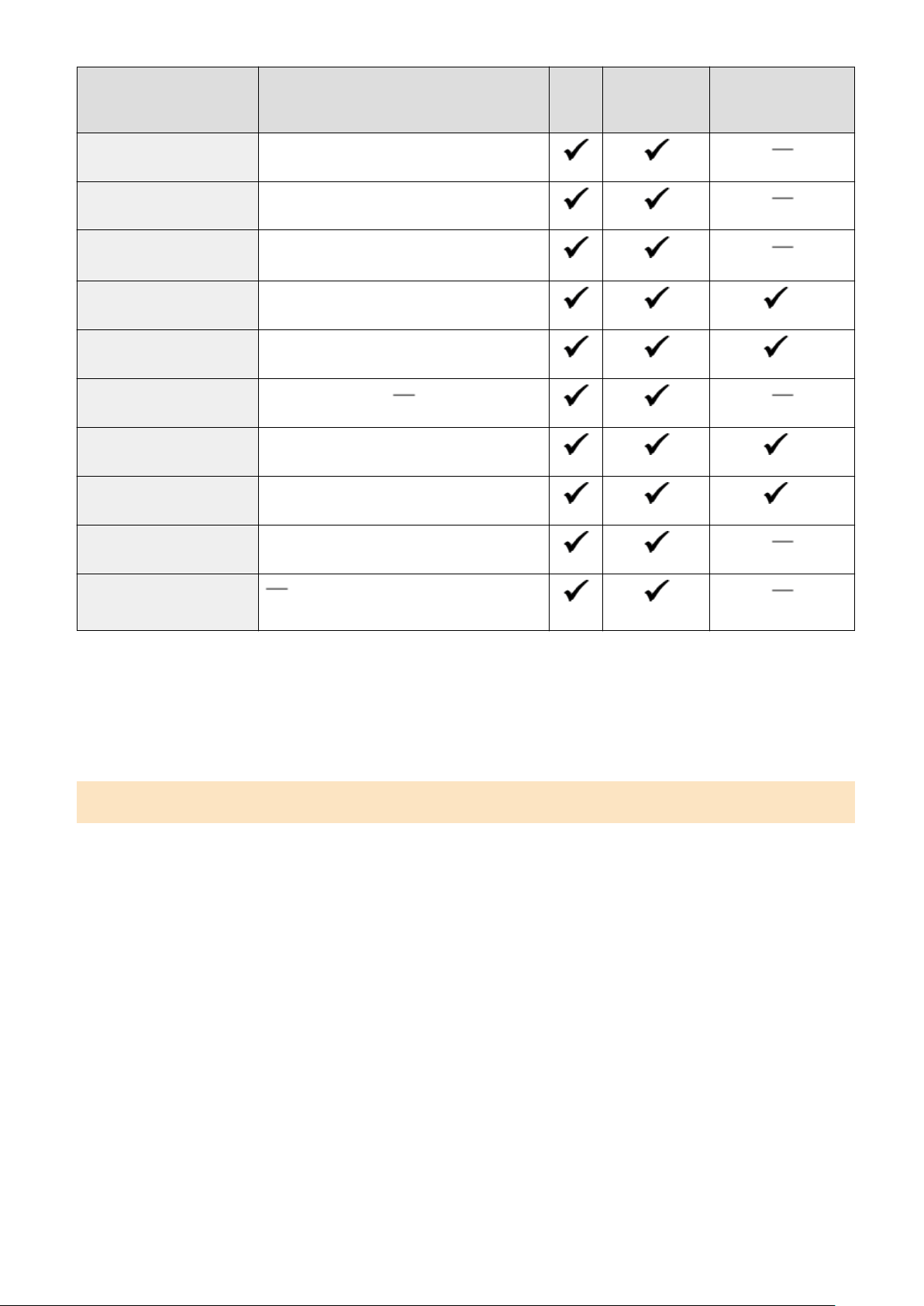
Paper Type Paper Weight Drawer Multi-purpose
T
ray
Automatic 2-sided
Printing
*1
Heavy 1 29 lb Bond to 32 lb Bond (106 g/m² to 120 g/m²)
Heavy 2 33 lb Bond to 60 lb Cover (121 g/m² to 163 g/m²)
Heavy 3
*3
33 lb Bond to 60 lb Cover (121 g/m² to 163 g/m²)
Recycled 1 16 lb Bond to 17 lb Bond (61 g/m² to 70 g/m²)
*2
Recycled 2 19 lb Bond to 23 lb Bond (71 g/m² to 89 g/m²)
*2
Labels
Color 16 lb Bond to 17 lb Bond (61 g/m² to 70 g/m²)
*2
Bond 1 16 lb Bond to 27 lb Bond (60 g/m² to 104 g/m²)
*2
Bond 2 28 lb Bond to 60 lb Bond (105 g/m² to 163 g/m²)
Envelope
*4
*1
Automatic 2-sided printing is available without r
eplacing paper.
*2
Usable paper sizes are A4, Legal, Letter, Ocio, Ocio (Brazil), Ocio (Mexico), Legal (India), F4A, and Foolscap/Folio.
*3
Specify [Heavy 3] if you cannot print properly when [Heavy 2] is specied, such as due to the toner coming off.
*4
Specify [Envelope 2] if you cannot print properly when [Envelope 1] is specied, such as due to the toner coming off.
Unusable Paper
Before printing, check whether the paper to use is suitable. Do not use the following types of paper, as they can
cause paper jams or printing err
ors:
● Wrinkled, creased, curled, torn, or damp paper
*1
● Thin straw paper, very thin paper, coarse paper, glossy paper
● Paper with glue or other adhesive sticking out or label paper whose back side can be easily peeled off
● Paper printed by a thermal transfer printer, back side of paper printed by a thermal transfer printer
*1
Printing on damp paper may cause steam to be emitted fr
om the output area or water droplets to adhere to the
output part, but this does not indicate a malfunction. This is because the water contained in the paper evaporates due to
the heat generated when the toner xes to the paper. This is more likely to occur when the room temperature is low.
About the Machine
25
Loading ...
Loading ...
Loading ...
