Loading ...
Loading ...
Loading ...
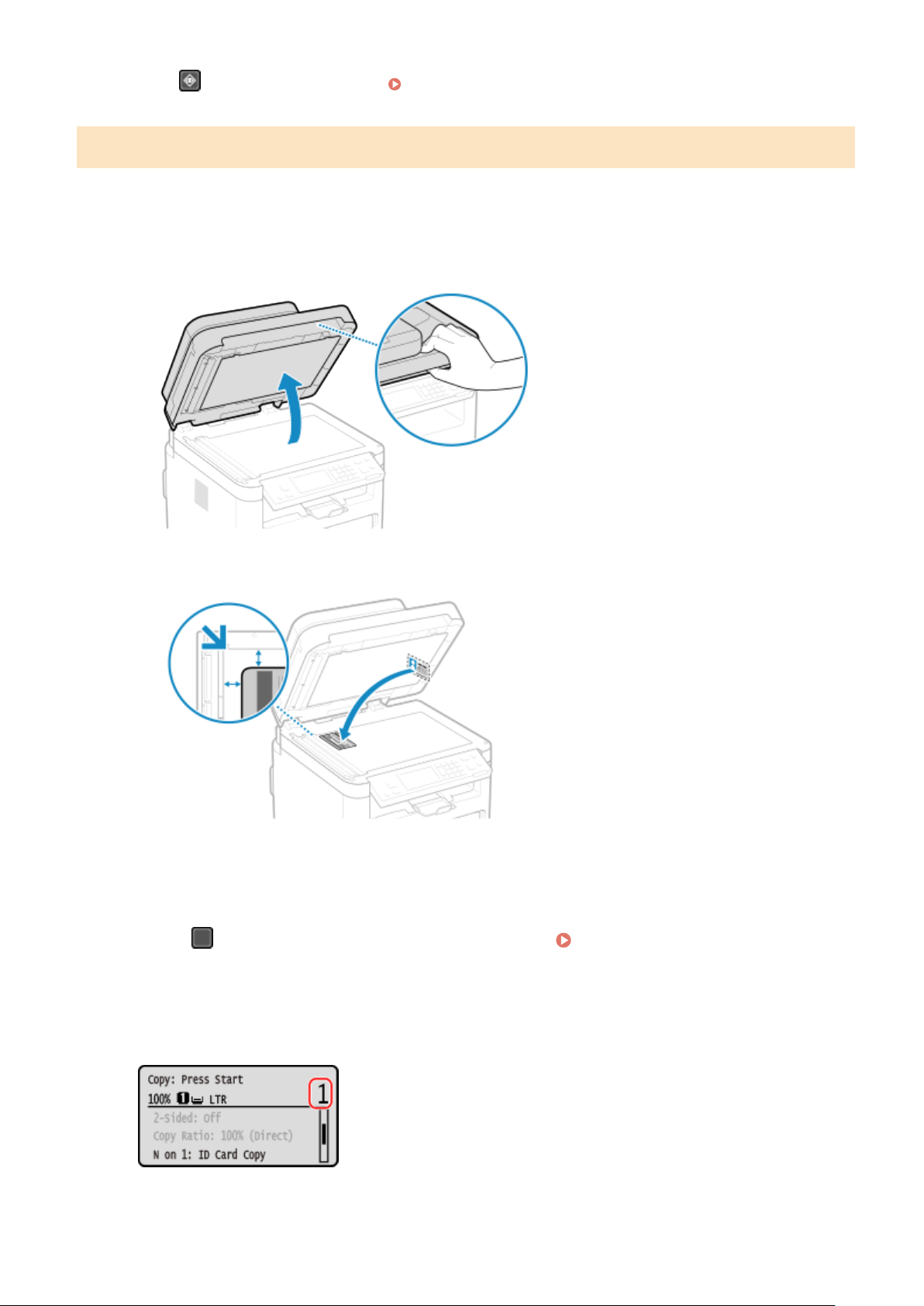
● Pr
ess
to view the copy job status. Viewing the Print Job Status and Log(P. 223)
5 Lines LCD Model
1
Place the ID card on the platen glass.
1
Open the feeder or the platen cover.
2
Place the front of the ID card face down on the platen glass in the portrait orientation while aligning the
corner of the ID car
d with the top left corner of the platen glass.
Place the ID card slightly away from the edge of the platen glass.
3
Gently close the feeder or the platen cover.
2
Press
(ID Card Copy key) on the control panel. Control Panel(P. 14)
➠ The cop
y screen is displayed.
3
Enter the number of copies using the numeric keys.
Copying
317
Loading ...
Loading ...
Loading ...
