Loading ...
Loading ...
Loading ...
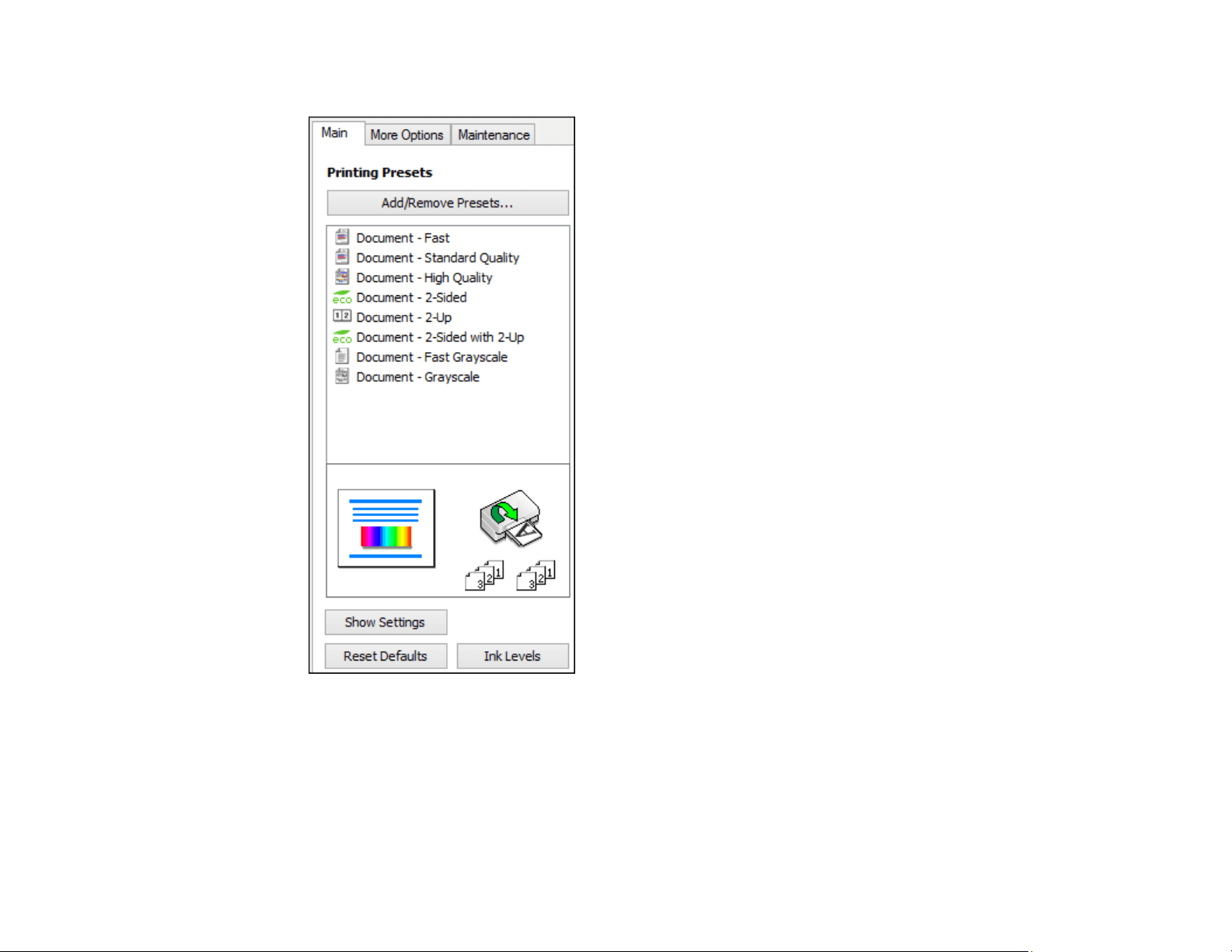
96
You see the available Printing Presets on the left:
2. Place your cursor over one of the Printing Presets to view its list of settings.
3. Click on a preset to change its settings or delete it, or use any of the available options on the screen
to control your printing presets.
4. To choose a preset for printing, select it.
5. Click OK.
Loading ...
Loading ...
Loading ...
