Loading ...
Loading ...
Loading ...
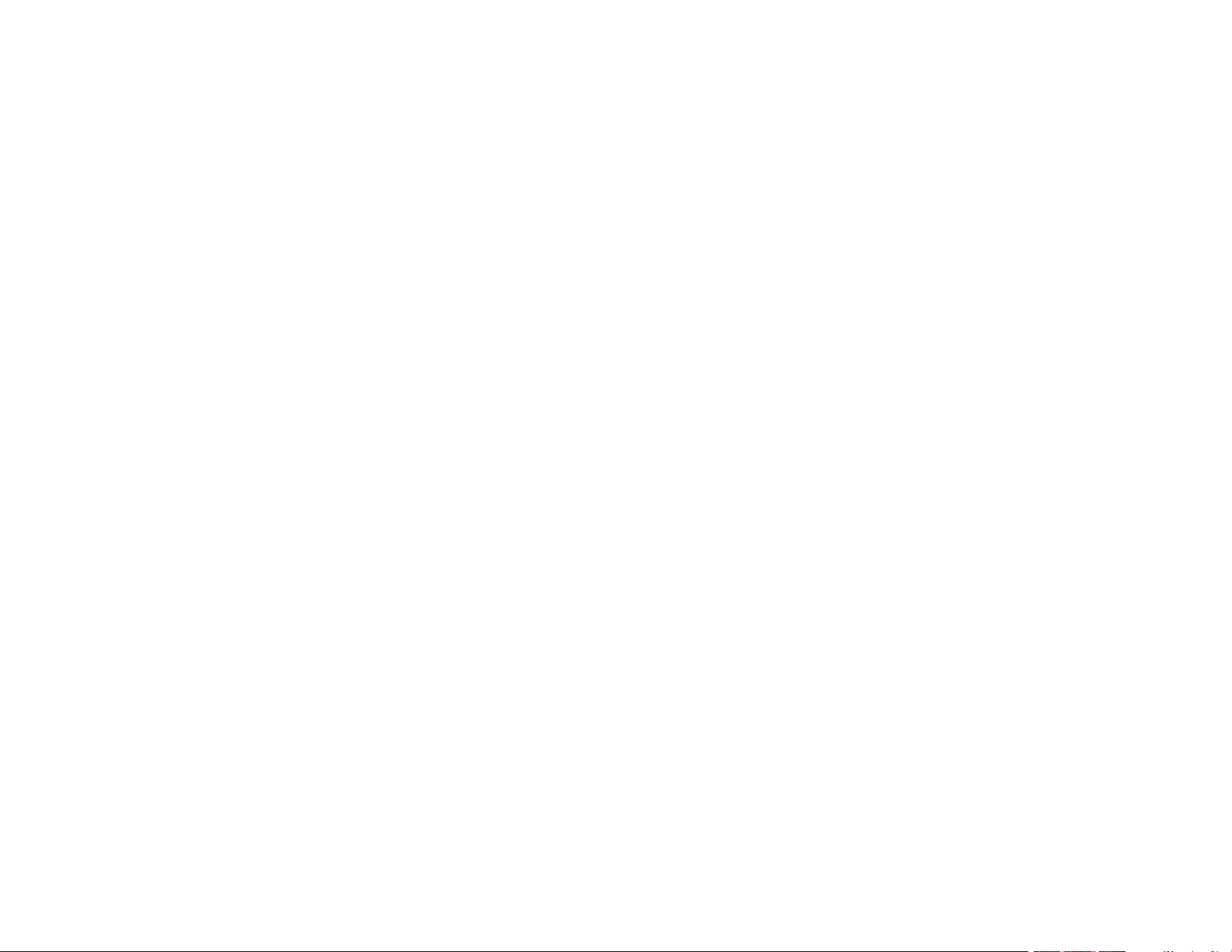
6
Locking Printer Settings - Windows ............................................................................................. 100
Locked Setting Options........................................................................................................... 102
Selecting Default Print Settings - Windows.................................................................................. 103
Changing the Language of the Printer Software Screens ....................................................... 104
Changing Automatic Update Options .......................................................................................... 106
Printing with the Built-in Epson Driver - Windows 10 S..................................................................... 107
Selecting Print Settings - Windows 10 S...................................................................................... 107
Printing on a Mac ............................................................................................................................. 110
Selecting Basic Print Settings - Mac ........................................................................................... 110
Print Quality Options - Mac ..................................................................................................... 114
Print Options - Mac ................................................................................................................. 114
Selecting Page Setup Settings - Mac .......................................................................................... 115
Selecting Print Layout Options - Mac........................................................................................... 116
Selecting Double-sided Printing Settings - Mac........................................................................... 117
Double-sided Printing Options and Adjustments - Mac ........................................................... 119
Managing Color - Mac ................................................................................................................. 119
Color Matching and Color Options - Mac ................................................................................ 120
Selecting Printing Preferences - Mac .......................................................................................... 121
Printing Preferences - Mac...................................................................................................... 122
Printing Your Document - Mac..................................................................................................... 123
Checking Print Status - Mac.................................................................................................... 123
Printing from a Smartphone or Tablet............................................................................................... 124
Printing with Epson Photo+ .............................................................................................................. 125
Cancelling Printing Using a Product Button...................................................................................... 125
Replacing Ink Cartridges and Maintenance Boxes............................................................................... 126
Ink Safety Precautions ..................................................................................................................... 126
Check Cartridge and Maintenance Box Status................................................................................. 128
Checking Cartridge and Maintenance Box Status on the LCD Screen ........................................ 128
Checking Cartridge and Maintenance Box Status - Windows...................................................... 129
Checking Cartridge and Maintenance Box Status - Mac ............................................................. 132
Purchase Epson Ink Cartridges and Maintenance Box .................................................................... 133
Ink Cartridge and Maintenance Box Part Numbers...................................................................... 133
Removing and Installing Ink Cartridges............................................................................................ 134
Loading ...
Loading ...
Loading ...
