Loading ...
Loading ...
Loading ...
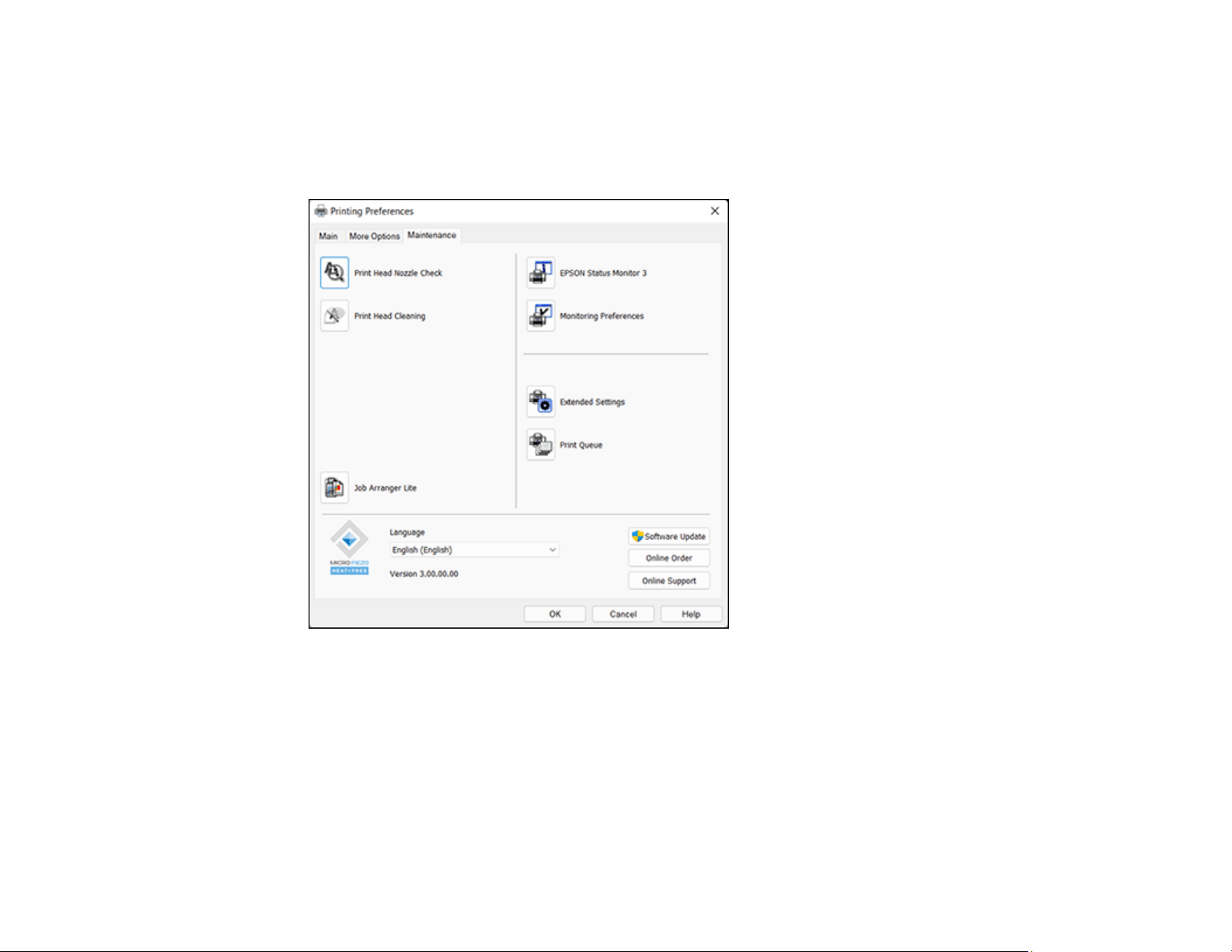
105
2. Select Printer Settings.
You see the printer settings window.
3. Click the Maintenance tab.
You see the maintenance options:
4. Select the language you want to use as the Language setting.
5. Click OK to close the printer software window.
The printer software screens appear in the language you selected the next time you access them.
Parent topic: Selecting Default Print Settings - Windows
Loading ...
Loading ...
Loading ...
