Loading ...
Loading ...
Loading ...
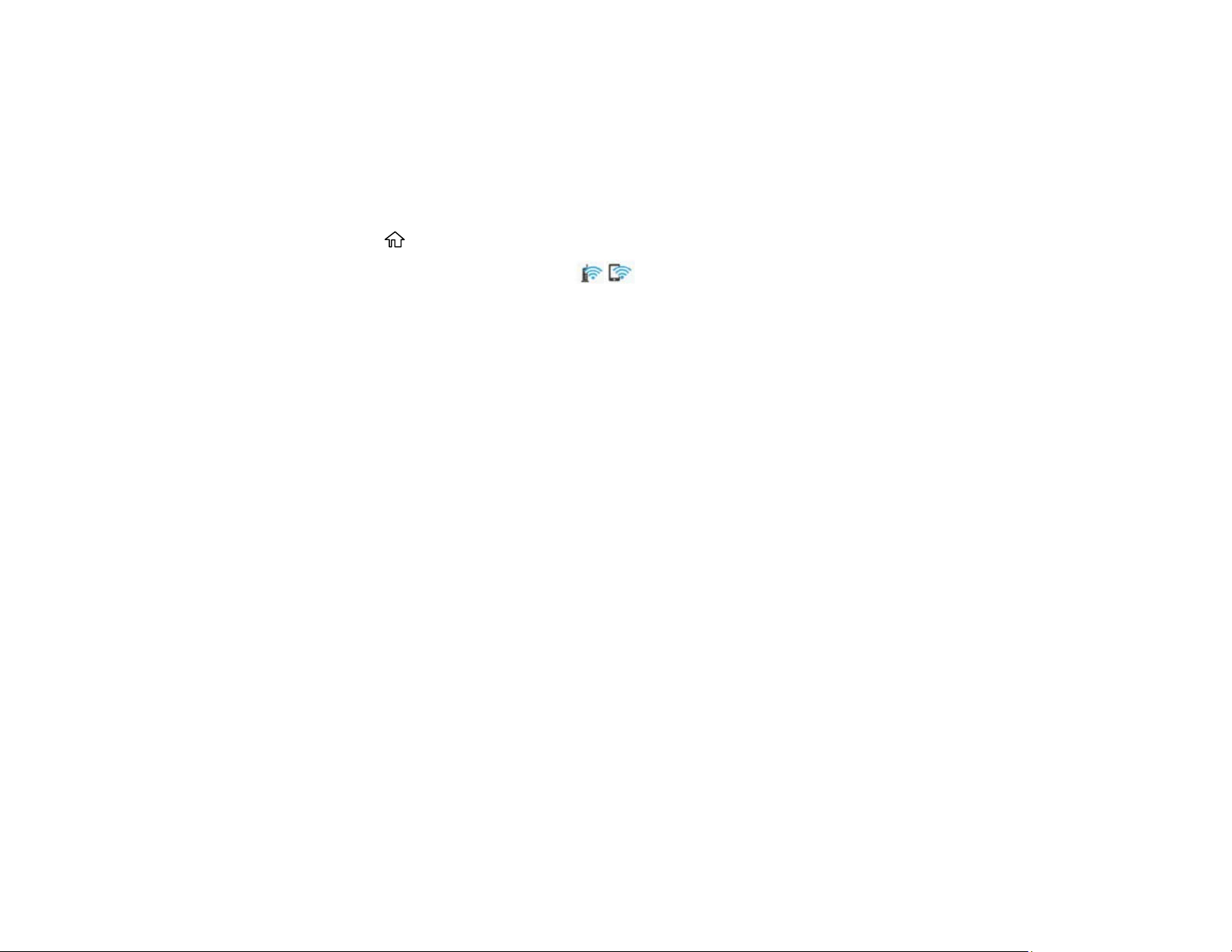
50
Disabling Wi-Fi Features
You may need to disable your product's Wi-Fi features if you change your network connection type or
need to solve a problem with your network connection.
Note: Before disabling Wi-Fi features, make a note of your product's SSID (network name) and
password, and any network settings selected for the Epson Connect services you may use.
1. Press the home button, if necessary.
2. Use the arrow buttons to select the icon and press the OK button.
3. Press the OK button to select Router.
4. Use the down arrow button to select Change Settings and press the OK button.
5. Use the down arrow button to select Others and press the OK button.
6. Use the down arrow button to select Disable Wi-Fi and press the OK button.
7. Press the OK button again to disable Wi-Fi.
Parent topic: Changing or Updating Network Connections
Using Your Product on a Secure Network
Follow the instructions in these sections to configure security features for your product on the network
using the Web Config software.
Accessing the Web Config Utility
Changing the Administrator Password in Web Config
Setting Up AirPrint
Configuring Protocols and Services in Web Config
Configuring SSL/TLS Communication
Using a Digital Certificate
Parent topic: Wi-Fi or Wired Networking
Accessing the Web Config Utility
You can select your product's network settings and confirm its operating status using a web browser.
You do this by accessing your product's built-in Web Config utility from a computer or other device that is
connected to the same network as your product.
Loading ...
Loading ...
Loading ...
