Loading ...
Loading ...
Loading ...
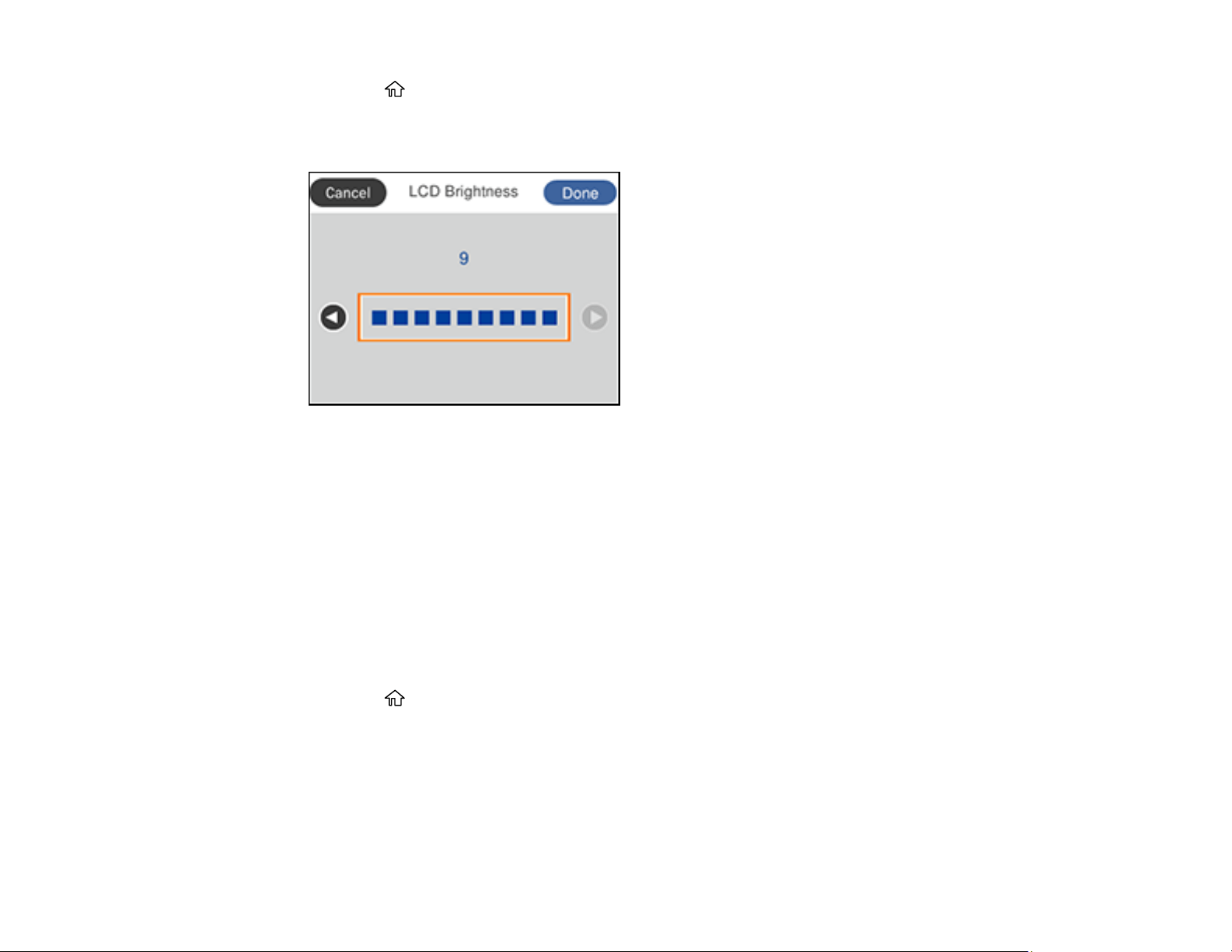
21
1. Press the home button, if necessary.
2. Select Settings > General Settings > Basic Settings > LCD Brightness.
You see a screen like this:
3. Press the left or right arrow button to decrease or increase the brightness.
4. When you are finished, select Done.
Parent topic: Using the Control Panel
Turning Off the Operation Time Out Setting
The Operation Time Out setting causes the LCD screen to return to the Home screen after a few minutes
of inactivity. This feature is enabled by default, but you can turn it off.
Note: This setting can be locked by an administrator. If you cannot access this setting, contact your
administrator for assistance.
1. Press the home button, if necessary.
2. Select Settings > General Settings > Basic Settings.
Loading ...
Loading ...
Loading ...
