Loading ...
Loading ...
Loading ...
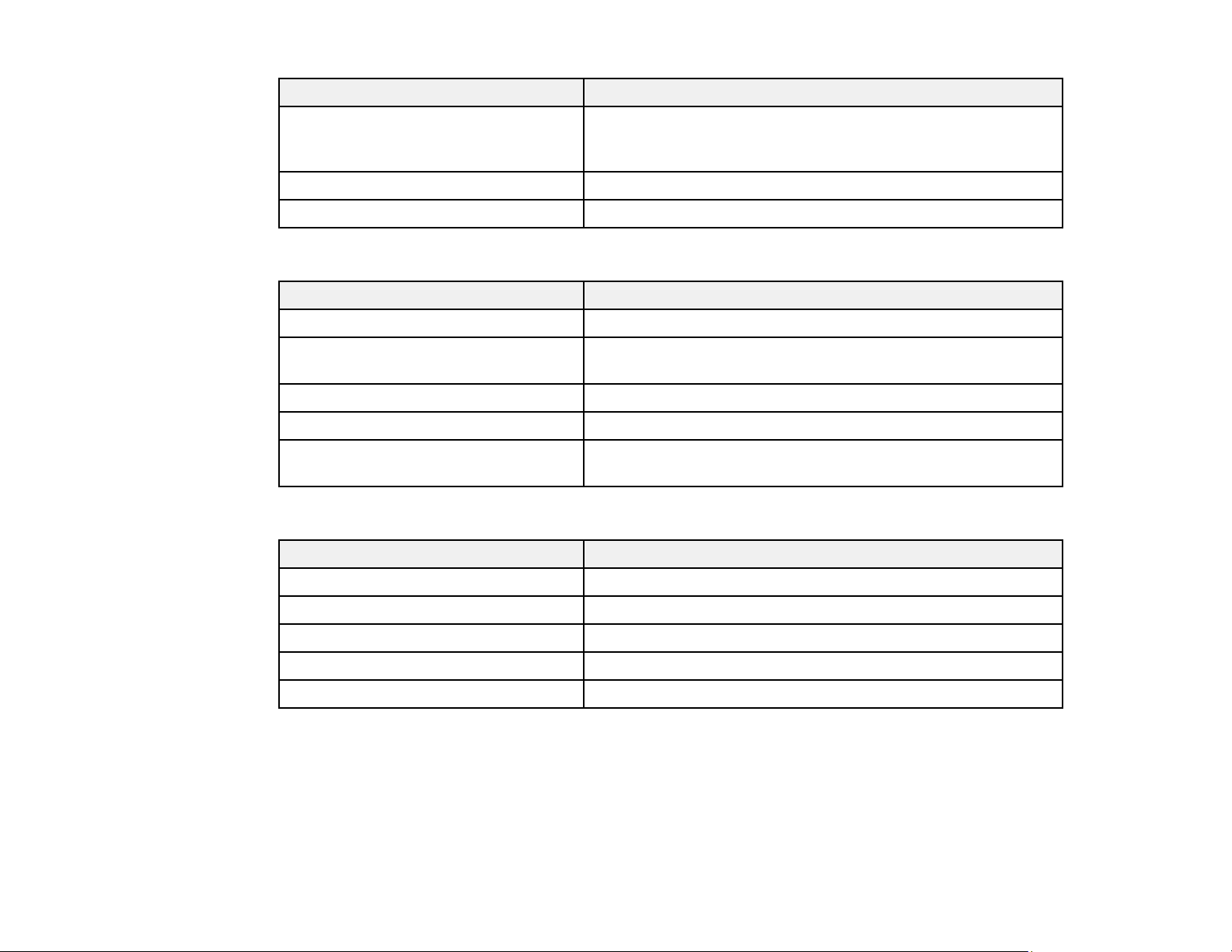
56
Setting Options/Description
URL(Wi-Fi Direct) Displays IPP URLs (http and https) when the product is
connected using Wi-Fi Direct (the URL is a combined value of
the product’s IP address, Port number, and IPP printer name)
Printer Name Displays the IPP printer name
Location Displays the IPP location
SNMPv1/v2c Settings
Setting Options/Description
Enable SNMPv1/v2c Enable SNMPv1/v2c for products that support SNMPv3
Access Authority Set the access authority when SNMPv1/v2c is enabled to
Read Only or Read/Write
Community Name (Read Only) Enter 0 to 32 ASCII characters
Community Name (Read/Write) Enter 0 to 32 ASCII characters
Allow access from Epson tools Enable information to be written by Epson tools such as Epson
Device Admin
SNMPv3 Settings
Setting Options/Description
Enable SNMPv3 Enable SNMPv3 for products that support SNMPv3
User Name Enter 1 to 32 characters
Authentication Settings Select an algorithm and set a password for authentication
Encryption Settings Select an algorithm and set a password for encryption
Context Name Enter 1 to 32 characters
Parent topic: Configuring Protocols and Services in Web Config
Configuring SSL/TLS Communication
Follow the instructions in these sections to configure SSL/TLS communication using Web Config.
Configuring SSL/TLS Settings
Loading ...
Loading ...
Loading ...
