Loading ...
Loading ...
Loading ...
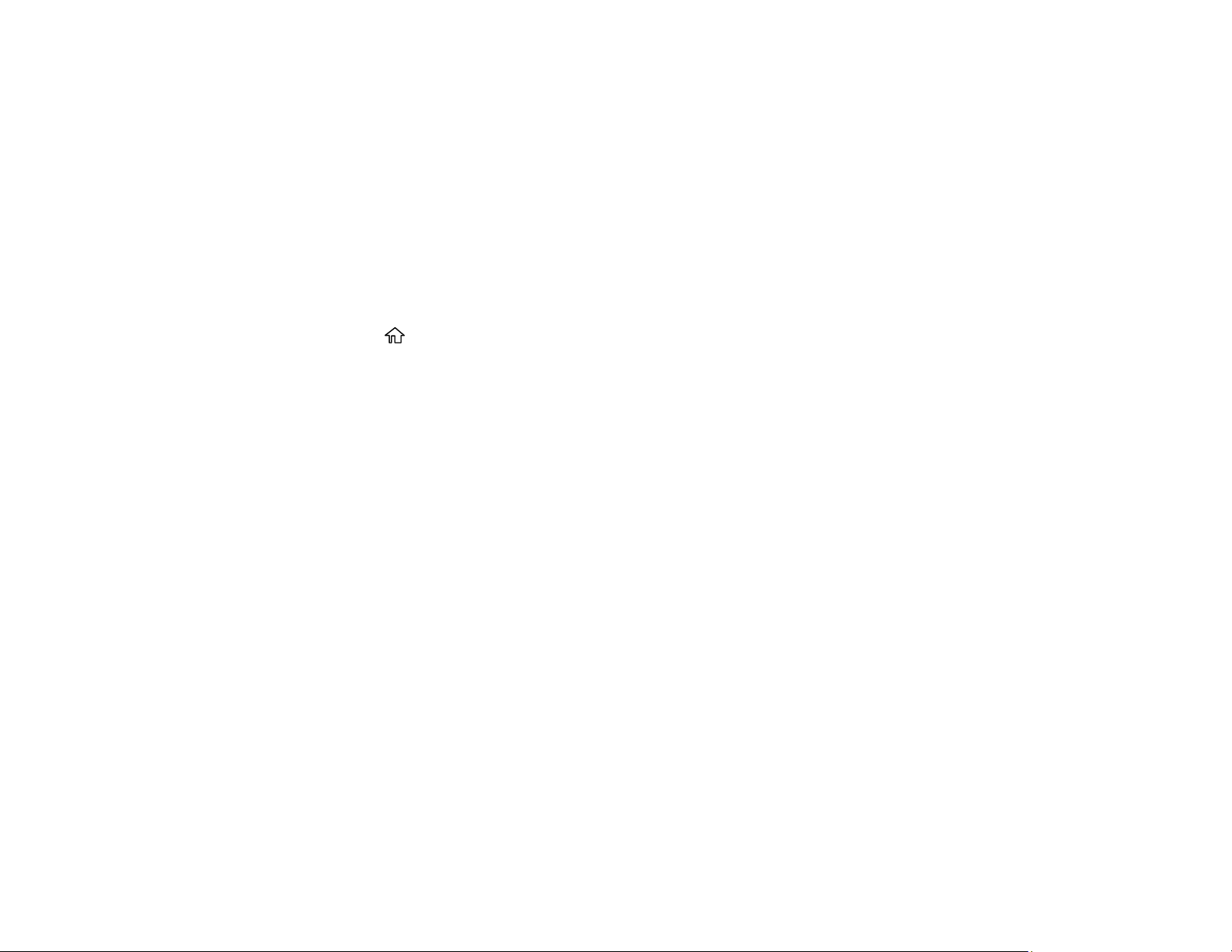
145
Note: You cannot clean the print head if an ink cartridge is expended, and may not be able to clean it
when a cartridge is low. You must replace the cartridge first.
Cleaning the Print Head Using the Product Control Panel
Cleaning the Print Head Using a Computer Utility
Parent topic: Print Head Maintenance
Cleaning the Print Head Using the Product Control Panel
You can clean the print head using the control panel on your product.
1. Make sure there are no errors on the LCD screen.
2. Load a few sheets of plain paper in the product.
3. Press the home button, if necessary.
4. Use the arrow buttons to select Maintenance and press the OK button.
5. Press the down arrow button, select Print Head Cleaning and press the OK button.
6. Select Start and press the OK button to clean the print head.
When the cleaning cycle is finished, a nozzle check pattern is printed.
Caution: Never turn off the product or open the front cover during a cleaning cycle or you may not
be able to print.
7. Do one of the following:
• If there are no gaps, select O and press the OK button.
• If there are gaps or the pattern is faint, select X and press the OK button.
If you don’t see any improvement after cleaning the print head up to 3 times, wait at least 12 hours
without printing. Then try cleaning the print head again. If quality still does not improve, contact Epson.
Parent topic: Print Head Cleaning
Related tasks
Checking the Nozzles Using the Product Control Panel
Loading Paper in the Cassette
Cleaning the Print Head Using a Computer Utility
You can clean the print head using a utility on your Windows or Mac computer.
1. Make sure there are no errors on the LCD screen.
Loading ...
Loading ...
Loading ...
