Loading ...
Loading ...
Loading ...
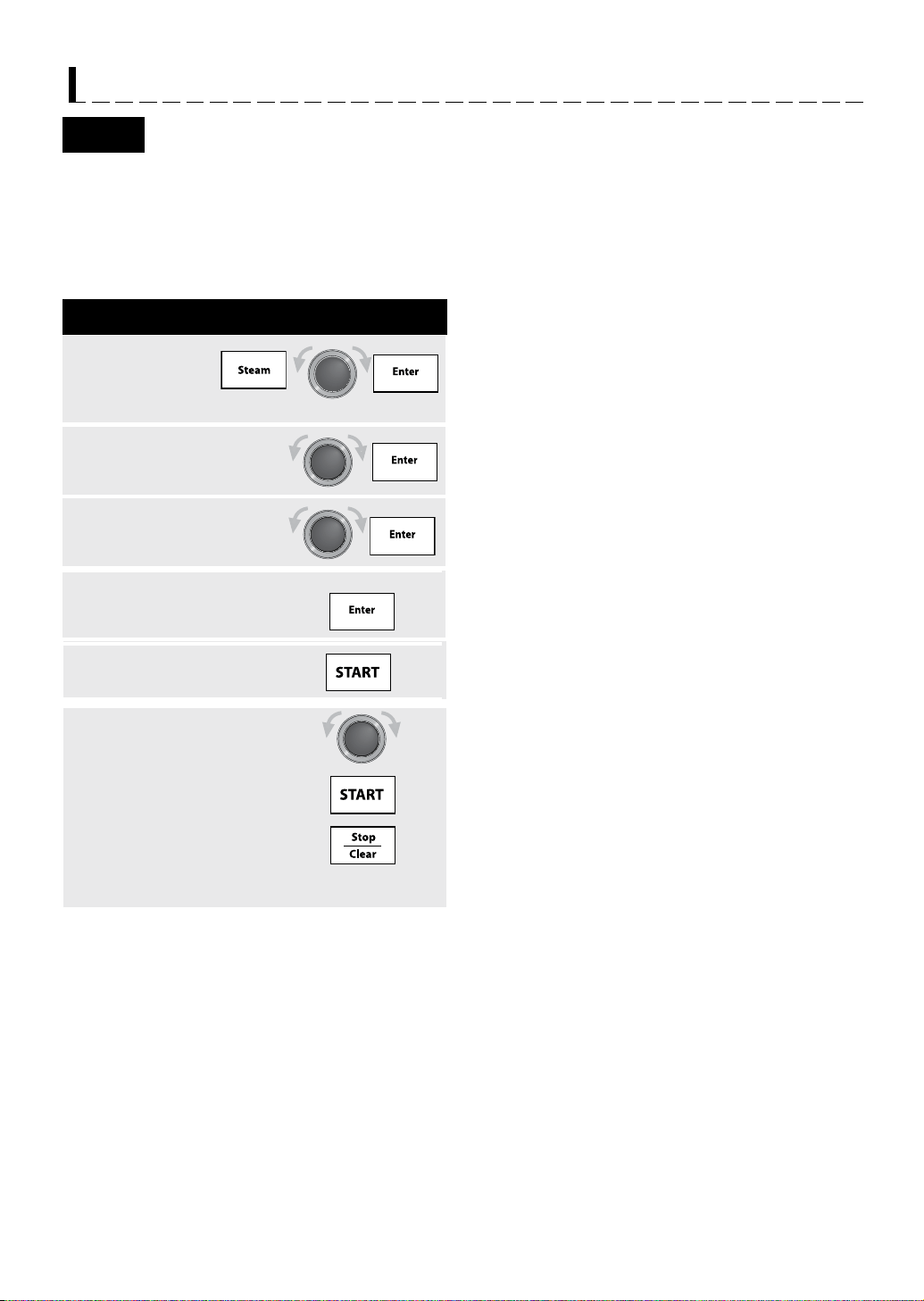
AX1600 OM Full (EN,CN,MY).indd 24/04/1470 1:00 AM
3
Turn the Knob to enter
amount (0.3 kg) and
press Enter.
4
Turn the Knob to enter
amount (0.3 kg) and
press Enter.
5
Place food in oven. Close the
door. Press START.
6
After cooking, EXTEND will
appear. If you wish to extend
cooking time, turn the Knob to
add time and press START.
If not, press Stop/Clear.
After the oven has cooled,
remove and empty the water
tank, wipe oven cavity. Wait a
few minutes, then empty the
drip tray.
E-12
AUTOMATIC COOKING
Steam
1
2
P R O C E D U
R E
Press Steam,
turn the Knob to
select AUTO and
press Enter.
Turn the Knob to select
FRESH VEGETABLES
and press Enter.
Steam has 6 options: Fresh Veg 1, Fresh Veg
2, Frozen Veg, Fresh Fish/Prawns, Frozen
Convenience and Rice.
Refer to the Steam Chart for details on page E-43.
* Suppose you want to cook 0.3 kg of Fresh Veg 1
with Standard time.
NOTES:
1. Enter the weight or amount of the food only. Do not
include the weight of the container.
2. For foods weighing more or less than weights given
in the cooking charts, cook manually.
3. The programmed cooking times are average times.
To extend cooking times preprogrammed in the
automatic cooking, see EXTENDING COOKING
TIME AT THE END OF COOKING on page E-21.
4. Any Steam selection can be programmed with More
or Less Time Adjustment. See page E-21.
5. Keep the door closed. If opened during cooking,
steam will escape and a longer cooking time will be
required.
6. The amount of water in the water tank is sufcient
for one cooking operation. Water does not need to be
added during cooking.
7. During and after cooking, condensed water may be
on the door, oven walls and oven oor. Dry any liquid
residue with a soft cloth.
8. After cooking, the display may show "Now cooling".
The oven will automatically cool and you will hear
the sound of the cooling fan. The fan may continue
to operate up to 13 minutes depending on the oven
and parts temperature.
WARNINGS:
1. The oven door, outer cabinet and oven cavity will
become hot. Use thick oven gloves when adding or
removing foods to prevent burns.
2. Do not open the oven with your face close to the
oven. Steam from the oven may cause burns.
Loading ...
Loading ...
Loading ...
