Loading ...
Loading ...
Loading ...
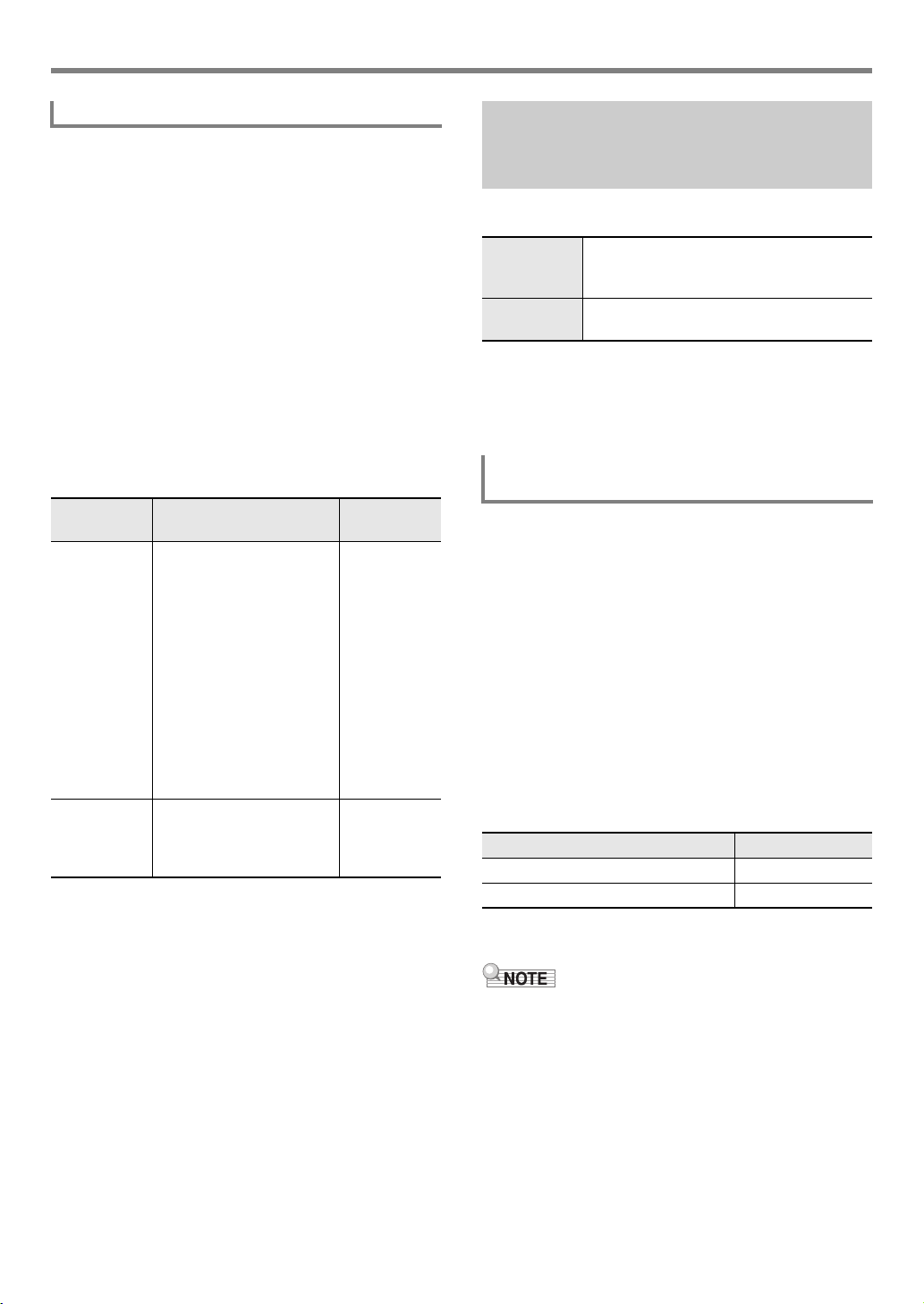
Using the MIDI Recorder to Record
EN-92
1.
Press 8 RECORD/STOP.
• If you started the operation from the Rhythm Mode,
this enters recording standby. Advance to step 2.
• If you started the operation from the Song Bank Mode,
the Digital Keyboard will display the recording setting
screen, so step 2 is not necessary. Proceed to step 3.
• For information about the recording standby and
recording setting screen, see “Starting a Recording”
(page EN-88).
2.
Long-press 8 RECORD/STOP.
This displays the recording setting screen and displays
“RecTrkSy”.
3.
Use the [1] (V) and [3] (W) bm number keys
to display the menu item whose setting you
want to change.
• Initial default setting values are indicated by an
asterisk (*).
4.
Use bn [–] and [+] to change the setting.
5.
Press 8 RECORD/STOP.
This exits recording setting screen and returns to
recording standby.
The recording operations described in the table below can be
performed on a recorded track.
Use fast forward and fast reverse to navigate to the location
where you want to start overdubbing or punch-in recording,
and then start recording. If you know the start point and end
point of the section you want to re-record, you can also play
back the song and start performing at the desired location.
1.
Press 7 SONG BANK.
2.
Use the bm number keys, bn [–] and [+], or the
bl dial to select the number of the song that
contains the track where you want to perform
overdubbing or punch-in recording.
3.
Press 8 RECORD/STOP.
This displays the recording setting screen and causes
the [RECORD] indicator to flash.
4.
Use the [1] (V) and [3] (W) bm number keys
to display “Rec Type”.
5.
Use bn [–] and [+] or the bl dial to display
either of the settings below.
This causes “MEASURE” and “BEAT” to flash in the
upper right corner of the display.
• If you want to change mixer settings while recording,
perform the procedure under “To configure mixer settings”
(page EN-62). When recording to the system track,
configure the mixer settings of each part of the SONG
SYSTEM part group. When recording to a solo track,
configure the mixer settings of the corresponding part of the
SONG SOLO part group. (For example, when recording to
Solo Track 3, configure the mixer settings of Part 3 of the
SONG SOLO part group.)
To sound a pre-count or the metronome
Item Name
(Display)
Description Settings
Precount
(Precount)
Specifies whether or not to
sound a pre-count before
recording starts after you
press ck START/STOP
while the recording setting
screen is displayed.
On: Sounds a one-measure
pre-count.
Off: Recording starts as
soon as you press
ck START/STOP or play
something on the keyboard,
without sounding a pre-
count.
On, Off*
Metronome
(Metronom)
On: Sounds the metronome
while recording.
Off: Disables the
metronome.
On, Off*
Re-recording Part of a Recorded
Track (Overdubbing, Punch-in
Recording)
Overdub
Recording
Records by adding performance data to a
recorded track, without deleting the
previously recorded data.
Punch-in
Recording
Used for re-recording of specific parts of a
song to correct errors, etc.
To perform overdubbing or punch-in
recording
To perform this operation: Display this:
Overdub Recording Over Dub
Punch-in Recording Punch In
CT-X9000_8000IN_EN.book 92 ページ 2018年4月12日 木曜日 午後1時8分
Loading ...
Loading ...
Loading ...