Loading ...
Loading ...
Loading ...
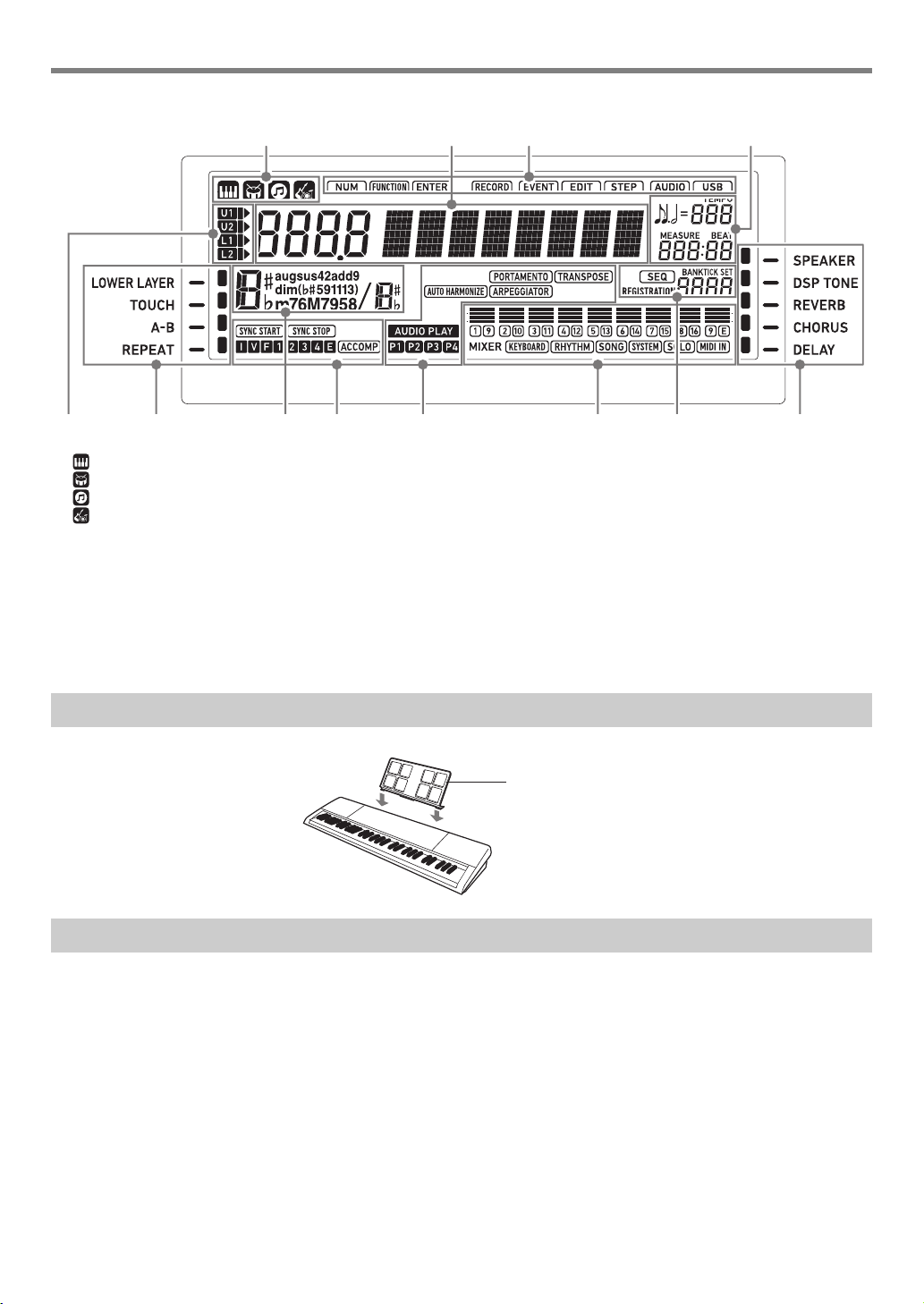
EN-7
General Guide
■ Display
Tone indicator
Rhythm indicator
Song Bank indicator
Music Preset indicator
Number/setting value display (left), name display (right)
Tempo, measure, beat
Keyboard part indicators
Chord name
Auto Accompaniment indicators
Mixer info display area
Registration display, event edit display
* Other Indicators
There are two ways to reset the Digital Keyboard to its default settings: a “setting reset” that initializes settings only without deleting
data, and a “factory reset” that initializes settings and deletes all data, returning the Digital Keyboard to the state it was in when it
left the factory.
For details, see “Batch Deleting Data from Digital Keyboard Memory” (page EN-113).
Preparing the Music Stand
Returning the Digital Keyboard to Its Factory Default Settings
*
** *
Music stand
CT-X9000_8000IN_EN.book 7 ページ 2018年4月12日 木曜日 午後1時8分
Loading ...
Loading ...
Loading ...