Loading ...
Loading ...
Loading ...
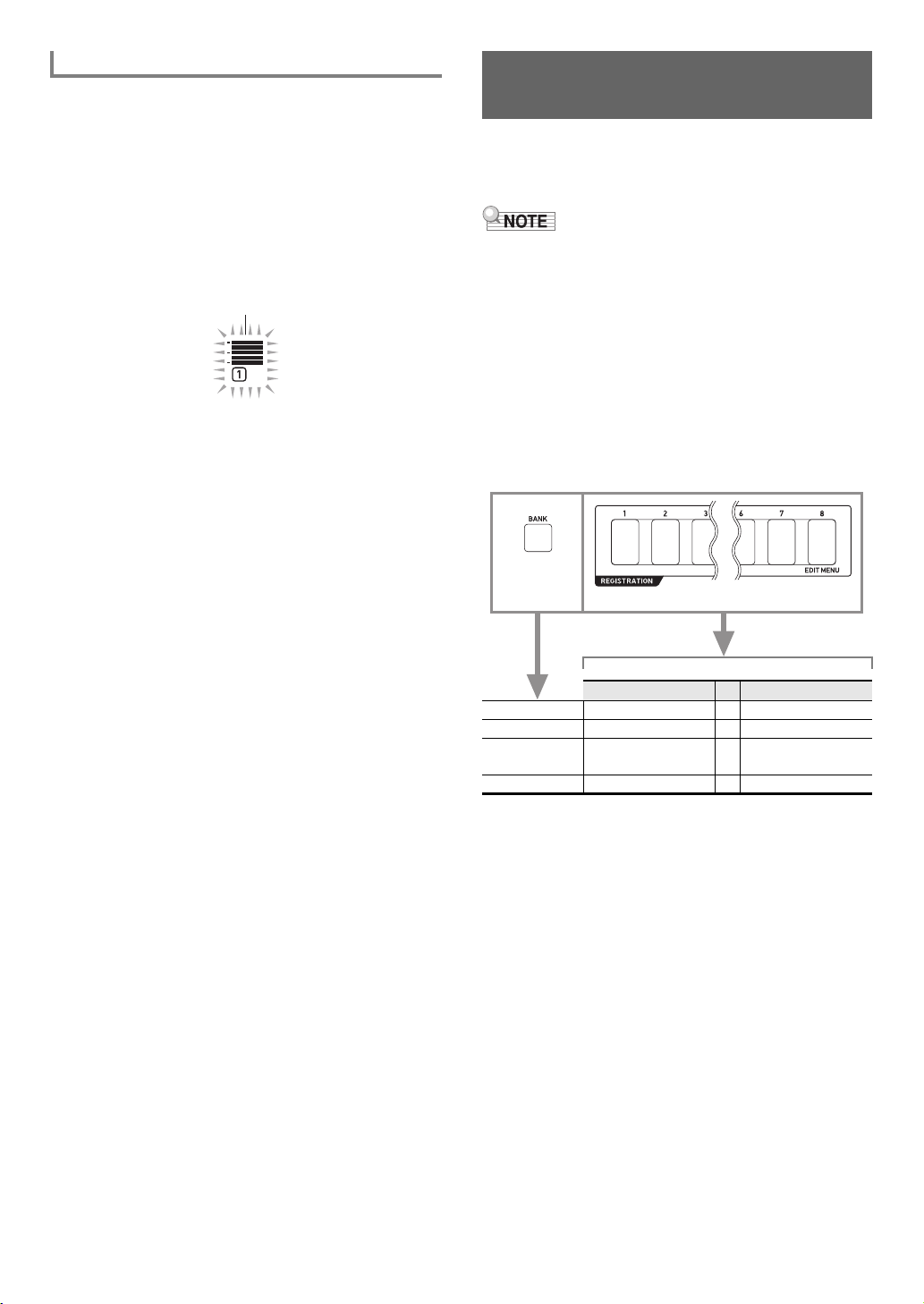
EN-65
1.
Perform steps 1 through 4 under “To configure
mixer settings” (page EN-62).
2.
To sound only the part whose setting is being
configured, press the [6] (ENTER) bm number
key.
This causes the mixer part indicator of the part whose
setting is being configured, the level indicator above it,
and marks to the left and right of the level indicators to
flash.
• This enables sounding of the part whose setting is
being configured, and disables sounding of all other
parts.
3.
To re-enable the other parts, press [6] (ENTER)
again.
• Using the [1] (V) and [3] (W) bm number keys to
change to another part will re-enable the other parts.
You can use the registration function to register the setup of
the Digital Keyboard (tone, rhythm, and other settings). You
can recall a registered setup as required to perform a
particular song, etc.
• Registration can be used in the Rhythm Mode (page
EN-42).
• The registration function cannot be used while in the Song
Bank Mode (page EN-38), during demo play (page EN-17),
or while configuring function settings (page EN-107).
■ Setup Storage Locations
Setup registrations are stored in memory locations that are
divided into 16 banks. Each bank has eight storage areas,
which means you can register up to 128 (16 banks × 8 areas)
setups.
• Use the co BANK button to specify a bank.
• Specify an area using the cs REGISTRATION buttons ([1]
to [8]).
To sound only a selected part
Flashing
Registering and Restoring a
Setup (Registration)
Area 1
…
Area 8
Bank 1 Setup 1-1
…
Setup 1-8
Bank 2 Setup 2-1
…
Setup 2-8
.
.
.
.
.
.
Bank 16 Setup 16-1
…
Setup 16-8
co
cs
CT-X9000_8000IN_EN.book 65 ページ 2018年4月12日 木曜日 午後1時8分
Loading ...
Loading ...
Loading ...