Loading ...
Loading ...
Loading ...
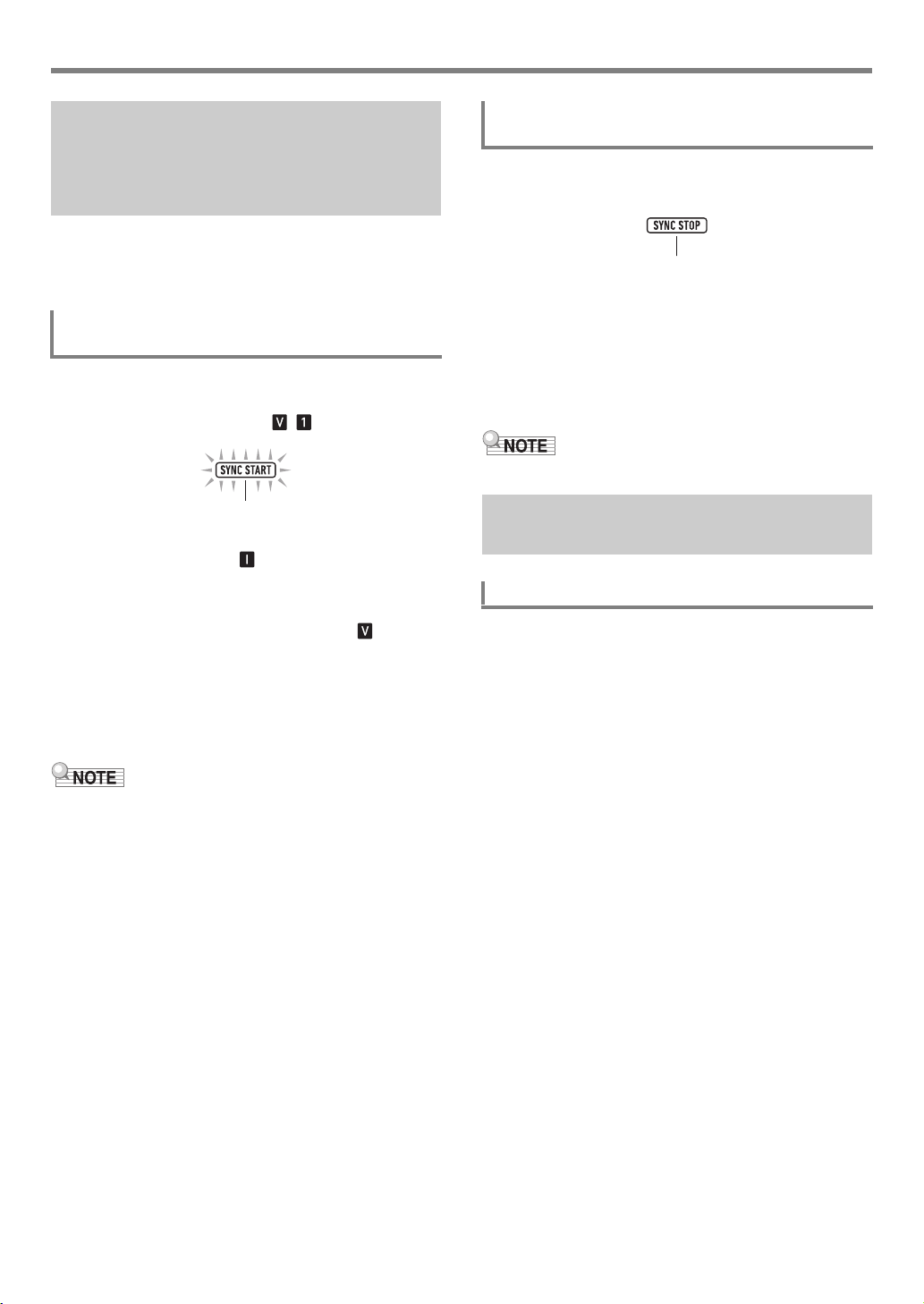
EN-47
Using Auto Accompaniment (Rhythm Mode)
You can configure settings so Auto Accompaniment starts as
soon as you play a chord on the accompaniment keyboard
(synchro start) and stops as soon as you release all of the
keys on the accompaniment keyboard (synchro stop).
1.
Press bt ENDING/SYNCHRO START.
This enters synchro start standby, and causes the
[SYNC START] indicator and indicator to flash.
• If you want to start with an intro, press bo INTRO
here. This causes the indicator to flash.
• If you want to start with a particular variation, press the
button for the variation you want to start with
(bq VARIATION/FILL-IN 2, br VARIATION/FILL-
IN 3, bs VARIATION/FILL-IN 4). The indicator
and a number indicator (1 to 4) that corresponds to the
button you press flash on the display.
2.
Play the chord you want on the
accompaniment keyboard.
This starts Auto Accompaniment.
• To exit synchro start standby, press bt ENDING/
SYNCHRO START.
1.
Press cl SYNCHRO STOP.
This enters synchro stop standby.
2.
While Auto Accompaniment is sounding,
release all of the accompaniment keyboard
keys at the point where you want it to stop.
This stops Auto Accompaniment.
• The Digital Keyboard automatically enters synchro
start standby at this time.
• To exit synchro stop standby, press cl SYNCHRO STOP.
You can select from among the following six chord input
modes.
• CASIO CHORD
•FINGERED1
•FINGERED2
• FINGERED ON BASS
• FINGERED ASSIST
• FULL RANGE CHORD
For details, see “To select a chord fingering mode” (page
EN-49).
Starting and Stopping Auto
Accompaniment with the
Accompaniment Keyboard
(Synchro Start, Synchro Stop)
To use Synchro Start to start Auto
Accompaniment play
Flashing
To use Synchro Stop to stop Auto
Accompaniment play
Changing Accompaniment
Keyboard Settings
Selecting a Chord Input Mode
Displayed
CT-X9000_8000IN_EN.book 47 ページ 2018年4月12日 木曜日 午後1時8分
Loading ...
Loading ...
Loading ...