Loading ...
Loading ...
Loading ...
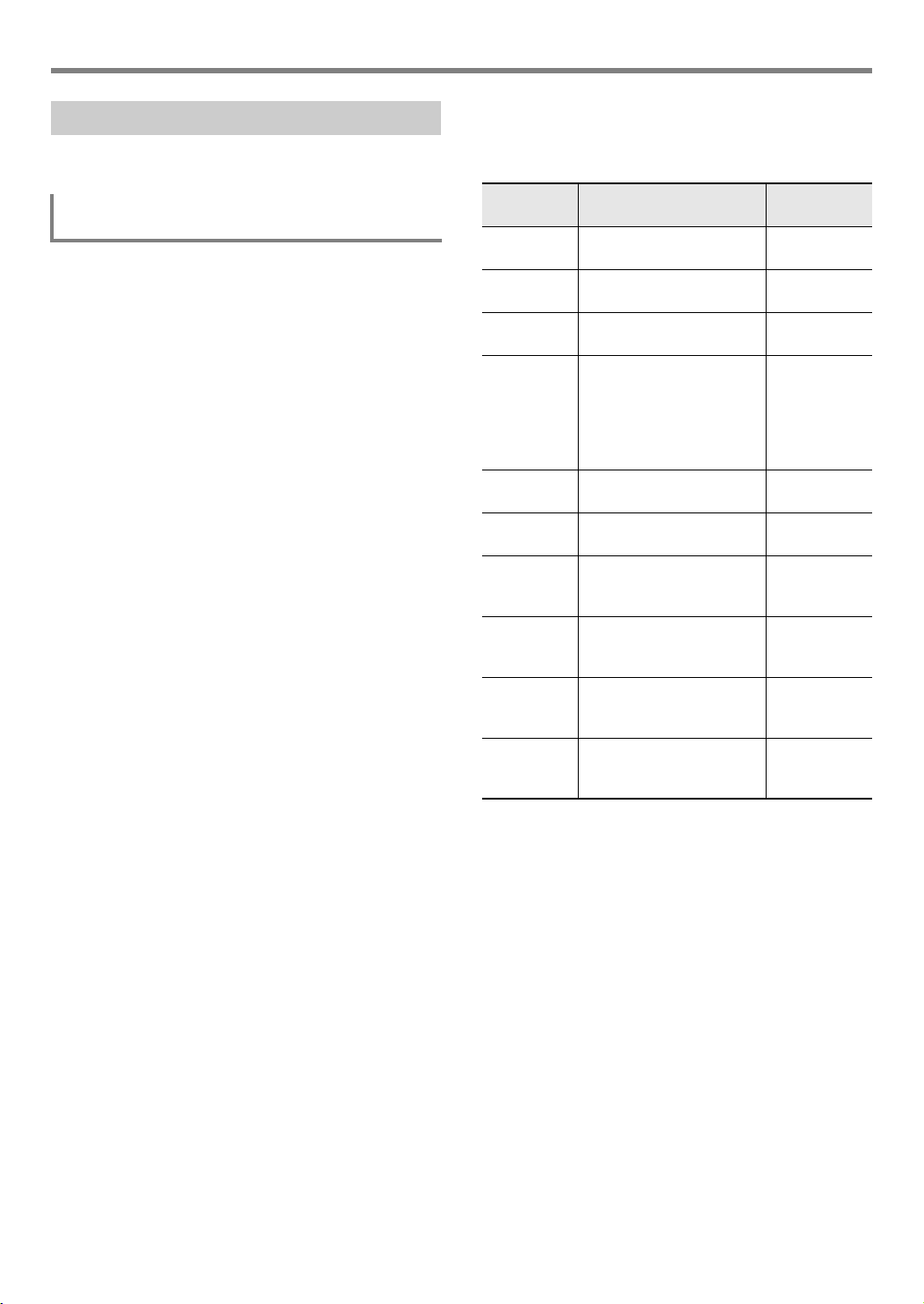
Using the MIDI Recorder to Record
EN-106
You can configure the mixer settings of each part of the
system track and the solo tracks of a recorded song.
1.
Perform the procedure under “To enter the
Song Editing Mode” (page EN-95).
2.
Long-press 9 PART (MIXER) until the
[MIXER] indicator appears.
• To configure the mixer settings of the system track,
configure the settings of each part of the SONG
SYSTEM part group. To configure the mixer settings of
a solo track, configure the settings of each part of the
SONG SOLO part group. For information about the
parts within a part group, see “List of Parts for Each
Mixer Part Group” (page EN-63).
3.
Select the part group whose mixer settings you
want to configure.
(1) Press 9 PART and confirm that the lamp to the left
of the button is lit.
(2) Use bn [–] and [+] to select the part group (SONG
SYSTEM or SONG SOLO) whose settings you want
to configure.
(3) Press 9 PART and confirm that the lamp to the left
of the button is unlit.
4.
Use the [1] (V) and [3] (W) bm number keys
to select the part whose settings you want to
configure with the mixer.
5.
Use the [2] (w) and [5] (q) bm number keys to
display the menu item you want to change.
• Initial default setting values are indicated by an
asterisk (*).
6.
Use bn [–] and [+] or the bl dial to change the
setting value.
7.
When mixer settings are the way you want,
press the [4] (EXIT) bm number key.
Recorded Song Mixer Settings
To configure the mixer settings of a recorded
song
Item Name
(Display)
Description Settings
Part On/Off
(Part)
Specifies on/off for the
selected part.
On*, Off
Tone (Tone) Specifies the tone of the
selected part.
1 to 900
Volume
(Volume)
Adjusts the volume level of
the selected part.
0 to 127*
Pan (Pan) Specifies the stereo pan
position of the selected
part. 0 indicates the center,
while a smaller value shifts
to the left and a larger value
shifts to the right.
–64 to 0* to 63
Coarse Tune
(Coarse)
Shifts the pitch of the part in
semitone steps.
–24 to 0* to 24
Fine Tune
(Fine)
Fine tunes the pitch of the
part in cent units.
–99 to 0* to 99
Bend Range
(Bend Rng)
Adjusts how much the
sound changes when the
pitch bend wheel is rotated.
0 to 2* to 24
Reverb Send
(Rev Send)
Specifies how much reverb
is applied to the selected
part.
0 to 40* to 127
Chorus Send
(Cho Send)
Specifies how much chorus
is applied to the selected
part.
0* to 127
Delay Send
(Dly Send)
Specifies how much delay
is applied to the selected
part.
0* to 127
CT-X9000_8000IN_EN.book 106 ページ 2018年4月12日 木曜日 午後1時8分
Loading ...
Loading ...
Loading ...