Loading ...
Loading ...
Loading ...
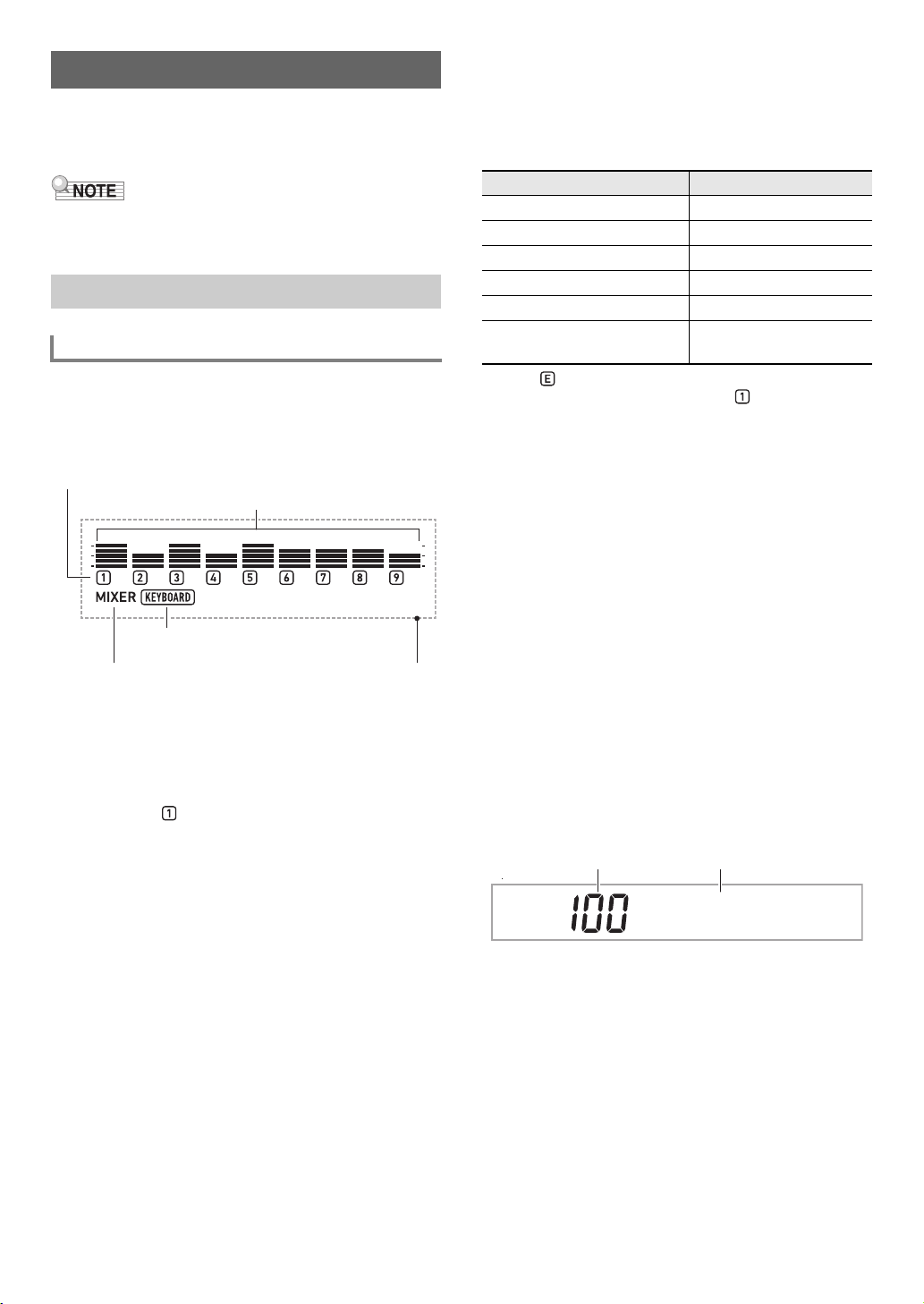
EN-62
Your Digital Keyboard produces Auto Accompaniment and
keyboard play notes using multiple parts. You can use the
mixer function to make fine-adjustments to the volume, effect
level, and other settings for each of these parts.
• You can quickly and easily mute and unmute parts. For
details, see “Muting Specific Parts (Part Mode)” (page
EN-60).
1.
Long press 9 PART (MIXER) until the [MIXER]
indicator appears.
This causes the mixer info display area to change as
shown in the example below.
• The [MIXER] indicator on the display indicates that the
Digital Keyboard is in the Mixer Mode.
• The displayed part group indicator ([KEYBOARD] in
this example) indicates the KEYBOARD part group
(hand-played performance part) currently being
affected by mixer operations. The flashing mixer part
indicator ( in this example) indicates the part
(UPPER 1 part in the case of the KEYBOARD part
group) whose setting is currently being configured. For
details about part groups and parts, see “List of Parts
for Each Mixer Part Group” (page EN-63).
2.
Select the part group whose mixer settings you
want to configure.
(1) Press 9 PART and confirm that the indicator lamp
to the left of the button is lit.
(2) Use bn [–] and [+] to select the part group whose
settings you want to configure.
*1 is displayed on the right end of the mixer part
indicators. Mixer part indicator is also displayed
at this time.
(3) After selecting a part group, press 9 PART and
confirm that the indicator lamp to the left of the button
is unlit.
3.
Use the [1] (V) and [3] (W) bm number keys
to select the part whose settings you want to
configure with the mixer.
• Pressing [3] (W) while the rightmost part is selected
or [1] (V) while the leftmost part is selected will scroll
to another part group.*
2
*2 Pressing [3] (W) while Part 8 of the SONG SOLO or
MIDI IN part group is selected changes to display of
parts 9 to 16 of the same part group. Pressing [1]
(V) while Part 9 is selected changes to display of
parts 1 to 8.
• You can use the bm number keys to quickly select
parts. See “To select parts with the bm number keys”
(page EN-63).
4.
Use the [2] (w) and [5] (q) bm number keys to
select the item whose setting you want to
configure.
This displays a level indicator of each part setting value
for the currently selected setting item.
• For details about setting items, see the “Advanced
Mixer Settings” (page EN-64).
5.
Use bn [–] and [+] or the bl dial to change the
setting value.
Using the Mixer
Mixer Operation
To configure mixer settings
Level indicator
Part group indicator (displayed)
Mixer info display area
Mixer part indicator
[MIXER] indicator (displayed)
To select this part group: Displays this indicator:
KEYBOARD Part Group KEYBOARD
RHYTHM Part Group RHYTHM
SONG SYSTEM Part Group SONG and SYSTEM
SONG SOLO Part Group SONG and SOLO
MIDI IN Part Group MIDI IN
External Part Group
(Microphone Input)
E*
1
Vo l u
m
e
Current setting value Setting item name
CT-X9000_8000IN_EN.book 62 ページ 2018年4月12日 木曜日 午後1時8分
Loading ...
Loading ...
Loading ...