Loading ...
Loading ...
Loading ...
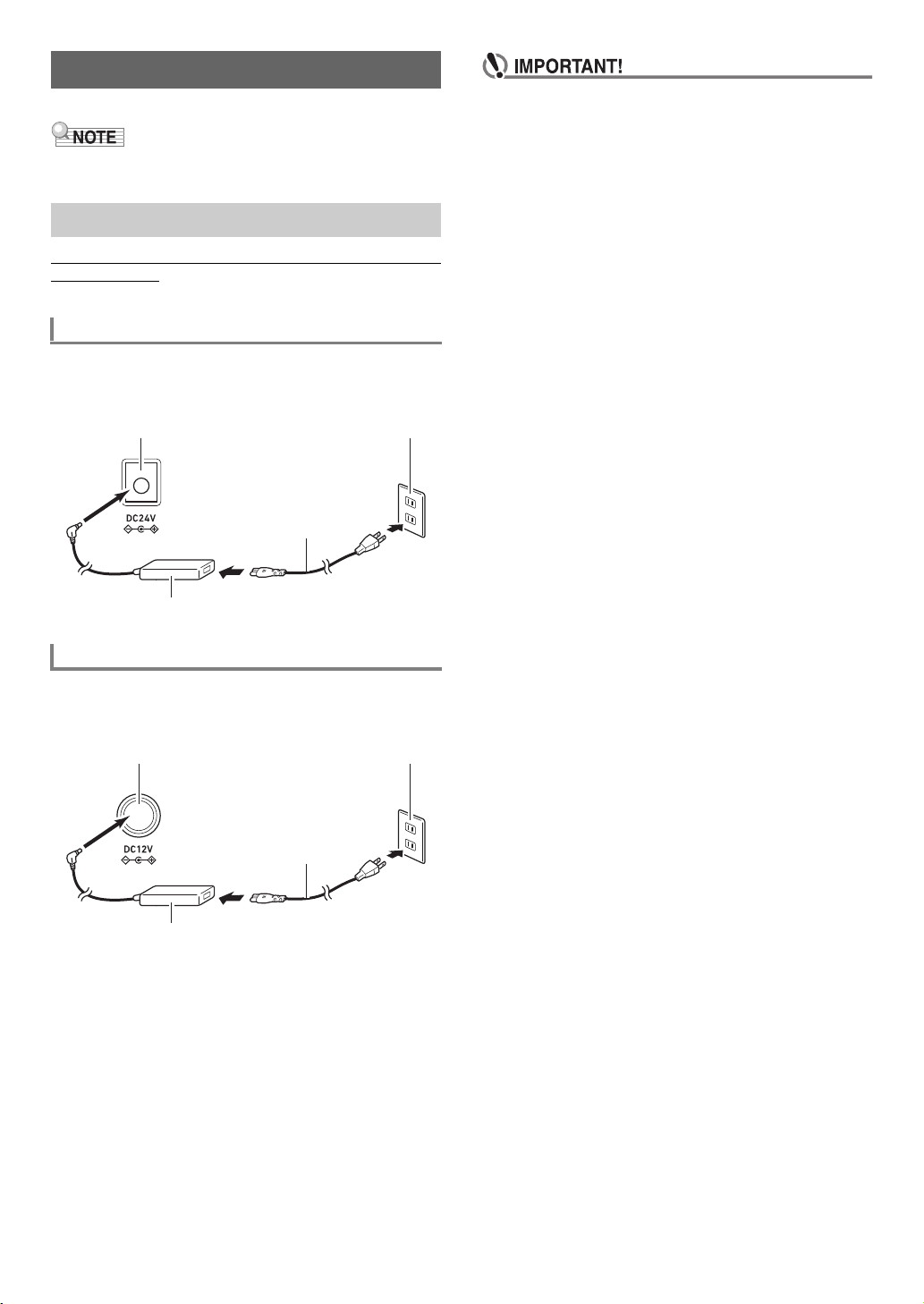
EN-8
Your Digital Keyboard uses an AC adaptor for power.
• Though the CT-X8000IN supports battery operation, use of
an AC adaptor is generally recommended.
Make sure that you use only the AC adaptor specified for this
Digital Keyboard. Use of a different type of AC adaptor can
cause malfunction.
• Never connect the AC adaptor (JEITA Standard, with
unified polarity plug) that comes with this Digital
Keyboard to any other device besides this Digital
Keyboard. Doing so creates the risk of malfunction.
• Be sure to turn off Digital Keyboard power before
connecting or disconnecting the AC adaptor.
• The AC adaptor will become warm to the touch after
very long use. This is normal and does not indicate
malfunction.
• Note the following important precautions to avoid
damage to the power cord.
During Use
• Never pull on the cord with excessive force.
• Never repeatedly pull on the cord.
• Never twist the cord at the base of the plug or connector.
During Movement
• Before moving the Digital Keyboard, be sure to unplug
the AC adaptor from the power outlet.
During Storage
• Loop and bundle the power cord, but never wind it
around the AC adaptor.
• Never insert metal, pencils, or any other objects into
the product’s DC24V (CT-X9000IN) or DC12V (CT-
X8000IN) terminal. Doing so creates the risk of
accident.
• Do not try to use the power cord that comes with the
product with another device.
• Use the AC adaptor so its label surface is pointed
downwards. The AC adaptor becomes prone to
emitting electromagnetic waves when the label surface
is facing upwards.
• Plug the AC adaptor into a power outlet that is close to
the Digital Keyboard. This lets you immediately unplug
from the power outlet should any problem occur.
• The AC adaptor is intended for indoor use only. Do not
leave it in a location where it can become wet. Also, do
not place a vase or any other container of liquid on the
AC adaptor.
• Make sure that the AC adaptor does not become
covered with a newspaper, table cloth, curtain, or any
other type of fabric.
• If you do not plan to use the Digital Keyboard for a long
time, unplug the AC adaptor from the power outlet.
• The AC adaptor cannot be repaired. If your AC adaptor
malfunctions or becomes damaged, you need to
purchase a new one.
• AC Adaptor Usage Environment
Temperature: 0 to 40°C
Humidify: 10% to 90%RH
• Output Polarity: &
Preparing a Power Supply
Using the AC Adaptor
CT-X9000IN: Connecting the AC Adaptor
Specified AC Adaptor: AD-E24250LW
(JEITA Standard plug)
CT-X8000IN: Connecting the AC Adaptor
Specified AC Adaptor: AD-A12150LW
(JEITA Standard plug)
Household power outlet
AC adaptor
fq DC 24V
Power cord
Household power outlet
AC adaptor
fq DC 12V
Power cord
CT-X9000_8000IN_EN.book 8 ページ 2018年4月12日 木曜日 午後1時8分
Loading ...
Loading ...
Loading ...