Loading ...
Loading ...
Loading ...
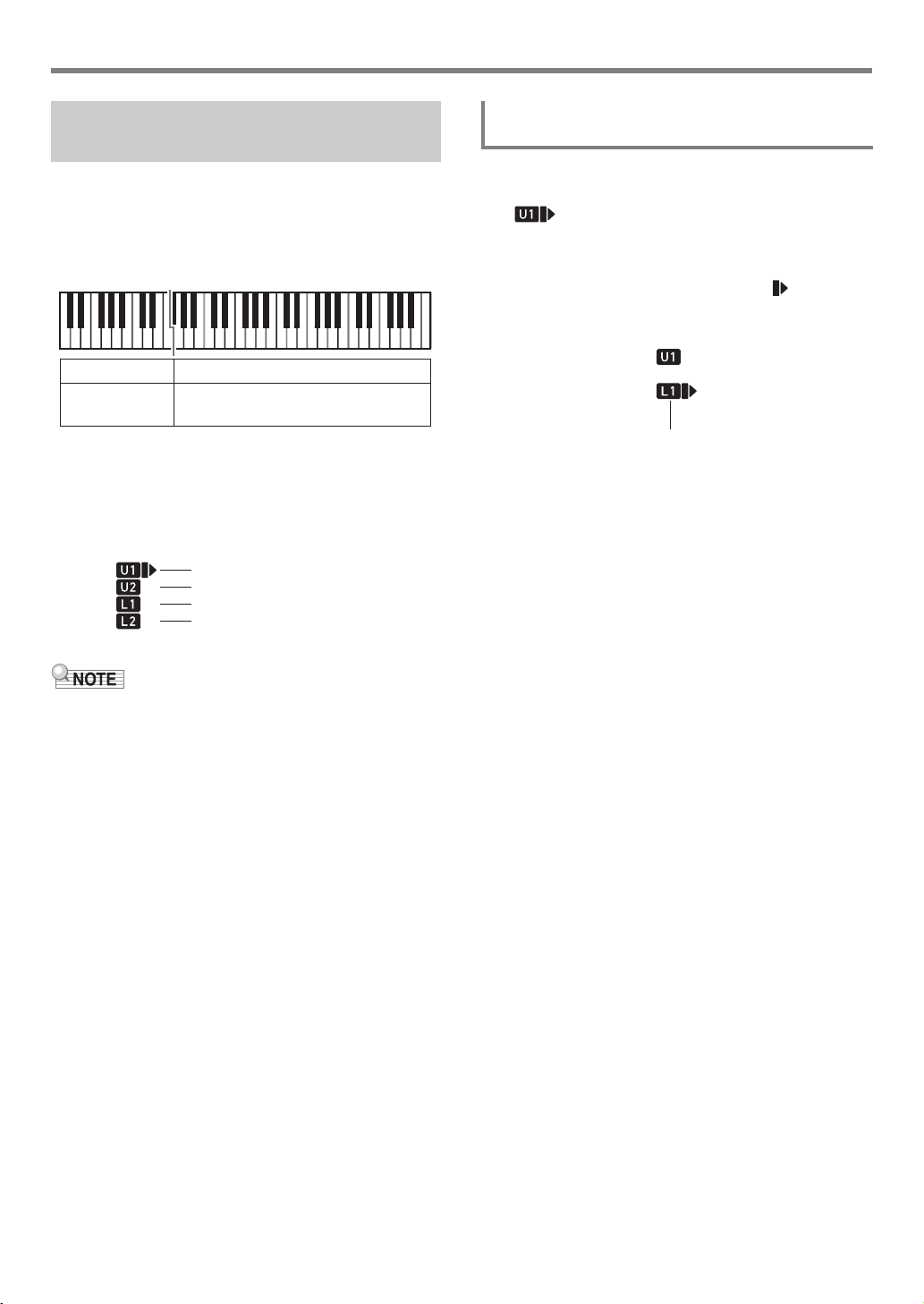
EN-19
Playing on the Keyboard
You can split the keyboard into left and right area and assign
different tones to each area, and also layer two tones to play
at the same time. Split and layer can be used at the same
time, which means that you perform with up to four keyboard
parts (UPPER 1, LOWER 1, UPPER 2, LOWER 2) at the
same time as shown in the illustration below.
■ Keyboard Part Indicators
You can determine the current split/layer status by checking
the keyboard part indicators in the upper left corner of the
display. The keyboard parts whose indicators are shown will
sound when you play on the keyboard.
• You can adjust the volume level, effect intensity, and other
settings for each part. For details, see “Using the Mixer”
(page EN-62).
• If you use DSP tones for multiple parts, tone effects will be
removed and tone quality may change.
1.
After confirming that the part indicator in the
upper left corner of the display looks like
, select a tone.
• This will be the UPPER 1 part tone.
2.
Press dp SPLIT.
• This will display the [L1] indicator, and will move to
the right of the [L1]. This indicates you can select the
LOWER 1 part tone.
3.
Select the tone you want to assign to
LOWER 1.
4.
Play something on the keyboard.
• For information about how to change the tone
assigned to each part, see “To change the tones
assigned to each split/layer part” (page EN-21).
5.
To cancel a split (return the entire keyboard to
the UPPER 1 part), press dp SPLIT.
This causes the [L1] indicator to disappear.
Sounding Multiple Tones
(Layer and Split)
LOWER 1 UPPER 1
UPPER 2
(UPPER LAYER)
LOWER 2
(LOWER LAYER)
U1 (UPPER 1) indicator
U2 (UPPER 2) indicator
L1 (LOWER 1) indicator
L2 (LOWER 2) indicator
To split the keyboard between two tones
(Split)
Displayed
CT-X9000_8000IN_EN.book 19 ページ 2018年4月12日 木曜日 午後1時8分
Loading ...
Loading ...
Loading ...