Loading ...
Loading ...
Loading ...
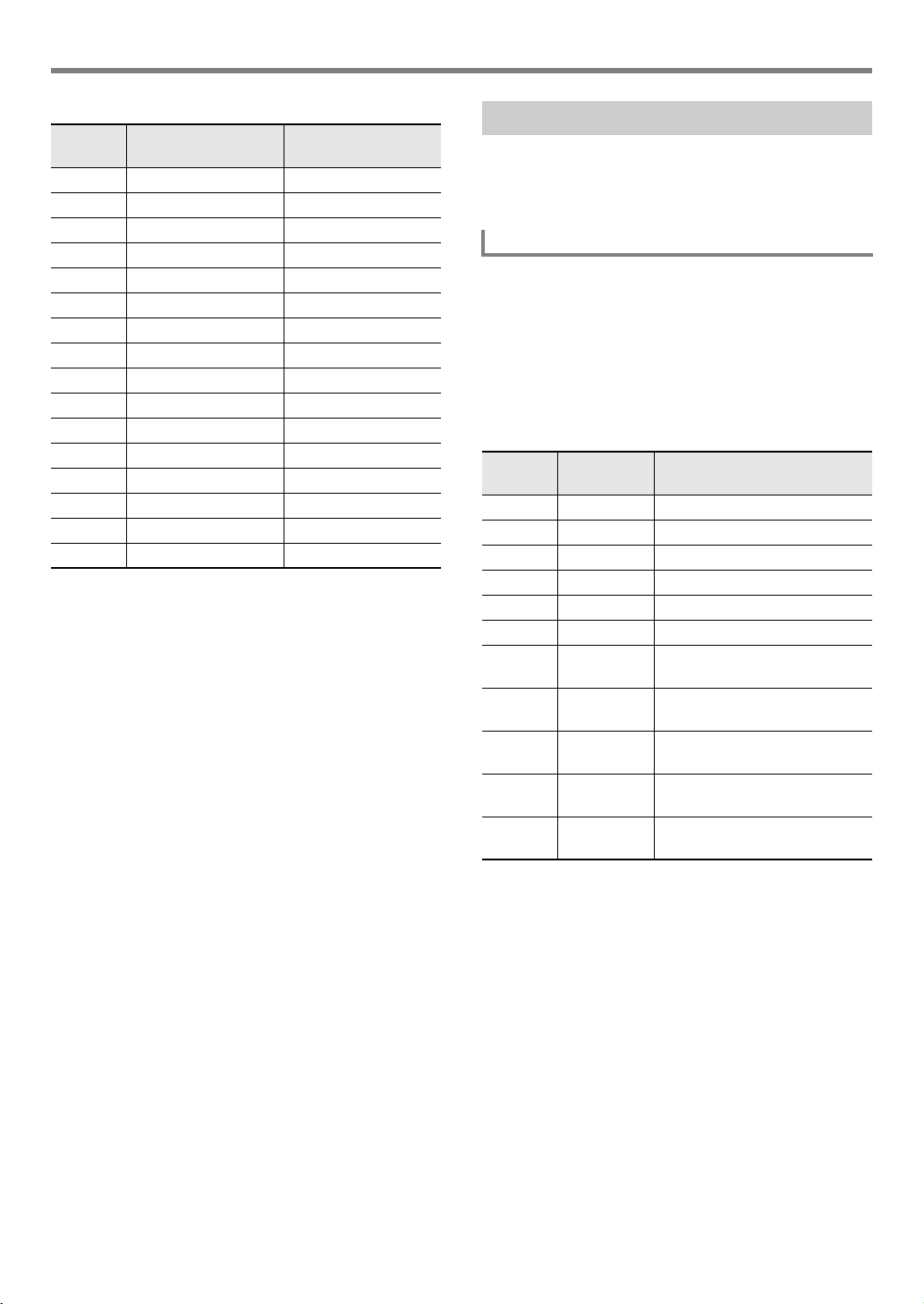
EN-25
Playing on the Keyboard
■ CT-X8000IN
* Though selecting setting value 1 (Tone) causes the
indicator mark next to [DELAY] to disappear, preset delay
effects are applied to each tone.
You can use equalization to select from among presets that
boost or cut specific frequency ranges.
The CT-X9000IN also includes a four-band equalizer that
allows user-configured settings (User Equalizer).
1.
Press bk FUNCTION.
2.
Use the [1] (V) and [3] (W) bm number keys
to display “Equalizr”.
3.
Use bn [–] and [+] or the bl dial to change the
setting value.
• The settings that correspond to each of the setting
values are described below.
4.
When the setting is the way you want, long-
press the [4] (EXIT) bm number key to exit the
setting screen.
Setting
Value
Setting Type Display
1 Tone * Tone
2 Short 1 Short 1
3 Short 2 Short 2
4Echo Echo
5 Tempo Sync Short TSync S
6 Tempo Sync Middle TSync M
7 Tempo Sync Long TSync L
8 Ambience Ambience
9 Mid 1 Mid 1
10 Mid 2 Mid 2
11 Long 1 Long 1
12 Long 2 Long 2
13 Mid Pan Mid Pan
14 Long Pan 1 LongPan1
15 Long Pan 2 LongPan2
16 Long Pan 3 LongPan3
Using Equalization
To select an equalization setting
Setting
Value
Display Description
1 Standard Standard setting
2 Bass + Boosts the low range.
3 Treble + Boosts the high range.
4 Loudness Boosts everything.
5 Mellow Creates a soft feeling.
6 Bright Creates a bright feeling.
7Rock
Creates a sound optimized for
rock music.
8 Dance
Creates a sound optimized for
dance music.
9Jazz
Creates a sound optimized for
jazz music.
10 Classic
Creates a sound optimized for
classical music.
11 User
CT-X9000IN: Applies User
Equalizer settings.
CT-X9000_8000IN_EN.book 25 ページ 2018年4月12日 木曜日 午後1時8分
Loading ...
Loading ...
Loading ...