Loading ...
Loading ...
Loading ...
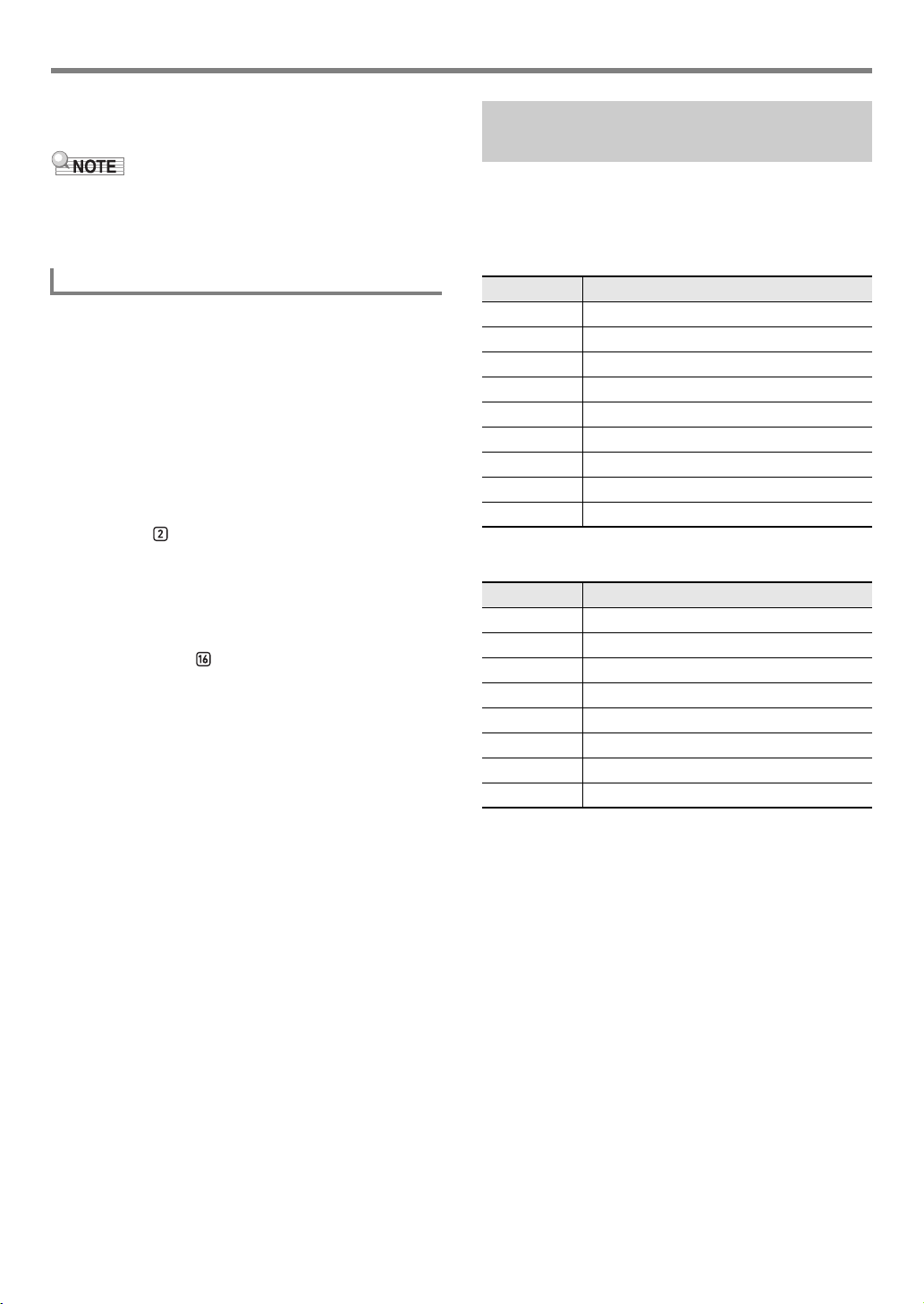
EN-63
Using the Mixer
6.
To exit the Mixer mode, press the [4] (EXIT) bm
number key.
• The displayed, flashing, and not displayed status of mixer
part indicators depends on the part on/off status in the Part
Mode. For details, see “Muting Specific Parts (Part Mode)”
(page EN-60).
1.
Perform steps 1 and 2 under “To configure
mixer settings” (page EN-62) to select the part
group whose mixer settings you want to
configure.
2.
Press 9 PART.
This causes the indicator lamp to the left of the button to
light (Part Mode in the Mixer Mode).
3.
To select a part, press the bm number key that
corresponds to the part number.
• For part , for example, press the [2] bm number
key.
• The SONG SOLO and MIDI IN part groups have 16
parts, and only eight parts (1 to 8, or 9 to 16) are
displayed at a time. While parts 9 through 16 are
displayed, first subtract 8 from the part number. Next,
press the bm number key that corresponds to the
result. For part , for example, press the [8] bm
number key.
4.
To exit the Part mode, press 9 PART.
This causes the indicator lamp to the left of the button to
go out.
The tables below show Mixer Mode part groups and the parts
included in each group.
● KEYBOARD Part Group
This is the hand-played performance part, and it includes Auto
Harmonize and phrase pads.
● RHYTHM Part Group
Auto Accompaniment parts.
To select parts with the bm number keys
List of Parts for Each Mixer Part
Group
Part Number Corresponding Part
1 UPPER 1
2 UPPER 2
3LOWER1
4LOWER2
5 Auto Harmonize
6 Phrase Pad 1
7 Phrase Pad 2
8 Phrase Pad 3
9 Phrase Pad 4
Part Number Corresponding Part
1 Percussion
2Drums
3Bass
4 Chord 1
5 Chord 2
6 Chord 3
7 Chord 4
8 Chord 5
CT-X9000_8000IN_EN.book 63 ページ 2018年4月12日 木曜日 午後1時8分
Loading ...
Loading ...
Loading ...