Loading ...
Loading ...
Loading ...
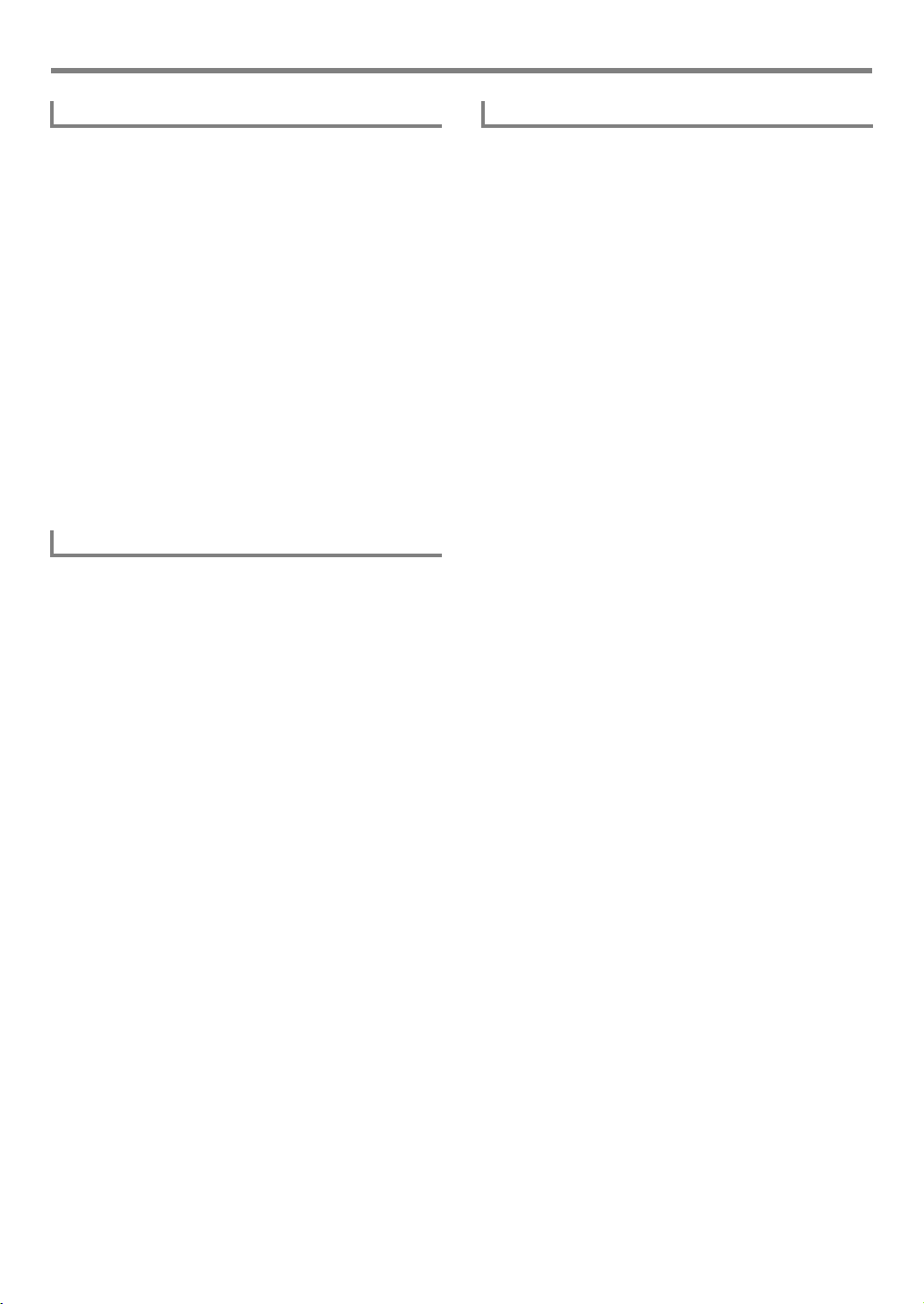
EN-71
Editing a Tone (User Tones)
1.
Select the user tone you want to rename.
2.
Hold down 8 RECORD/STOP until
“ToneName” appears.
3.
Press the [6] (ENTER) bm number key.
This displays the renaming screen.
4.
Input the new name.
• See “Text Character Input” (page EN-15) for
information about how to enter text.
5.
Press [6] (ENTER).
This displays “Sure?”
6.
Press bn [+] (YES) to execute the rename
operation or bn [–] (NO) to cancel.
7.
To exit the operation, press the [4] (EXIT) bm
number key.
1.
Select the user tone you want to copy.
2.
Hold down 8 RECORD/STOP until
“ToneName” appears.
3.
Use the [1] (V) and [3] (W) bm number keys
to display “ToneCopy”, and then press [6]
(ENTER).
4.
Use bn [–] and [+], or the bl dial to select the
copy destination tone number and then press
[6] (ENTER).
This displays “Sure?”
• If there is already a user tone stored at the tone
number you specified as the copy destination, the
message “Replace?” will appear.
5.
Press bn [+] (YES) to execute the copy
operation or bn [–] (NO) to cancel.
• The message “Wait...” remains on the display while
the copy operation is being performed. Do not perform
any operation while this message is on the display.
“Complete” appears on the display after the operation
is complete.
6.
To exit the operation, press the [4] (EXIT) bm
number key.
1.
Select the user tone you want to delete.
2.
Hold down 8 RECORD/STOP until
“ToneName” appears.
3.
Use the [1] (V) and [3] (W) bm number keys
to display “ToneClr”, and then press [6]
(ENTER).
This displays “Sure?”
4.
Press bn [+] (YES) to delete or bn [–] (NO) to
cancel the delete operation.
5.
To exit the operation, press the [4] (EXIT) bm
number key.
To rename a user tone
To copy a user tone
To delete a user tone
CT-X9000_8000IN_EN.book 71 ページ 2018年4月12日 木曜日 午後1時8分
Loading ...
Loading ...
Loading ...