Loading ...
Loading ...
Loading ...
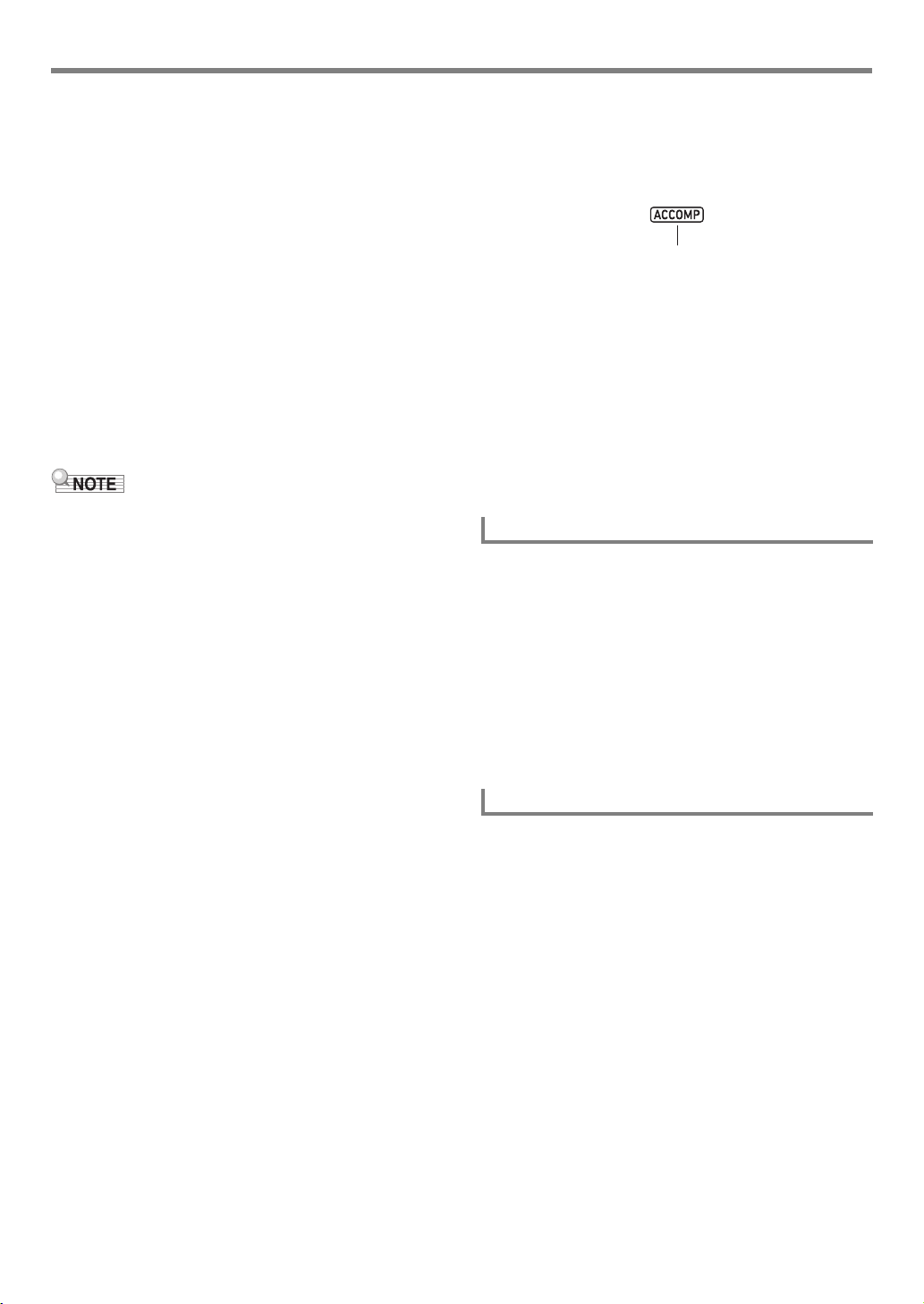
Using the MIDI Recorder to Record
EN-102
Y Note Events
(1) Use the [2] (w) and [5] (q) bm number keys to
display a note event.
(2) Use the [1] (V) and [3] (W) keys to display the
parameter you want to change.
(3) Use bn [–] and [+] or the bl dial to change the
setting value of the displayed parameter.
• You can also use the keyboard to specify note
numbers.
• The gate time beat (GateBeat) can be specified in
the range of 0 to 340 for a song with a time
signature from 2/4 to 8/4, and in the range of 0 to
680 for a song with a time signature from 2/8 to
16/8.
• The gate time tick (GateTick) can be specified in
the range of 0 to 95 for a song with a time
signature from 2/4 to 8/4, and in the range of 0 to
47 for a song with a time signature from 2/8 to
16/8.
(4) Repeat steps (2) and (3) for each of the parameters
you want to change.
• While a note event is displayed, you can use the [2] (w)
and [5] (q) bm number keys to scroll between events. If
the event you scroll to is a note event, the same parameter
remains displayed.
Y Tone Number Events
(1) Use the [2] (w) and [5] (q) bm number keys to
display “Tone” (Tone Number Event).
(2) If you want to check the name of the tone assigned to
the event, press bk FUNCTION.
• This displays the tone name. If you want to leave
the tone name displayed while changing the tone
number, go to step (3).
•Press bk FUNCTION again to return to the
“Tone” display.
(3) Use bn [–] and [+] or the bl dial to change the tone
number.
• To jump between categories, hold down
4 CATEGORY and press bn [–] (first tone in the
previous category) or [+] (first tone in the next
category).
Y Rhythm Number Event (System Track Only)
(1) Use the [2] (w) and [5] (q) bm number keys to
display “Rhythm” (Rhythm Number Event).
(2) If you want to check the name of the rhythm
assigned to the event, press bk FUNCTION.
• This displays the rhythm name. If you want to
leave the rhythm name displayed while changing
the rhythm number, go to step (3).
•Press bk FUNCTION again to return to the
“Rhythm” display.
(3) Use bn [–] and [+] or the bl dial to change the
rhythm number.
• To jump between categories, hold down
4 CATEGORY and press bn [–] (first rhythm in
the previous category) or [+] (first rhythm in the
next category).
Y Chord Event (System Track Only)
(1) Use the [2] (w) and [5] (q) bm number keys to
display a chord event.
(2) If there is no [ACCOMP] indicator displayed, press
cm ACCOMP to display it.
(3) Play the chord you want on the accompaniment
keyboard.
• This changes the chord type to the chord you play.
• For details about chord fingering modes, see
“Changing Accompaniment Keyboard Settings”
(page EN-
47).
6.
To exit the event editing operation, press the
[4] (EXIT) bm number key.
7.
To exit the Song Editing Mode, long-press the
[4] (EXIT) bm number key again.
1.
Perform the procedure under “To enter the
Song Editing Mode” (page EN-95).
2.
Perform steps 2 and 3 under “To edit an event”
(page EN-101).
3.
Use the [2] (w) and [5] (q) bm number keys to
display the event you want to delete.
4.
Press the [9] (DELETE) bm number key.
• This deletes the displayed event.
1.
Perform the procedure under “To enter the
Song Editing Mode” (page EN-95).
2.
Perform steps 2 and 3 under “To edit an event”
(page EN-101).
3.
Press cs REGISTRATION [8] (EDIT MENU).
4.
Use the [1] (V) and [3] (W) bm number keys
to display “KeyShift”, and then press [6]
(ENTER).
5.
Perform steps 5 through 9 under “To key shift
a specified track in measure units” (page
EN-99).
To delete an event
To key shift events in measure units
Displayed
CT-X9000_8000IN_EN.book 102 ページ 2018年4月12日 木曜日 午後1時8分
Loading ...
Loading ...
Loading ...