Loading ...
Loading ...
Loading ...
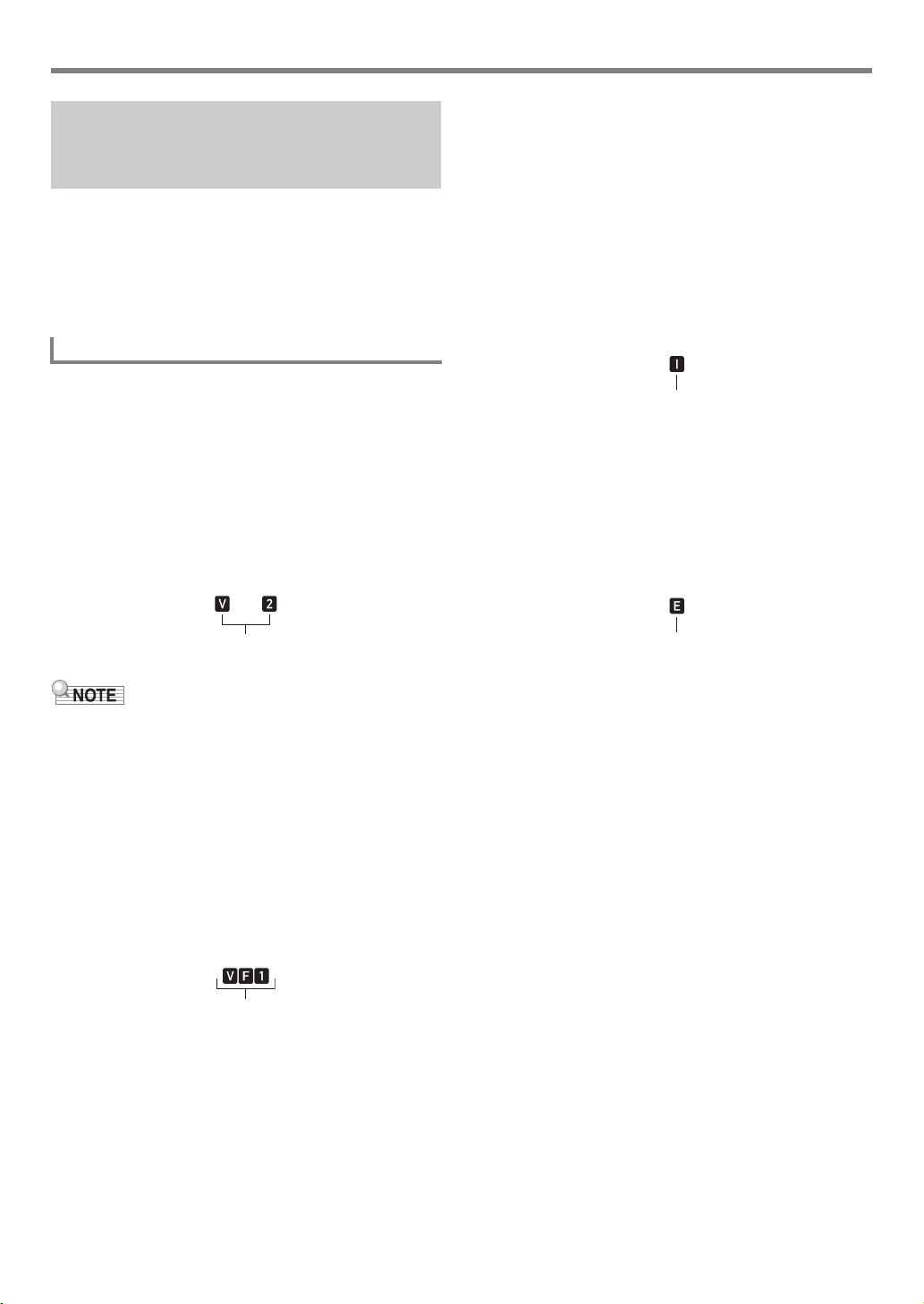
Using Auto Accompaniment (Rhythm Mode)
EN-46
Generally, the progress of a musical piece starts with an intro,
transitions to verses that are interspersed with interludes and
other changes, and then returns to the main theme before
reaching an ending. The Digital Keyboard’s Auto
Accompaniment function provides a selection of
accompaniment patterns that are suited to the progress of a
musical composition.
This section describes the different types of accompaniment
patterns of the Auto Accompaniment function.
■ Variations (Four Types)
This is an accompaniment pattern that can be used in the
verse or chorus of a piece. A variation repeats anywhere from
one measure to multiple measures.
To play a variation
Press one of the VARIATION/FILL-IN buttons (bp to bs).
This sounds the variation accompaniment pattern assigned to
the button that is pressed.
• Pressing ck START/STOP sounds the Variation 1
pattern.
■ Fill-Ins (Four Types)
These accompaniment patterns are used to insert short one-
or two-measure fill-ins into a piece. When a fill-in button is
pressed, the fill-in will start immediately, or on the first beat
after one measure or two measures, and then return to the
original variation accompaniment pattern.
To play a fill-in
While Variation 1 is sounding, press bp VARIATION/FILL-
IN 1. If a different variation (2, 3, 4) is sounding, press the
button (bq, br, bs) that corresponds to it.
■ Intro (One Type)
This is an accompaniment pattern that can be used at the
beginning of a piece. After a multiple-measure intro
accompaniment pattern sounds, accompaniment transition to
Variation 1.
To play an intro
Press bo INTRO.
To change the variation played following the intro
While an intro is sounding, press the button for the variation
you want to sound (bq VARIATION/FILL-IN 2,
br VARIATION/FILL-IN 3, bs VARIATION/FILL-IN 4)
after the intro is complete.
■ Ending (One Type)
This is an accompaniment pattern that can be used at the end
of a piece. After a multiple-measure ending sounds, Auto
Accompaniment ends.
To play an ending
While an Auto Accompaniment is sounding, press
bt ENDING/SYNCHRO START.
Creating a Song with an Auto
Accompaniment
(Accompaniment Pattern)
Accompaniment Patterns
Indicator displayed while Variation 2 is sounding
Indicator displayed while Fill-In 1 is sounding
Indicator displayed while Intro is sounding
Indicator displayed while Ending is sounding
CT-X9000_8000IN_EN.book 46 ページ 2018年4月12日 木曜日 午後1時8分
Loading ...
Loading ...
Loading ...