Loading ...
Loading ...
Loading ...
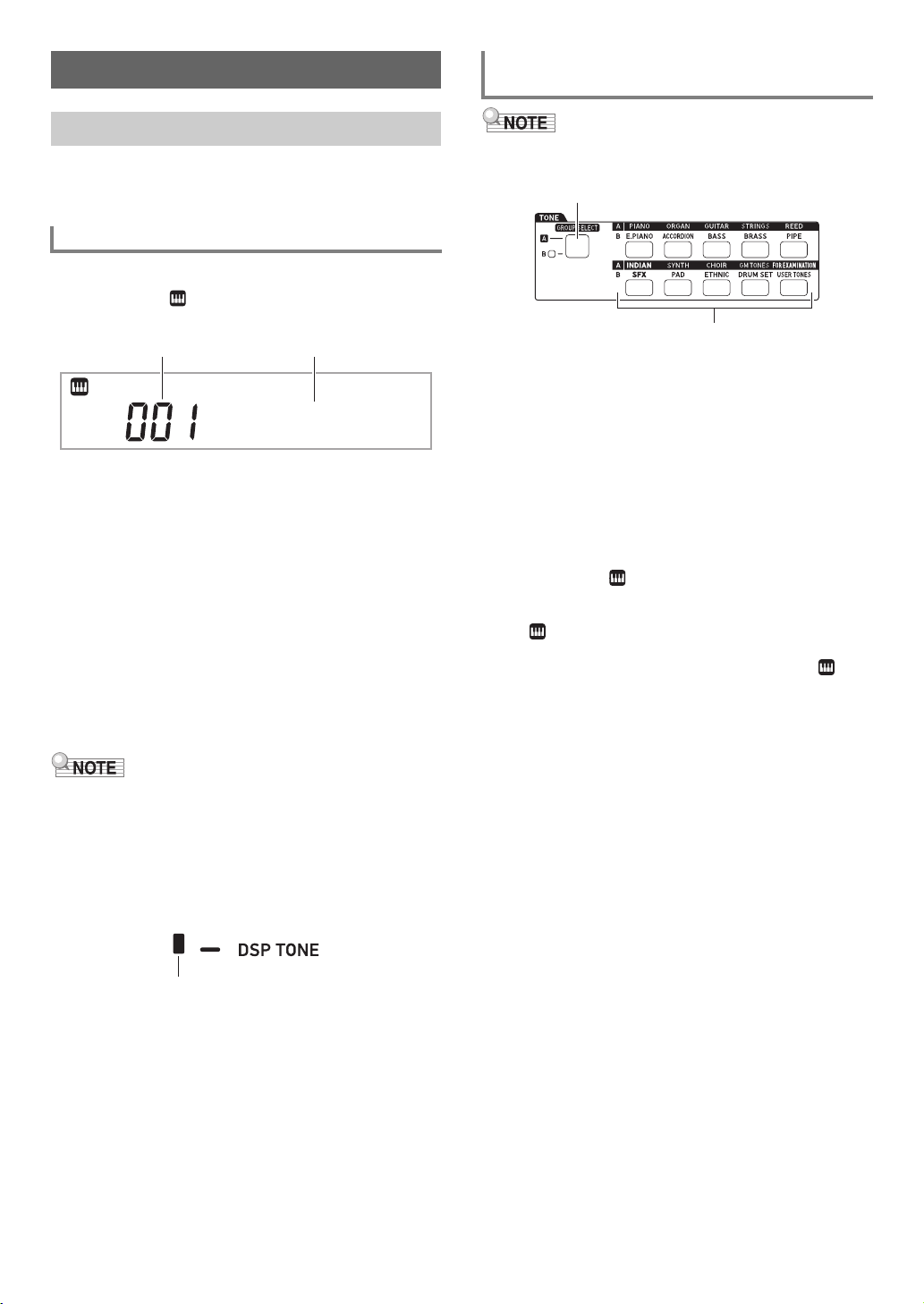
EN-18
Your Digital Keyboard comes with a large collection of tones.
Select a tone and play something on the keyboard to see
what it sounds like.
1.
Press 5 TONE.
This displays (tone indicator). You can select a tone
while the tone indicator is displayed.
2.
Use the bm number keys, bn [–] and [+], or the
bl dial to select the number of the tone you
want to assign to keyboard play.
• See “Numeric Input” (page EN-14) for information
about how to specify a number.
• Tones are divided into categories. You can easily find
the tone you want by going to the piano category,
organ category, etc. For more information, see
“4 CATEGORY Button” (page EN-15).
• For details about tone categories and types, refer to
the separate “Appendix”.
3.
Play something on the keyboard to hear what
your selected tone sounds like.
• Selecting a tone that is in a drum set category causes
various percussion instruments to be assigned to keyboard
keys.
■ DSP Tones
The Digital Keyboard has a number of “DSP tones”, which are
tones with special effects. There will be an indicator mark next
to [DSP TONE] while a DSP tone is selected.
• You can use the eo TONE Category buttons to quickly and
easily navigate between categories.
Tone categories are divided between two groups: Group A
(L) and Group B (M). Which category (group) a eo TONE
Category button selects depends on whether or not the
indicator lamp to the left of en TONE GROUP SELECT is lit.
1.
Press the en TONE GROUP SELECT button to
toggle between category Group A (indicator
lamp unlit) and Group B (indicator lamp lit).
2.
To select a category, press its eo TONE
Category button.
• This causes (tone indicator) to flash on the display.
• Pressing a eo TONE Category button will select the
last selected tone in the corresponding category. While
(tone indicator) is flashing, you can select one of
the tones included in the category. To exit category
tone selection, press 5 TONE. This causes to
stop flashing.
3.
Use the bm number keys, bn [–] and [+], or the
bl dial to select the number of the tone you
want to assign to keyboard play.
Playing on the Keyboard
Selecting a Tone
To select a tone
Sta
g
ePno
Tone number Tone name
Displayed
CT-X9000IN: To use the TONE Category
buttons to select a category
en TONE GROUP SELECT button
eo TONE Category buttons
CT-X9000_8000IN_EN.book 18 ページ 2018年4月12日 木曜日 午後1時8分
Loading ...
Loading ...
Loading ...