Loading ...
Loading ...
Loading ...
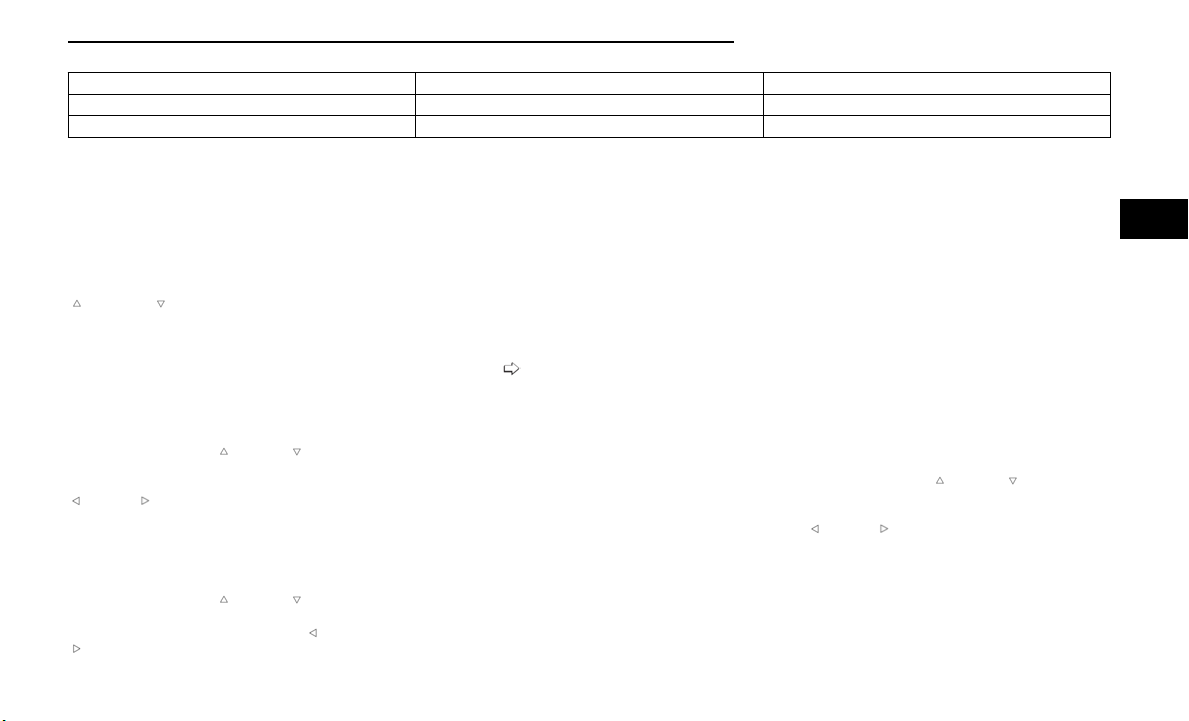
Service Air Bag Warning Light Door Open Liftgate Open
Hood Open Shift Not Allowed Vehicle Speed Too High To Shift to D
Vehicle Speed is Too High to Shift to R Vehicle Speed is Too High to Shift to P Service Transmission
The Reconfigurable Telltales section is divided into the
white or yellow telltales area on the left, and the green
or red telltales area on the right.
INSTRUMENT CLUSTER DISPLAY
MENU ITEMS
The instrument cluster display can be used to view the
main menu items for several features. Use the up
and down arrow buttons to scroll through the
driver interactive display menu options until the desired
menu is reached.
NOTE:
Depending on the vehicle’s options, feature settings
may vary.
Speedometer
Push and release the up or down arrow button
until the main gauge menu icon is displayed in the
instrument cluster display. Push and release the left
or right arrow button to select the analog or digi-
tal type speedometer display. Push and release the OK
button to toggle units (mph or km/h) of the
speedometer.
Vehicle Info
Push and release the up or down arrow button
until the Vehicle Info icon/title is highlighted in the
instrument cluster display. Push the left
or right
arrow button to scroll through the information
submenus.
Tire Pressure Monitor System
•
If tire pressure is OK for all tires a vehicle icon is
displayed with tire pressure values in each corner of
the icon.
•
If one or more tires have low pressure, “Inflate Tire
To XX” is displayed with the vehicle icon and the tire
pressure values in each corner of the icon with the
pressure value of the low tire are displayed in a dif-
ferent color than the other tire pressure value.
•
If the Tire Pressure system requires service, “Ser-
vice Tire Pressure System” is displayed.
Tire Pressure is an information only function, and can-
not be reset
page 204.
Coolant Temperature — If Equipped
•
Displays the current temperature of the coolant.
Transmission Temperature
•
Displays the actual transmission temperature.
Oil Temperature
•
Displays the actual oil temperature.
Oil Pressure
•
Displays the actual oil pressure.
Oil Life
•
Displays the current oil life of the vehicle.
Battery Voltage
•
Displays the current voltage level of the battery.
○ Storage Mode (SRT) — If Equipped
○ Through this option, the vehicle can be placed
into Storage mode.
Intake Air Temp (SRT) — If Equipped
•
Displays the current temperature of the air entering
the engine.
Engine Torque (SRT) — If Equipped
•
Displays the current engine torque.
Engine Power (SRT) — If Equipped
•
Displays the current engine power.
Air/Fuel Ratio (SRT 6.2L Only) — If Equipped
•
Displays the current air/fuel ratio.
Boost (SRT 6.2L Only) — If Equipped
•
Displays the current boost pressure.
Intercooler Coolant Temp (SRT 6.2L Only) —
If Equipped
•
Displays the current temperature of the coolant in
the intercooler.
Performance Features — If Equipped
Push and release the up or down arrow button
until the Performance Features icon/title is highlighted
in the instrument cluster display. Push and release the
left
or right arrow button to scroll through the
performance feature submenus.
GETTING TO KNOW YOUR INSTRUMENT PANEL 75
3
Loading ...
Loading ...
Loading ...