Loading ...
Loading ...
Loading ...
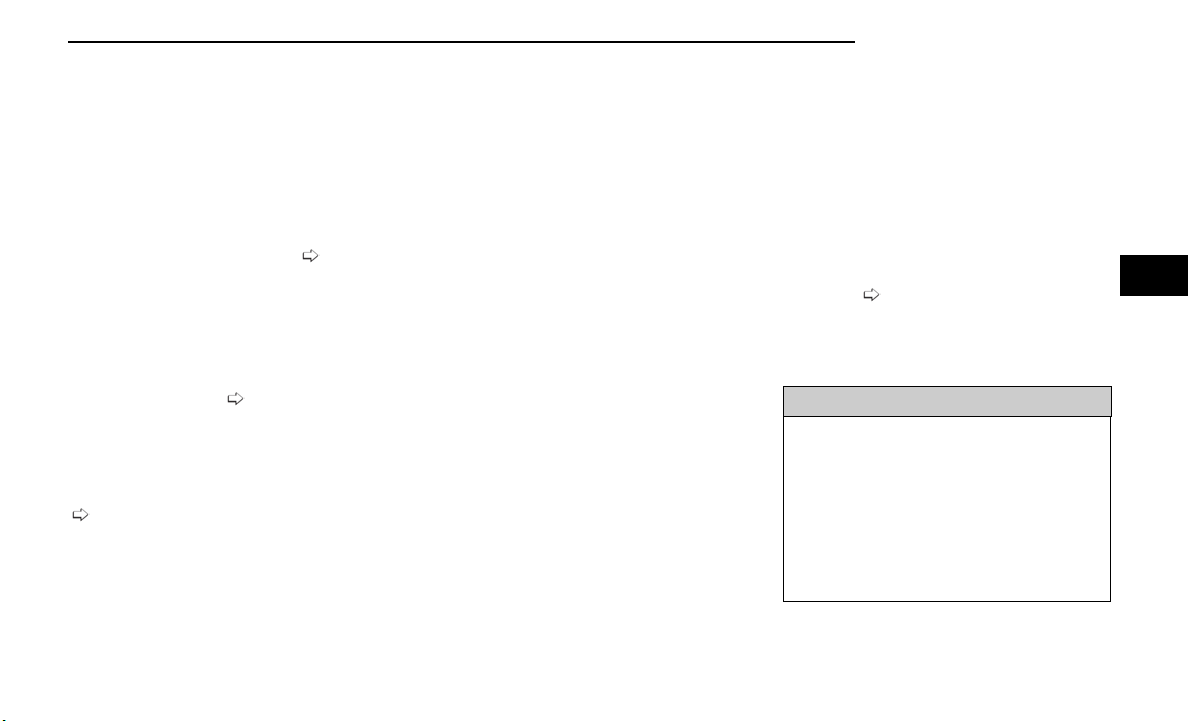
NOTE:
If the radio is on, ParkSense will reduce the volume of
the radio when the system is sounding an audio tone.
Front Park Assist Audible Alerts
ParkSense will turn off the Front Park Assist audible
alert (chime) after approximately three seconds when
an obstacle has been detected, the vehicle is station-
ary, and brake pedal is applied.
Adjustable Chime Volume Settings
•
Front and Rear chime volume settings can be
selected from the Uconnect system
page 135.
•
The chime volume settings include low, medium,
and high.
•
ParkSense will retain its last known configuration
state through ignition cycles.
PARKSENSE WARNING DISPLAY
The ParkSense Warning screen is located within the
instrument cluster display
page 72. It provides
visual warnings to indicate the distance between the
rear fascia/bumper and/or front fascia/bumper and
the detected obstacle.
The ParkSense Warning screen will only be displayed if
Sound and Display is selected from the Customer Pro-
grammable Features section of the Uconnect system
page 135.
ENABLING AND DISABLING
PARKSENSE
ParkSense can be enabled and disabled
with the ParkSense switch.
When the ParkSense switch is pressed to disable the
system, the LED light on the switch will be illuminated.
When the ParkSense switch is pushed to disable the
system, the instrument cluster will display the
“PARKSENSE OFF” message for approximately five sec-
onds. When the gear selector is moved to REVERSE and
the system is disabled, the instrument cluster display
will display the “PARKSENSE OFF” message for as long
as the vehicle is in REVERSE.
NOTE:
When ParkSense is disabled and the gear selector is
moved to the DRIVE position, no warning message will
be displayed.
The ParkSense switch LED will be on when ParkSense
is disabled or requires service. The ParkSense switch
LED will be off when the system is enabled. When the
system is disabled due to a fault, the LED light on the
switch will be illuminated. If the driver tries to press the
ParkSense switch to activate the system, the button will
blink for five seconds to show the request was received,
but cannot be fulfilled.
OPERATION WITH A TRAILER
For vehicles equipped with an Integrated Trailer Brake
Module (ITBM), the operation of the rear sensors is
automatically deactivated when the trailer's electric
plug is inserted in the vehicle's tow hook socket. The
front system is still functional, and the arcs will be over-
laid with a “Trailer” message. The rear sensors are
automatically reactivated when the trailer's cable plug
is removed.
When the vehicle is connected to a trailer, the instru-
ment cluster display will show the "Rear ParkSense
Unavailable Trailer Connected" message in the following
situations:
•
For five seconds at vehicle start up
•
For five seconds when the ParkSense button is
pushed, as long as an object is not detected in the
front
•
As long as the vehicle is in REVERSE (vehicle
graphic displayed with a trailer overlay)
NOTE:
For more information on the Integrated Trailer Brake
Module, see
page 127.
For vehicles not equipped with ITBM, the automatic
braking may falsely be applied if a trailer is hooked up,
and Park Assist is not manually deactivated. It is also
possible, the trailer may be mistaken as a close object.
WARNING!
Before using ParkSense, it is strongly recommended
that the ball mount and hitch ball assembly be dis-
connected from the vehicle when the vehicle is not
used for towing. Failure to do so can result in injury or
damage to vehicles or obstacles because the hitch
ball will be much closer to the obstacle than the rear
fascia/bumper when the vehicle sounds the continu-
ous tone. Also, the sensors could detect the ball
mount and hitch ball assembly, depending on its size
and shape, giving a false indication that an obstacle
is behind the vehicle.
STARTING AND OPERATING 115
4
Loading ...
Loading ...
Loading ...