Loading ...
Loading ...
Loading ...
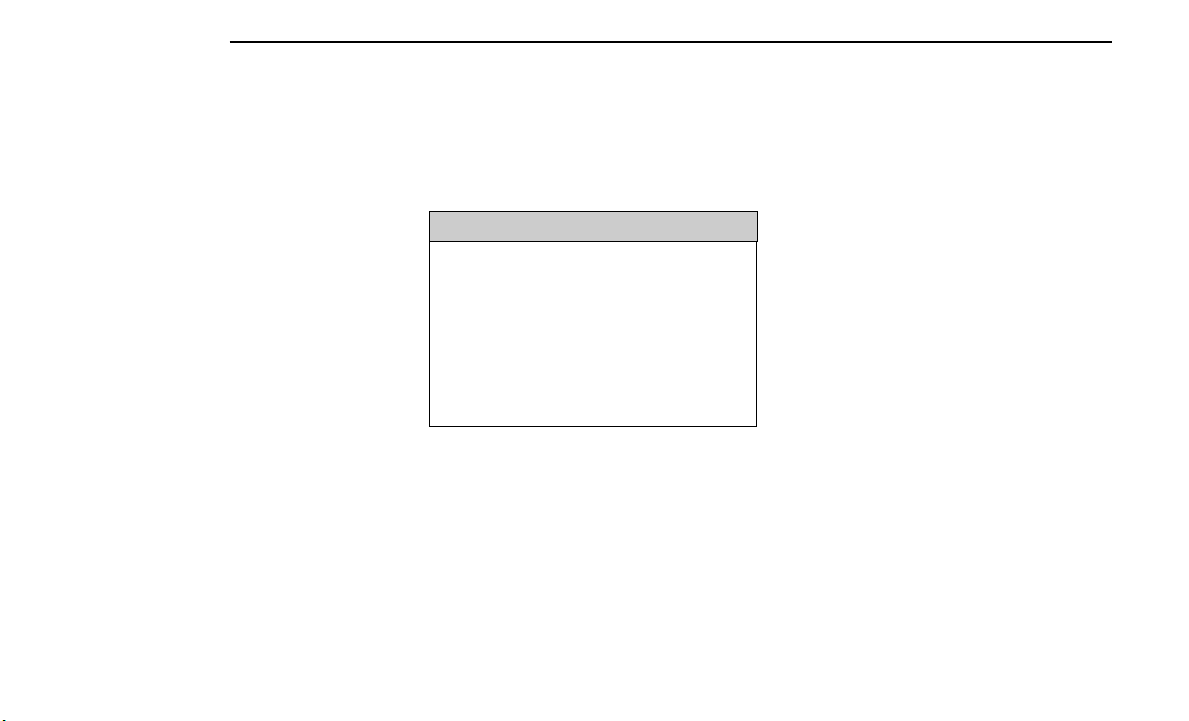
vacy Policy, which can be found at
www.driveuconnect.com/connectedservices/privacy.html
(US Residents) or www.driveuconnect.ca (Canadian
Residents). This information may be collected by
SiriusXM® Connected Vehicle Services Inc. and shared
with FCA US LLC for the purposes stated in the
Uconnect Privacy Policy. Vehicle health and diagnostic
information including location data may be used by
Uconnect to provide a Vehicle Health Report to you.
Even if you cancel your Brand Connect subscription,
this vehicle diagnostic health information, including
location data, may still be transmitted from your
vehicle and you may still have a Vehicle Health Report
sent to you.
Use of any of the connected services including Brand
Connect is deemed to be your consent to the collection,
use and disclosure of this information in accordance
with the Uconnect Privacy Policy. If you do not want this
information to be collected, used, or shared, you must
cancel your Uconnect services in their entirety by con-
tacting us as referenced in the Uconnect Privacy Policy.
PERFORMANCE PAGES
Performance Pages is an application that provides a
display for performance indicators that will help you
gain familiarity with the capabilities of your vehicle in
real time.
To access the Performance Pages, press the Vehicle
button on the touchscreen. Then, press the Perfor-
mance Pages button on the touchscreen. Press the
desired button on the touchscreen to access that spe-
cific Performance Page.
On vehicles equipped with SRT, to access the Perfor-
mance Pages, press the Vehicle button on the touch-
screen. Then, press the SRT tab at the top of the touch-
screen. Selecting the SRT button will bring you to three
different page options: Performance Pages, Drive
Modes, and Race Options. Press the Performance
Pages button and then press the desired button on the
touchscreen to access that specific Performance Page.
WARNING!
Measurement of vehicle statistics with the Perfor-
mance Pages is intended for off-highway or off-road
use only and should not be done on any public road-
ways. It is recommended that these features be used
in a controlled environment and within the limits of
the law. The capabilities of the vehicle as measured
by the Performance Pages must never be exploited in
a reckless or dangerous manner, which can jeopar-
dize the user’s safety or the safety of others. Only a
safe, attentive, and skillful driver can prevent
accidents.
The Performance Pages include the following:
•
Timers
•
Gauges
•
Dyno/Engine
•
G-Force
•
Vehicle Dynamics
The following describes each feature and its operation:
TIMERS
Timers
When the Timers page is selected, you will be able to
select the Drag or Accel & Braking tab by either press-
ing the Up or Down arrow towards the right side of the
touchscreen, or dragging your finger in an upwards or
downwards motion.
Accel & Braking
•
Recent
A real-time summary of performance timers.
•
Last
The last recorded run of performance timers.
•
Best
The best recorded run of performance timers.
Timers — Accel & Braking
180 MULTIMEDIA
Loading ...
Loading ...
Loading ...