Loading ...
Loading ...
Loading ...
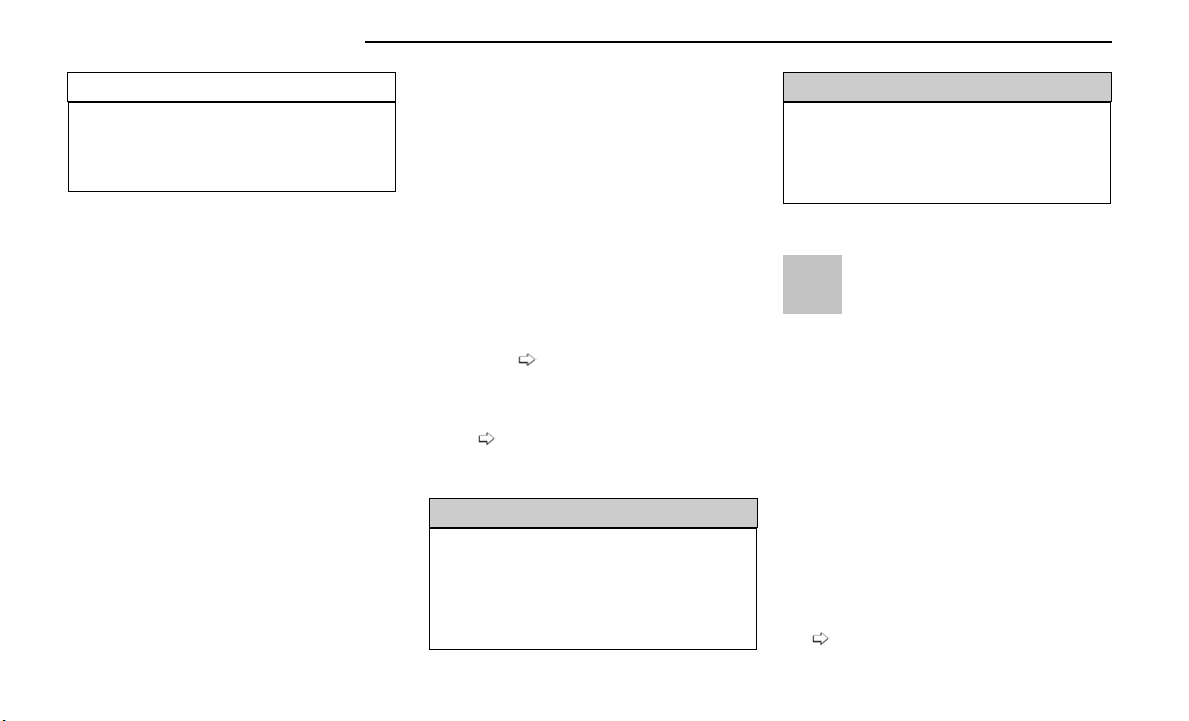
CAUTION!
Do not place any article under a power seat or
impede its ability to move as it may cause damage to
the seat controls. Seat travel may become limited if
movement is stopped by an obstruction in the seat's
path.
Power Lumbar — If Equipped
Vehicles equipped with power driver or passenger seats
may also be equipped with power lumbar. The power
lumbar switch is located on the outboard side of the
power seat. Push the switch forward to increase the
lumbar support. Push the switch rearward to decrease
the lumbar support. Pushing upward or downward on
the switch will raise and lower the position of the
support.
Easy Entry/Exit Seat — If Equipped
This feature provides automatic driver seat positioning
to enhance driver mobility when entering and exiting
the vehicle.
The distance the driver seat moves depends on where
you have the driver seat positioned when you place the
vehicle’s ignition in the OFF position.
•
When you place the vehicle’s ignition in the OFF
position, the driver seat will move about 2.4 inches
(60 mm) rearward if the driver seat position is
greater than or equal to 2.7 inches (67.7 mm) for-
ward of the rear stop. The seat will return to its pre-
viously set position when you place the vehicle’s
ignition in the ACC or RUN position.
•
The Easy Entry/Exit feature is not available when
the driver seat position is less than 0.9 of an inch
(22.7 mm) forward of the rear stop. At this position,
there is no benefit to the driver by moving the seat
for Easy Exit or Easy Entry.
When enabled in Uconnect Settings, Easy Entry and
Easy Exit positions are stored in each Driver Memory
Setting profile
page 25.
NOTE:
The Easy Entry/Exit feature is enabled (or disabled)
through the programmable features in the Uconnect
system
page 135.
HEATED SEATS — IF EQUIPPED
WARNING!
•
Persons who are unable to feel pain to the skin
because of advanced age, chronic illness, diabe-
tes, spinal cord injury, medication, alcohol use,
exhaustion or other physical condition must exer-
cise care when using the seat heater. It may cause
burns even at low temperatures, especially if used
for long periods of time.
(Continued)
WARNING!
•
Do not place anything on the seat or seatback that
insulates against heat, such as a blanket or cush-
ion. This may cause the seat heater to overheat.
Sitting in a seat that has been overheated could
cause serious burns due to the increased surface
temperature of the seat.
Front Heated Seats — If Equipped
The front heated seats control buttons are
located on the center stack below the radio
screen, or within the Uconnect system.
•
Press the heated seat switch once to turn the HI
setting on.
•
Press the heated seat switch a second time to turn
the MED setting on.
•
Press the heated seat switch a third time to turn the
LO setting on.
•
Press the heated seat switch a fourth time to turn
the heating elements off.
NOTE:
•
Once a heat setting is selected, heat will be felt
within two to five minutes.
•
The engine must be running for the heated seats to
operate.
•
The level of heat selected will stay on until the
operator changes it.
For information on use with the Remote Start system,
see
page 19.
Power Lumbar Switch
32 GETTING TO KNOW YOUR VEHICLE
Loading ...
Loading ...
Loading ...