Loading ...
Loading ...
Loading ...
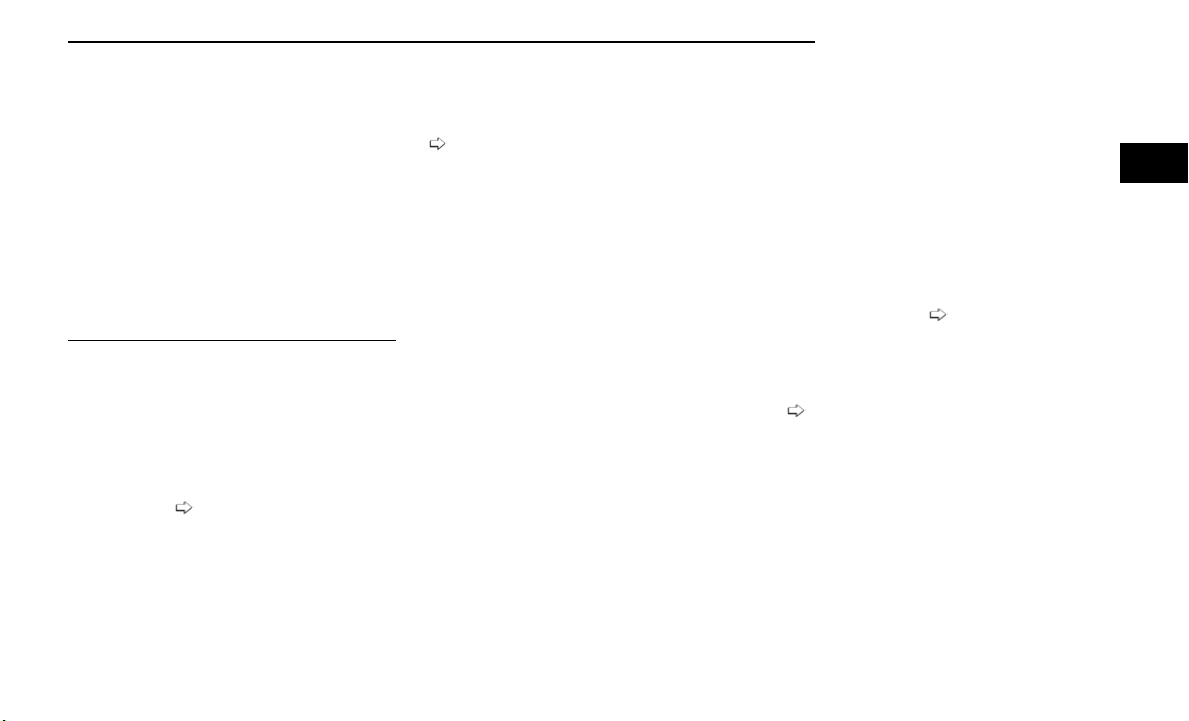
To Lock The Liftgate
With a valid Passive Entry key fob within 5 ft (1.5 m) of
the liftgate, push the Passive Entry lock button located
to the right of electronic liftgate handle.
NOTE:
When you push the button on the liftgate, either only
the liftgate will unlock or all doors and the liftgate will
unlock, depending on the selected setting in the
Uconnect system
page 135.
To Lock The Vehicle’s Doors And Liftgate
With one of the vehicle’s Passive Entry key fobs within
5 ft (1.5 m) of the driver or passenger front door
handle, push the door handle lock button to lock all
four doors and liftgate.
NOTE:
This feature will cause the horn to chirp when the doors
are locked with the door handle lock button. This fea-
ture can be turned on or off within Uconnect Settings
page 135.
NOTE:
Do NOT grab the door handle when pushing the door
handle button. This could unlock the door(s).
NOTE:
•
After pushing the door handle button, you must wait
two seconds before you can lock or unlock the
doors, using either Passive Entry door handle or
door handle button. This is done to allow you to
check if the vehicle is locked by pulling the door
handle without the vehicle unlocking.
•
The Passive Entry system will not operate if the key
fob battery is depleted.
•
Close proximity to mobile devices can affect the Pas-
sive Entry system.
The vehicle doors can also be locked by using the key
fob lock button or the lock button located on the vehi-
cle’s interior door panel
page 310.
AUTOMATIC UNLOCK ON EXIT
FEATURE — IF EQUIPPED
If Auto Unlock is enabled within Uconnect Settings
page 135, this feature will unlock all the doors
when any door is opened if the vehicle is in PARK.
CHILD-PROTECTION DOOR LOCK
SYSTEM — REAR DOORS
To provide a safer environment for small children riding
in the rear seats, the rear doors are equipped with
Child-Protection Door Lock system.
To Engage Or Disengage The Child Protection Door
Lock System
1. Open the rear door.
2. Insert the tip of the emergency key into the lock and
rotate to the lock or unlock position.
3. Repeat steps 1 and 2 for the opposite rear door.
Electronic Liftgate Handle
1 — Electronic Release Switch
2 — Lock Button Location
Push The Door Handle Button To Lock
Do NOT Grab The Door Handle When Locking
GETTING TO KNOW YOUR VEHICLE 23
2
Loading ...
Loading ...
Loading ...