Loading ...
Loading ...
Loading ...
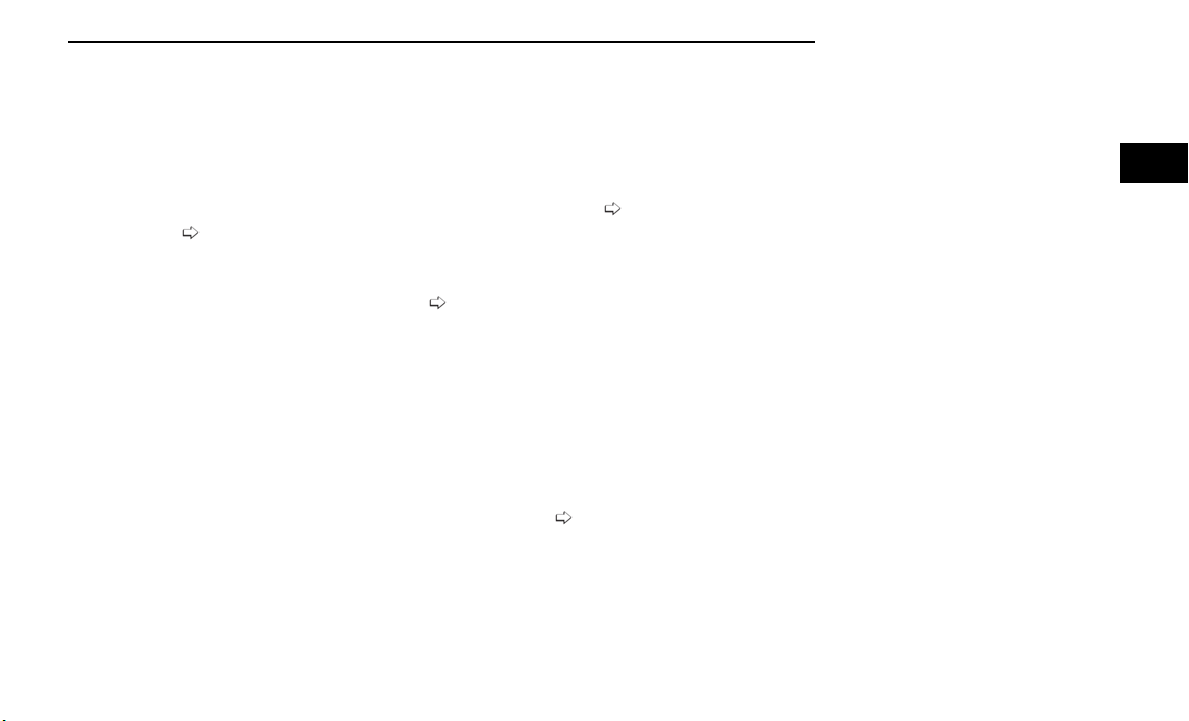
AUTOMATIC HEADLIGHTS
This system automatically turns the headlights on or off
according to ambient light levels. To turn the system on,
rotate the headlight switch counterclockwise to the
AUTO position. When the system is on, the headlight
time delay feature is also on. This means the headlights
will stay on for up to 90 seconds after you place the
ignition into the OFF position. The headlight time delay
can be programmed 0/30/60/90 seconds within
Uconnect Settings
page 135.
To turn the automatic system off, move the headlight
switch out of the AUTO position.
NOTE:
The engine must be running before the headlights will
come on in the automatic mode.
PARKING LIGHTS AND PANEL
LIGHTS
To turn on the parking lights and instrument panel
lights, rotate the headlight switch clockwise. To turn off
the parking lights, rotate the headlight switch back to
the O (off) position.
NOTE:
Vehicles sold in Canada are equipped with a headlight
switch with an AUTO and ON detent but without an OFF
detent. Headlights will be deactivated when the head-
light switch is placed in the parking lights position. How-
ever, the Daytime Running Lights (DRLs) will be acti-
vated along with the front and rear marker lights. The
DRLs may be deactivated when the parking brake is
engaged.
AUTOMATIC HEADLIGHTS WITH
WIPERS
If your vehicle is equipped with Automatic Headlights, it
also has this customer-programmable feature. When
your headlights are in the automatic mode and the
engine is running, they will automatically turn on when
the wiper system is on. This feature is programmable
through the Uconnect system
page 135.
NOTE:
When your headlights come on during the daytime, the
vehicle will monitor outside brightness and decide if the
instrument panel needs to be dimmed or not
page 45.
HEADLIGHT DELAY
To assist when exiting the vehicle, the headlight delay
feature will leave the headlights on for up to 90 sec-
onds. This delay is initiated when the ignition is placed
in the OFF position while the headlight switch is on, and
then the headlight switch is cycled off. Headlight delay
can be canceled by either turning the headlight switch
on then off, or by placing the ignition in the ON position.
NOTE:
The headlight delay timing is programmable through
the Uconnect system
page 135.
LIGHTS-ON REMINDER
If the headlights, parking lights, or cargo lights are left
on after the ignition is placed in the OFF position, the
vehicle will chime when the driver’s door is opened.
TURN SIGNALS
Move the multifunction lever up or down to activate the
turn signals. The arrows on each side of the instrument
cluster flash to show proper operation.
NOTE:
If either light remains on and does not flash, or there is
a very fast flash rate, check for a defective outside light
bulb.
LANE CHANGE ASSIST —
IF EQUIPPED
Lightly push the multifunction lever up or down, without
moving beyond the detent, and the turn signal will flash
three times then automatically turn off.
AUTOMATIC HEADLIGHT
LEVELING — IF EQUIPPED
This feature prevents the headlights from interfering
with the vision of oncoming drivers. Headlight leveling
automatically adjusts the height of the headlight beam
in reaction to changes in vehicle pitch.
BATTERY SAVER
Timers are set to both the interior and exterior lights to
protect the life of your vehicle’s battery.
After 10 minutes, if the ignition is OFF and any door is
left open or the dimmer control is rotated all the way up
to the dome light on position, the interior lights will
automatically turn off.
NOTE:
Battery saver mode is canceled if the ignition is ON.
GETTING TO KNOW YOUR VEHICLE 43
2
Loading ...
Loading ...
Loading ...