Loading ...
Loading ...
Loading ...
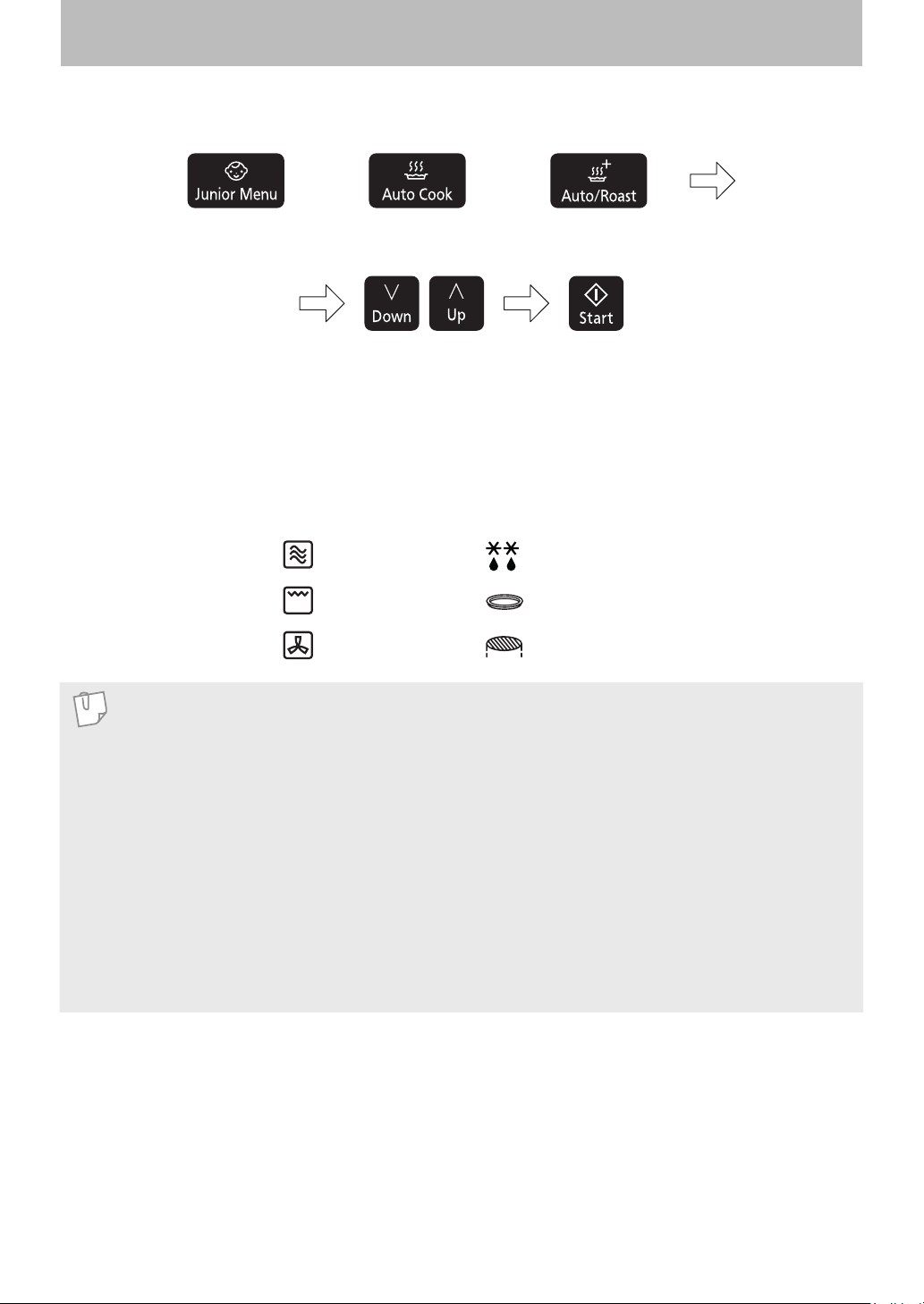
– 38 –
Auto Program Setting
(continued)
For menus No. 4 - No. 6, No. 11 - No. 20 and No. 25 - No. 29, please operate as follows
Auto Programs Without Preheating
Select the desired Auto Weight program, by pressing the appropriate
pad.
Enter the weight by pressing the
up and down pads. To quickly
select the weight, hold weight
selection pads. For auto program
apjacks,pleaseskipthisstep.
Press Start The
cooking time appears
in the display
window and begins
to count down.
or or
When you select an automatic program, the symbols will appear in the display to show the cooking mode that
will be used and the accessories that are needed, in addition to the glass tray. These are what they mean:
Microwave Frozen food
Grill Enamel tray
Convection Wire rack
Note
The auto weight programs are designed to take the guesswork out of cooking or reheating your food.
They must only be used for the foods described.
1. Only cook foods within the weight ranges described (see pages 39).
2. Only use the accessories as indicated on pages 40-45.
3. Junior programs 4-5 and all Auto Cook programs use Microwave power only. Junior programs
6-11 and Auto/Roast programs 20-24 use a combination of Microwave and Convection or Grill.
Auto/Roast programs 25-29 use Convection.
4. Do not cover food unless stated, when using a Combination or Convection program, it will prevent
the food browning. The heat will also melt any plastic covering.
5. Most foods benefit from a standing time after cooking on an auto program, to allow heat to
continue conducting to the centre.
6. To allow for some variations that occur in food, check that food is thoroughly cooked and piping
hot before serving.
7. Always weigh the food rather than relying on the package weight information.
Loading ...
Loading ...
Loading ...