Loading ...
Loading ...
Loading ...
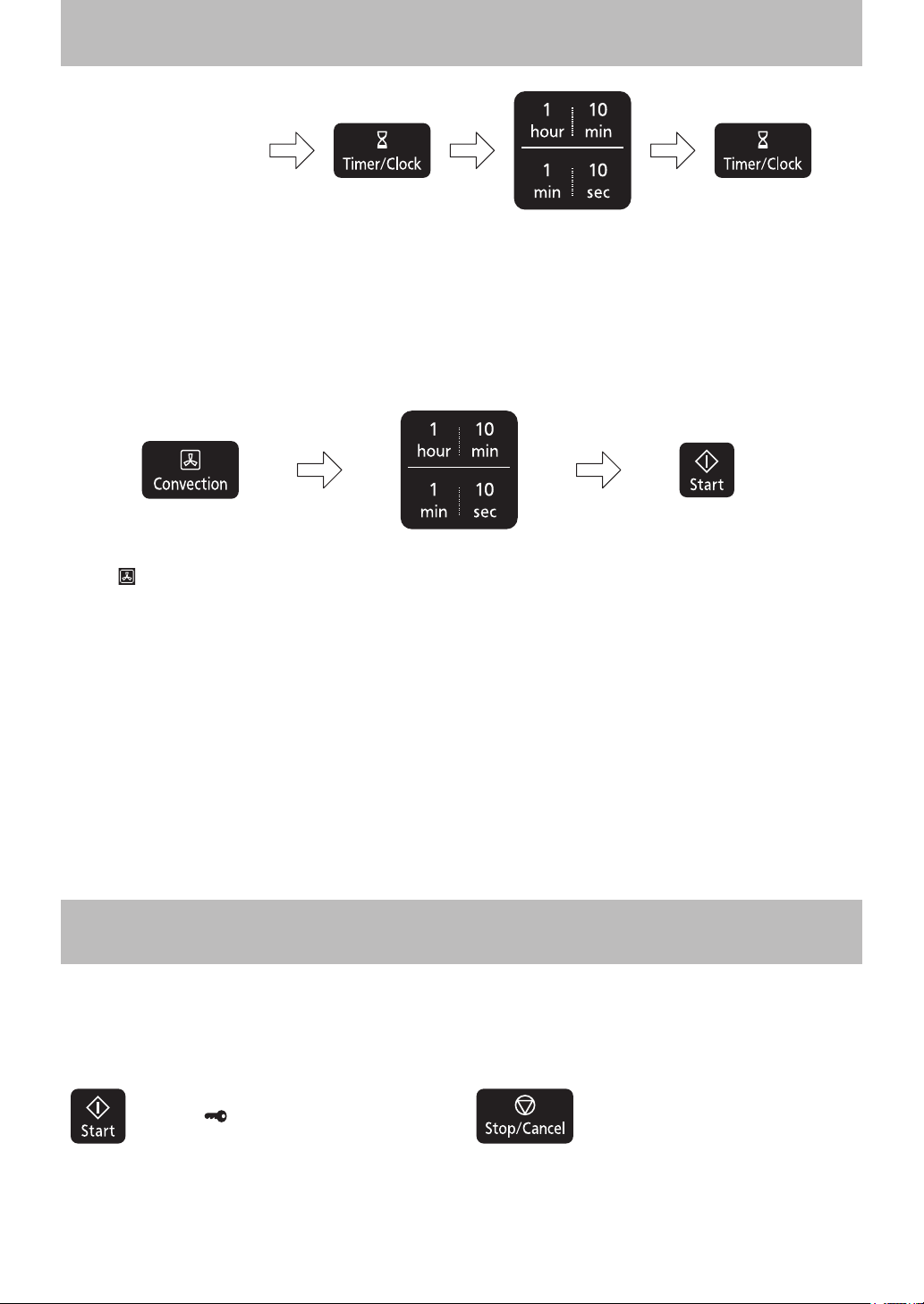
– 17 –
Let’s Start To Use Your Oven!
To Use Child Safety Lock
This feature allows you to prevent operation of the oven by a young child; however, the door will open. This
feature can be set when colon or time of day is displayed.
To set: To cancel:
Press Start pad 3 times.
► “
” appears in the
display window.
Press Stop/Cancel pad 3 times.
► Colonortimeofdayappearsin
the display window.
Press 3 times. Press 3 times.
To set or cancel child lock, Start pad or Stop/Cancel pad must be pressed 3 times within a 10 second period.
Plug in
Plug into a properly
earthed electrical
outlet. “WELCOME
TO PANASONIC
MICROWAVE OVEN
COOKING” will appear in
the display window, then
you can start to operate.
Set clock as a 12 hour
clock. Press time pads to
select the time.
Press Timer/Clock.
(See page 18 for
details)
Press Convection
“
” will appear in the display
window with the oven
temperature. This procedure is
to burn off the oil used for rust
protection in the oven. Press
Convection pad until 220 °C
appears in the display window.
Remove all accessories from
the oven.
Press Time pads
Press 1 min pad
until 5 minutes is
displayed in the
window.
Press Start pad
The time will be displayed
in the window and count
down. The oven will beep
at the end of the program.
The oven is now ready to
use.
Caution: heating elements
and oven will be hot.
Press Timer/Clock
twice to set clock.
Loading ...
Loading ...
Loading ...