Loading ...
Loading ...
Loading ...
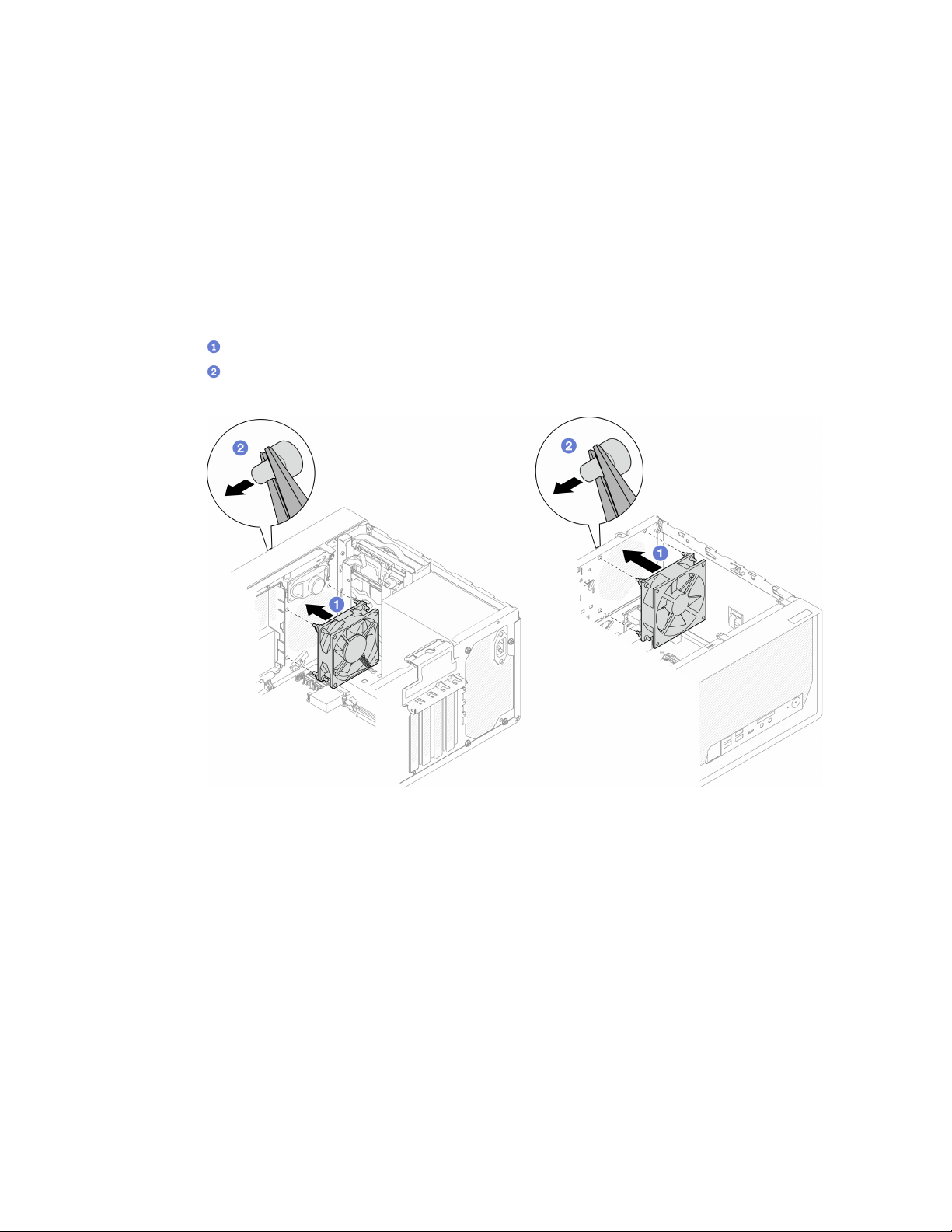
1. Read “Safety inspection checklist” on page iv and “Installation guidelines” on page 41 to ensure that you
work safely.
2. Touch the static-protective package that contains the component to any unpainted metal surface on the
server; then, remove it from the package and place it on a static-protective surface.
Watch the procedure
A video of this procedure is available at YouTube:
https://www.youtube.com/playlist?list=PLYV5R7hVcs-
AU3iY3F7lq3qfqr5caGbIu
.
Procedure
Step 1. Install the front fan or rear fan.
a.
Align the four rubber mounts on the fan with the corresponding holes on the chassis.
b.
With a pair of pliers, gently pull the tips of the four rubber mounts though the holes until the
fan is secured to the chassis.
Figure 64. Installing the front fan or the rear fan
Note: Make sure the rubber mounts are fully pulled out of the holes to secure the fans steadily
to the chassis.
Chapter 3. Hardware replacement procedures 83
Loading ...
Loading ...
Loading ...