Loading ...
Loading ...
Loading ...
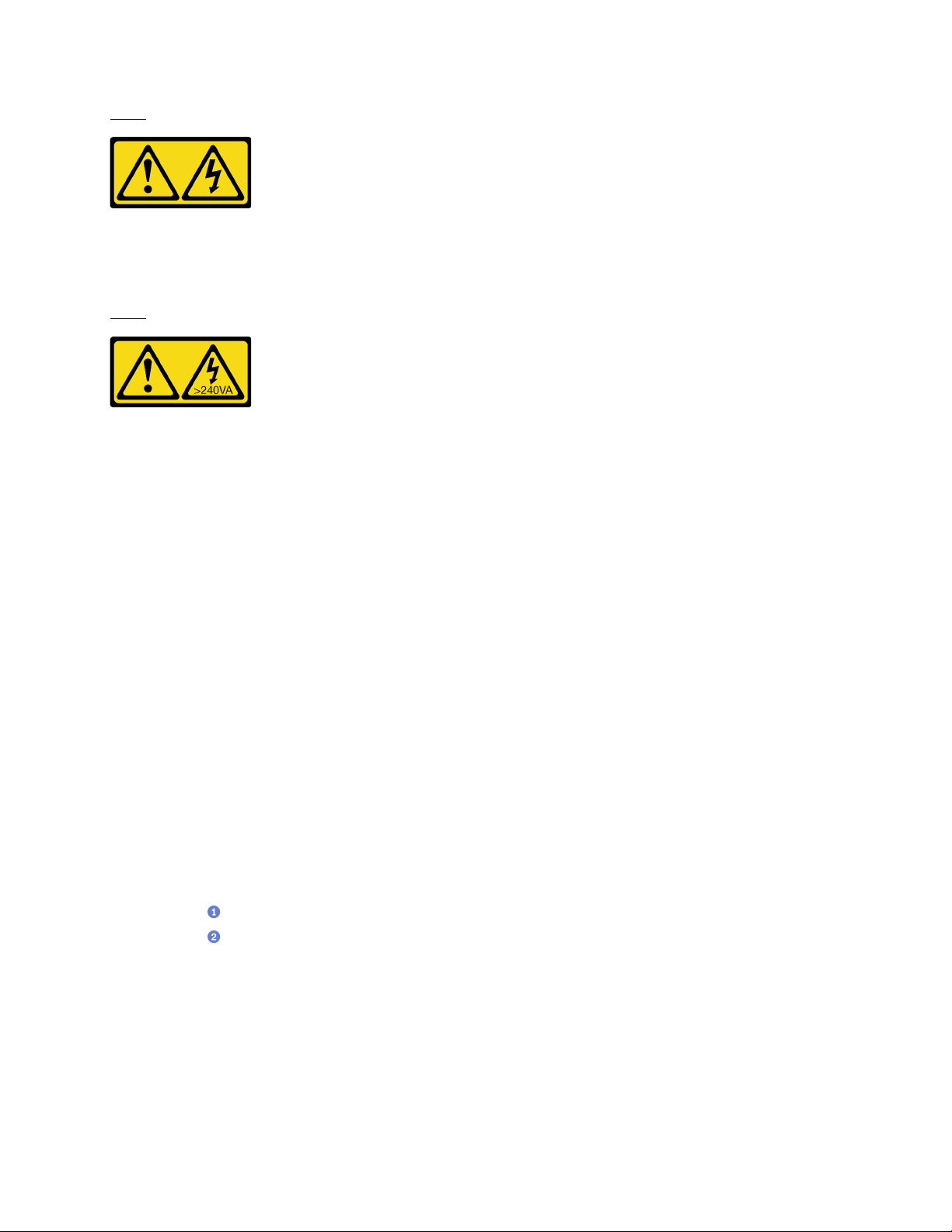
S014
CAUTION:
Hazardous voltage, current, and energy levels might be present. Only a qualified service technician is
authorized to remove the covers where the label is attached.
S033
CAUTION:
Hazardous energy present. Voltages with hazardous energy might cause heating when shorted with
metal, which might result in spattered metal, burns, or both.
About this task
Attention:
• Read
“Safety inspection checklist” on page iv and “Installation guidelines” on page 41 to ensure that you
work safely.
• Turn off the server and peripheral devices, and disconnect the power cords and all external cables, see
“Power off the server” on page 9.
• If the server is in a rack, remove it from the rack. See
“Remove the server from the rails” on page 138.
• Remove any locking device that secures the server, such as a Kensington lock or a padlock.
• Place the server on its side with the cover up.
Watch the procedure
A video of this procedure is available at YouTube:
https://www.youtube.com/playlist?list=PLYV5R7hVcs-
AU3iY3F7lq3qfqr5caGbIu
.
Procedure
Step 1. Place the server on its side with the cover up.
Step 2. Remove the serve cover.
a.
Use a screwdriver to remove the two screws that secure the server cover to the chassis.
b.
Slide the server cover away from the front bezel, and lift it up from the chassis. Reserve the
screws to be used for reinstalling the server cover.
Attention:
• The heat sinks and processor could be very hot. To avoid burning yourself, wait for a few
minutes after turning off the server before you remove the server cover.
• For proper cooling, always install the server cover before powering on the server. Operating
the server without the cover properly installed might result in server component damage.
Chapter 3. Hardware replacement procedures 145
Loading ...
Loading ...
Loading ...