Loading ...
Loading ...
Loading ...
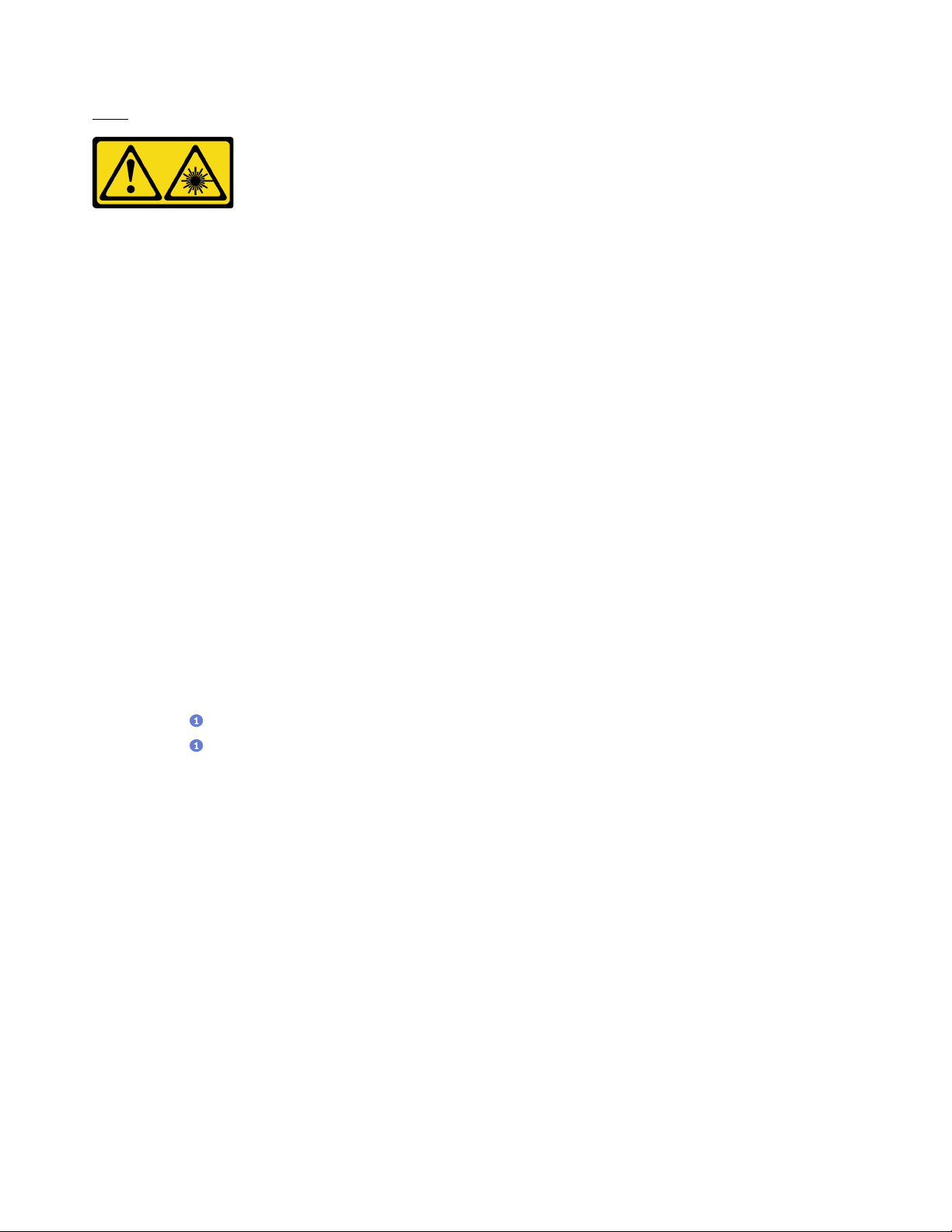
S006
CAUTION:
When laser products (such as CD-ROMs, DVD drives, fiber optic devices, or transmitters) are
installed, note the following:
• Do not remove the covers. Removing the covers of the laser product could result in exposure to
hazardous laser radiation. There are no serviceable parts inside the device.
• Use of controls or adjustments or performance of procedures other than those specified herein
might result in hazardous radiation exposure.
About this task
Attention:
• Read
“Safety inspection checklist” on page iv and “Installation guidelines” on page 41 to ensure that you
work safely.
• Touch the static-protective package that contains the component to any unpainted metal surface on the
server; then, remove it from the package and place it on a static-protective surface.
Watch the procedure
A video of this procedure is available at YouTube:
https://www.youtube.com/playlist?list=PLYV5R7hVcs-
AU3iY3F7lq3qfqr5caGbIu
.
Procedure
Step 1. If the optical drive bay shield is installed on the front bezel, remove it from the front bezel. To
remove the front bezel, see
“Remove the front bezel” on page 84.
a.
Press the release tab on top of the drive bay shield.
b.
Rotate the drive bay shield and remove it from the front bezel.
74
ThinkSystem ST50 V2 Maintenance Manual
Loading ...
Loading ...
Loading ...