Loading ...
Loading ...
Loading ...
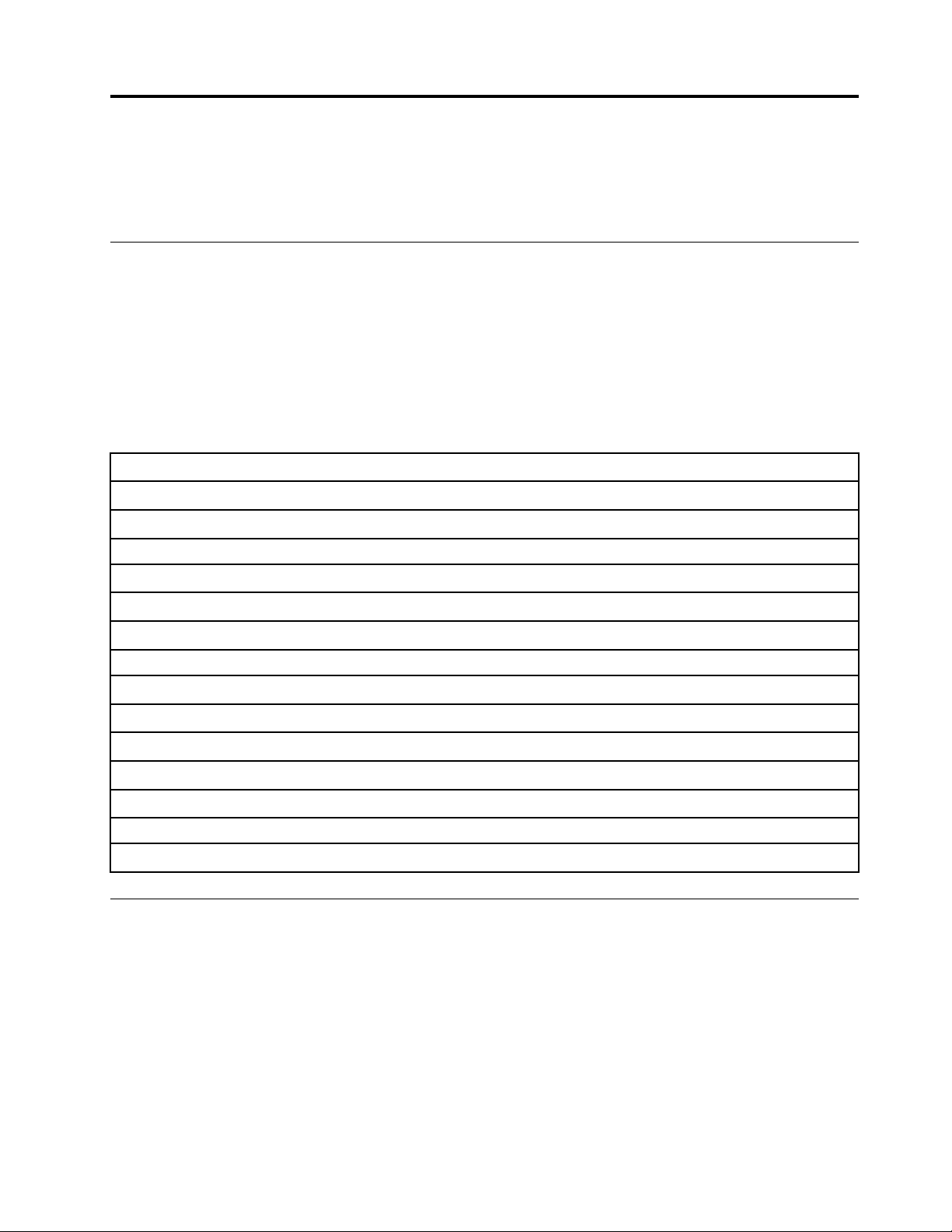
Chapter 4. Problem determination
Use the information in this section to isolate and resolve issues that you might encounter while using your
server.
Event logs
Logs of system events are available in Setup Utility.
Setup Utility provides the list of system event log that is available in the security tab. Start the server and
press F1 to access Setup Utility, and go to Security ➙ System Event Log ➙ View System Event Log to
access the list of events.
Following is the list of events that might appear in the system event log.
Table 30. List of log events in Setup Utility
Event description
Setup data integrity check failure
Memory size decreased
Fan failure
Power supply overload
BIOS password changed
BIOS Setup data changed
Chassis intrusion
Password retry count exceeded
SATA device configuration changed
BIOS updated
Option ROM over Shadow RAM size
Hard disk password changed
PCI Mem Conflict
System event log cleared
General problem determination procedures
Use the information in this section to resolve problems if the event log does not contain specific errors or the
server is inoperative.
If you are not sure about the cause of a problem and the power supplies are working correctly, complete the
following steps to try to resolve the problem:
1. Check in Setup Utility and make sure all the installed components are enabled.
2. Make sure the firmware of the installed components are the latest version.
3. Turn off the server.
4. Ensure that the server is cabled correctly.
© Copyright Lenovo 2022, 2022 159
Loading ...
Loading ...
Loading ...