Loading ...
Loading ...
Loading ...
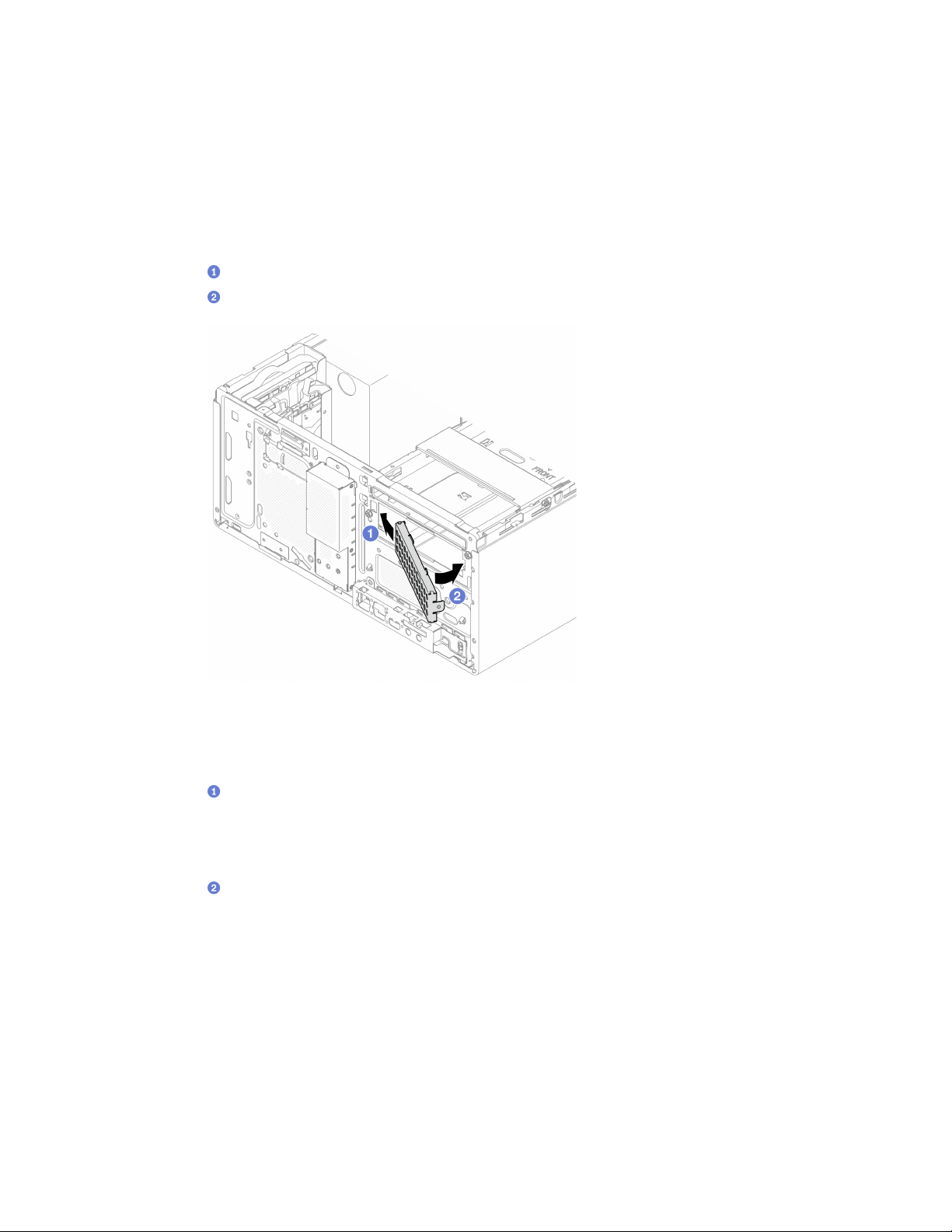
A video of this procedure is available at YouTube: https://www.youtube.com/playlist?list=PLYV5R7hVcs-
AU3iY3F7lq3qfqr5caGbIu
.
Procedure
Step 1. (Optional) Install the EMI shielding included in the component packaging to the chassis.
Note: Installing the EMI shielding is required when the original shielding slot on the chassis is
vacant.
a.
Insert the tabs on the left end of the EMI shielding into the shield slot on the chassis.
b.
Push the EMI shielding into the chassis until it snaps into place.
Figure 51. Installing the EMI shielding
Step 2. Make sure there is no optical drive installed on the optical drive cage. Then, istall the 3.5-inch drive
cage to the optical drive cage.
a.
Align the four hooks on the optical drive cage with the corresponding hooks on the 3.5-inch
drive cage; then, lower the optical drive cage onto the 3.5-inch drive cage, and slide the optical
drive forward until it secures into place.
Note: Make sure the four hooks on both drive cages are fully engaged.
b.
Fasten the captive screw to secure the two drive cages together.
Chapter 3. Hardware replacement procedures 69
Loading ...
Loading ...
Loading ...