Loading ...
Loading ...
Loading ...
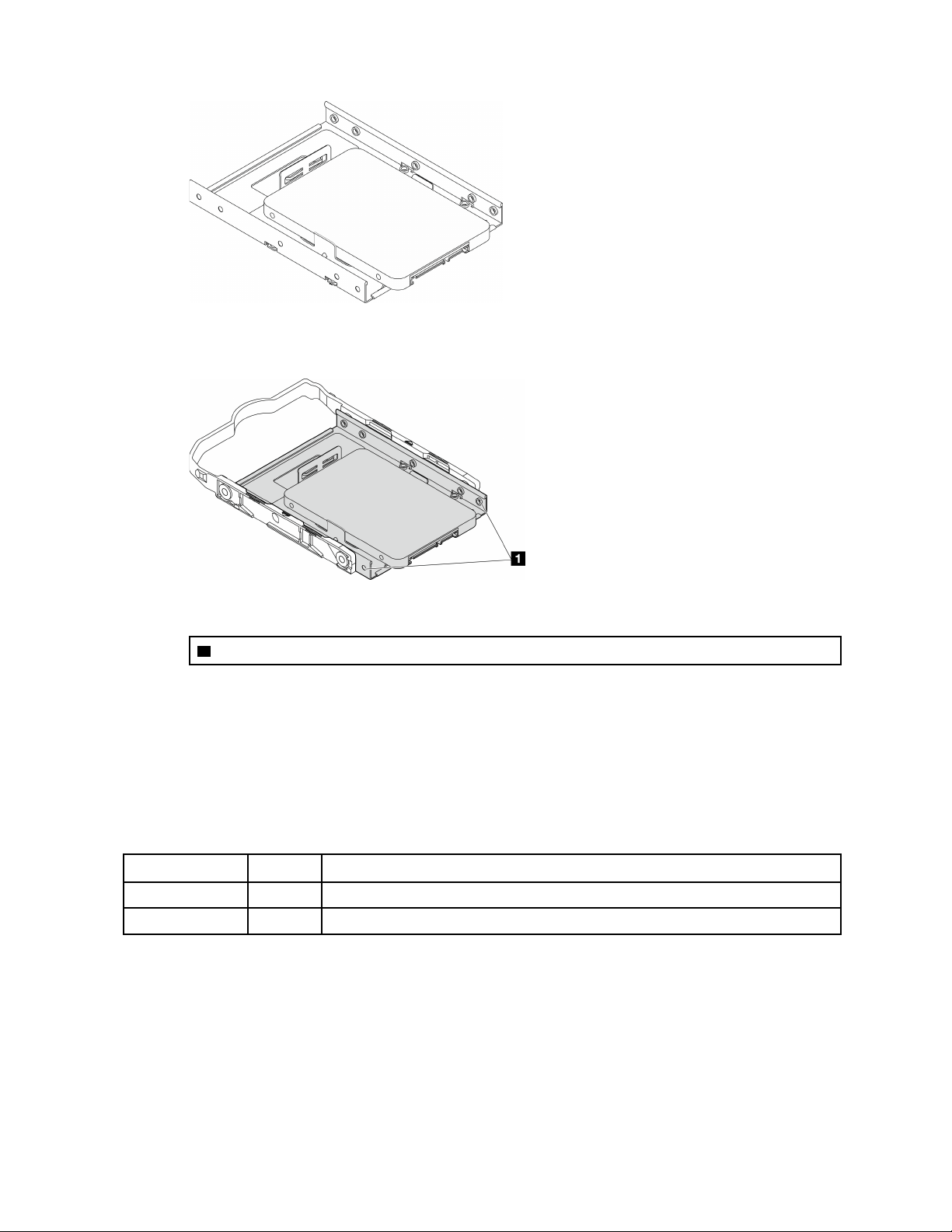
Make sure the screw holes that are nearest to the drive connector are outside of the drive
retainer.
Figure 49. Drive screw hole placement on retainer
1 Screw holes nearest to the drive connector
After you finish
1. Install the optical drive cage, see “Install the optical drive cage” on page 78.
2. Connect the signal and power cable to the system board, see
“Internal cable routing” on page 19.
3. Complete the parts replacement, see
“Complete the parts replacement” on page 158.
4. Check the drive activity LED on the front panel to verify if the drives are operating correctly.
Table 29. Drive activity LED behavior
Status Color
Description
Solid on White The drives are active.
Off None The drives are not active.
5. Use the Lenovo XClarity Provisioning Manager Lite to configure the RAID if necessary. For more
information, see
https://sysmgt.lenovofiles.com/help/topic/LXPML/RAID_setup.html.
Remove the drive cage (bay 3)
Follow this procedure to remove a simple-swap drive cage from bay 3.
66
ThinkSystem ST50 V2 Maintenance Manual
Loading ...
Loading ...
Loading ...