Loading ...
Loading ...
Loading ...
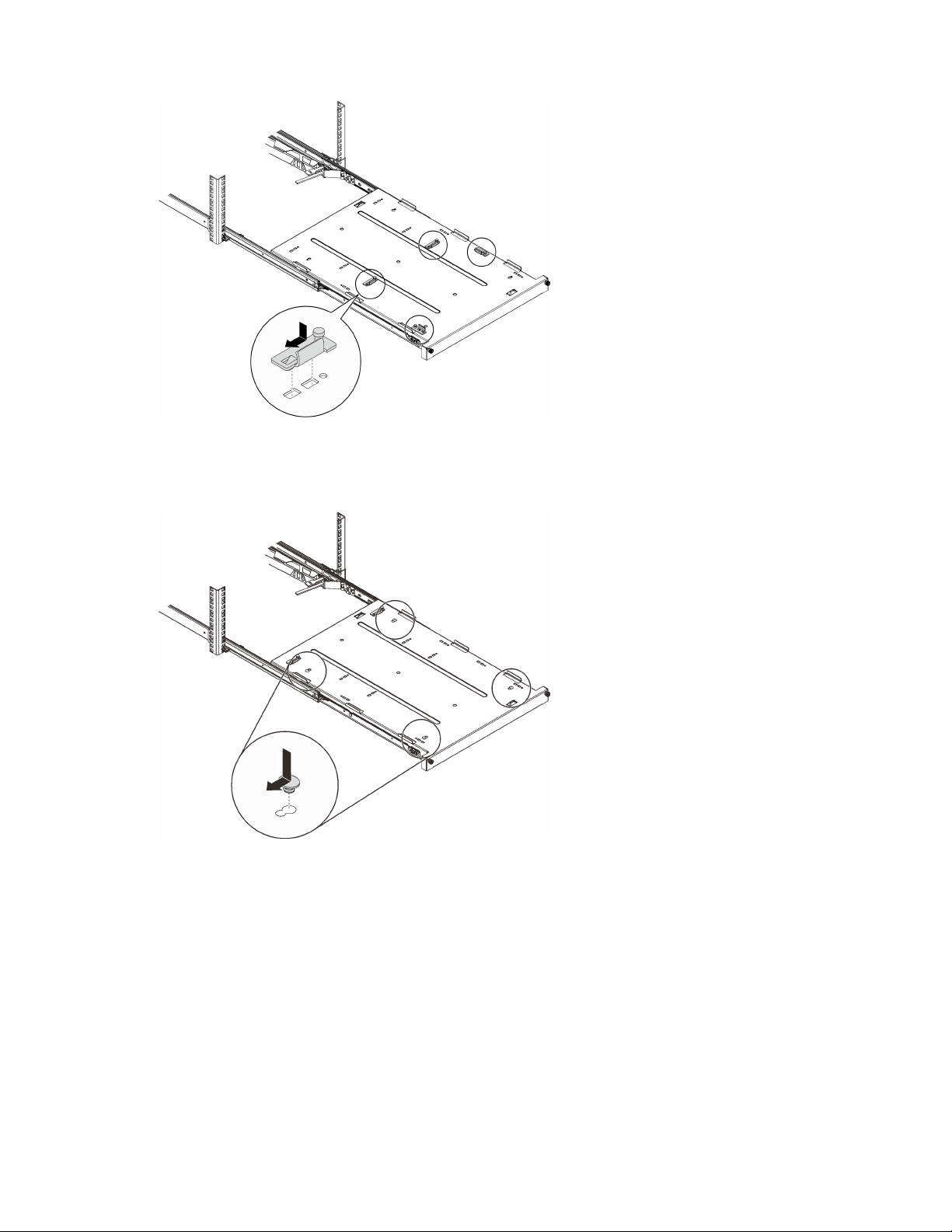
Figure 111. Installing the brackets to the tray
Step 2. Install the four rubber safety pads to the tray as illustrated.
Figure 112. Installing the rubber safety pads to the tray
Step 3. Orient the server to have the server cover facing up and the front bezel facing the front of the rails;
then, align the server with the brackets and the tab on the front of the tray, and gently place the
server on the tray.
142
ThinkSystem ST50 V2 Maintenance Manual
Loading ...
Loading ...
Loading ...