Loading ...
Loading ...
Loading ...
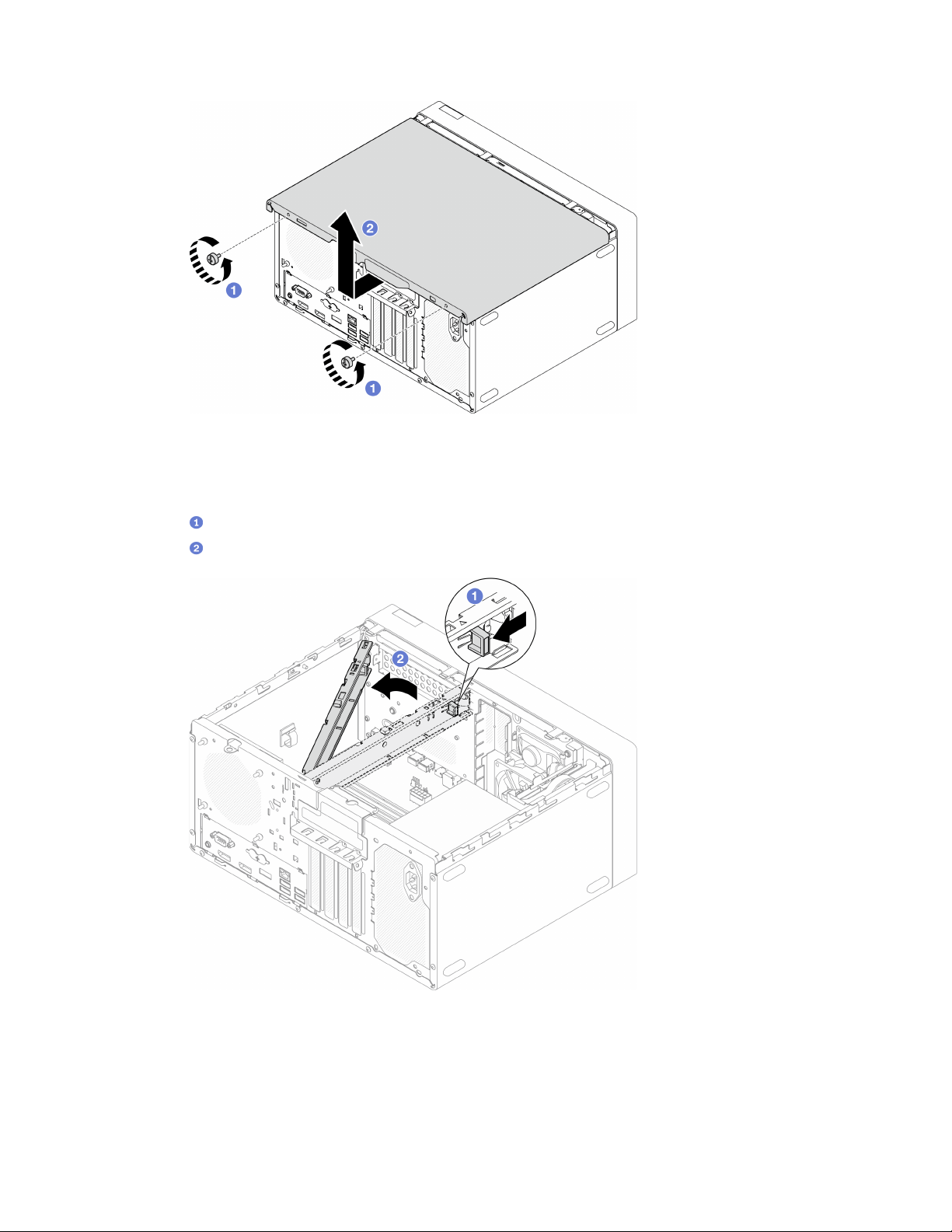
Figure 116. Removing the serve cover
Step 3. (Optional) Remove the cage bar. Remove the optical drive cage first, see
“Remove the optical
drive cage” on page 76
; then, proceed to the following procedures.
a.
Push the latch on the cage bar until the cage bar is disengaged from the chassis.
b.
Rotate the cage bar and remove it from the chassis.
Figure 117. Removing the cage bar
After you finish
If you are instructed to return the component or optional device, follow all packaging instructions, and use
any packaging materials for shipping that are supplied to you.
146 ThinkSystem ST50 V2 Maintenance Manual
Loading ...
Loading ...
Loading ...