Loading ...
Loading ...
Loading ...
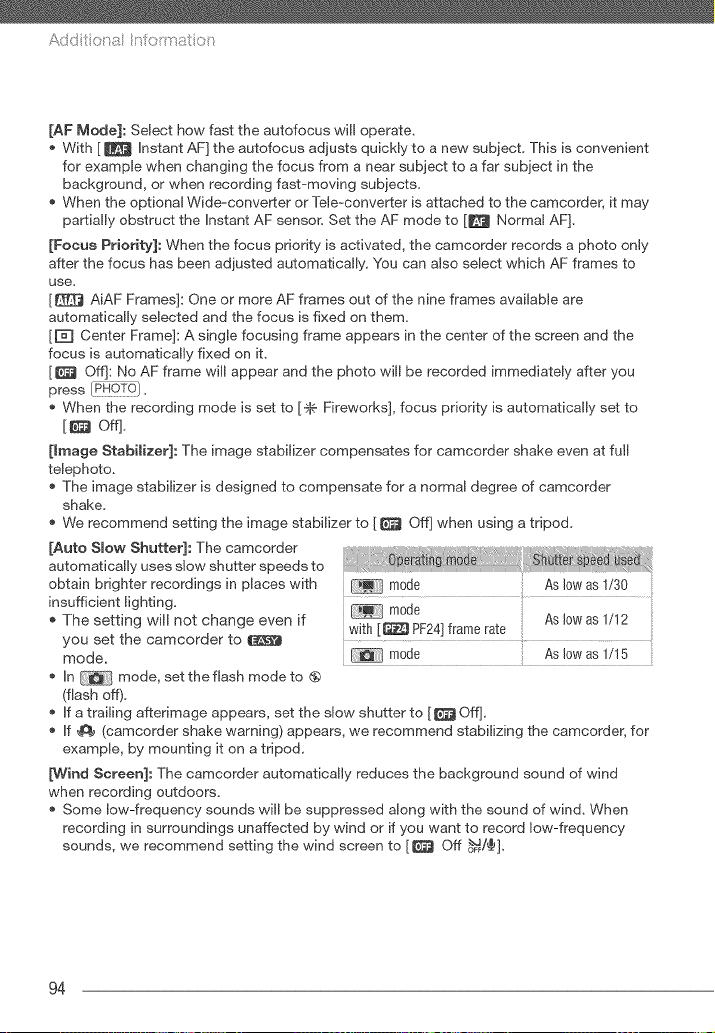
Add t t:t a n oitrat t:_
[AF Mode]: Select how fast the autofocus will operate,
With [ _ instant AF] the autofocus adjusts quickly to a new subject, This is convenient
for example when changing the focus from a near subject to a far subject in the
background, or when recording fast-moving subjects,
When the opdonal Wide-converter or Tele-converter is attached to the camcorder, it may
partially obstruct the instant AF sensor. Set the AF mode to [_ Normal AF],
[Focus Priority]: When the focus priority is activated, the camcorder records a photo only
after the focus has been adjusted automatically, You can also select which AF frames to
use.
[_ AiAF Frames]: One or more AF frames out of the nine frames available are
automatically selected and the focus is fixed on them.
[r_ Center Frame]: A single focusing frame appears in the center of the screen and the
focus is automatically fixed on it,
[_ Off]: No AF frame will appear and the photo will be recorded immediately after you
press [PRO_d},
When the recording mode is set to [.'_ Fireworks], focus priority is automatically set to
[_ Off],
[Image Stabilizer]: The image stabilizer compensates for camcorder shake even at full
telephoto,
The image stabilizer is designed to compensate for a normal degree of camcorder
shake,
* We recommend setting the image stabilizer to [ _ Off] when using a tripod,
[Auto Smow Shutter]: The camcorder
automatically uses slow shutter speeds to
obtain brighter recordings in places with
insufficient lighting.
The setting will not change even if with [_ PF24] frame rate
you set the camcorder to
mode, ....... :: Asi0wa iii
. in mode, set the flash modeto @
(flash off),
If a trailing afterimage appears, set the slow shutter to [ _ Off],
If _ (camcorder shake warning) appears, we recommend stabilizing the camcorder, for
example, by mounting it on a tripod,
[Wind Screen]: The camcorder automatically reduces the background sound of wind
when recording outdoors.
Some low-frequency sounds will be suppressed along with the sound of wind, When
recording in surroundings unaffected by wind or if you want to record low-frequency
sounds, we recommend setting the wind screen to [_ Off OF_/_],
94
Loading ...
Loading ...
Loading ...