Loading ...
Loading ...
Loading ...
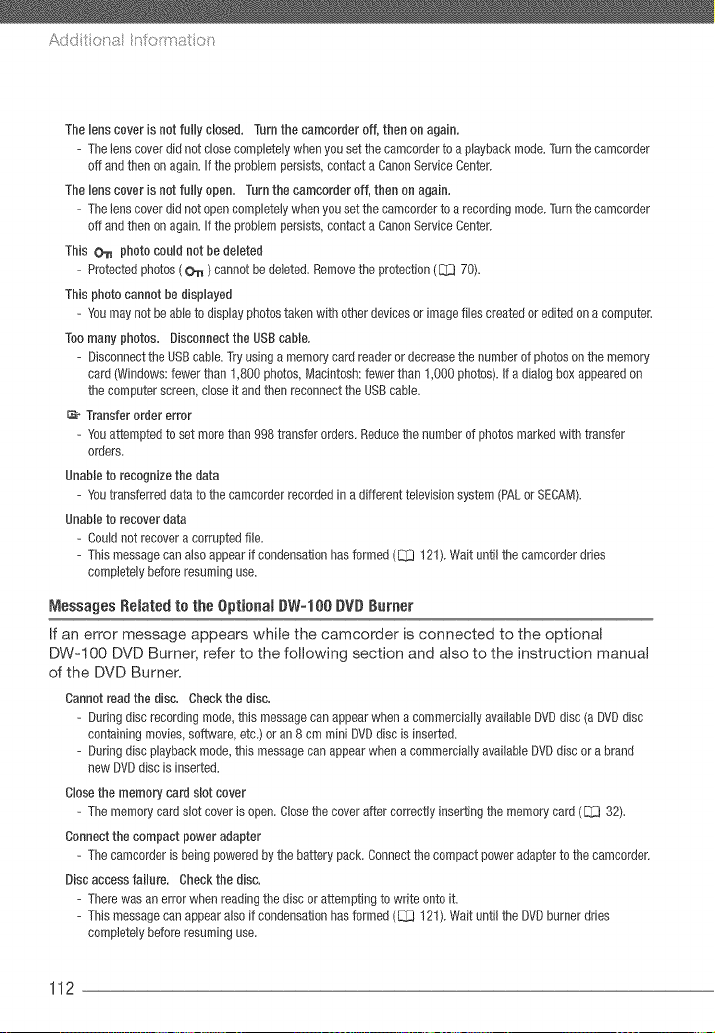
Add t t:t a n oitrat t:_
The lees cover is not fully closed, Turn the camcorder off, thee on again.
- The bes cover did not closecompbtely when you set the csmcorder to a playback mode.Turn thecamcorder
off and then on again. If the problem persists, contact a CanonService Center.
The lees cover is not fully open. Turn the camcorder off, then on again.
= The lens coverdid not opencompletaly when youset the camcorderto a recording mode.Turn thecamcorder
off and then on again. If the problem persists, contact a CanonService Center.
This O_ photo could not be deleted
= Protectedphotos ( O_ ) cannot be deleted.Remove the protection([_.j 70).
This photo cannot be displayed
= Youmay not beable to display photostaken with other devicesor image flies created or edited ona computer.
Toomany photos. Disconnect the USBcable.
= Disconnectthe USBcable. Tryusing a memorycard readerordecreasethe number of photos on the memory
card (Windows:fewer than 1,800 photos,Macintosh: fewer than 1,000 photos), if a dialog box appearedon
the computer screen,close it and then reconnectthe USBcable.
_- Transfer order error
- Youattempted to set morethan 998 transfer orders. Reducethe eumber of photos marked with transfer
orders.
Ueabb to recognize the data
= Youtransferred data to the camcorder recorded in a different television system (PALor SECAM).
Unable to recover data
= Couldnot recover a corrupted file.
= This messagecae also appear if condensationhasformed ([_ 121).Wait until the camcorder dries
completelybefore resuming use.
Messages Related to the Optional DW=100 DVD Burner
If an error message appears while the camcorder is connected to the optional
DW=I OO DVD Burner, refer to the following section and also to the instruction manual
of the DVD Burner.
Caeeot read the disc. Check the disc.
- Duringdisc recording mode,this message can appearwhen a commercially available DVDdisc (a DVDdisc
containingmovies, software, etc.)or an 8 cm mini DVDdisc is inserted.
- Duringdisc playbackmode, this messagecan appear whena commercially available DVDdisc or abrand
eew DVDdisc is inserted.
Closethe memory card slot cover
- The memory card slot cover is open. Closethe cover after correctly inserting the memory card([_1_332).
Coeeect the compact power adapter
= The camcorderis being powered by the battery pack. Connectthe compact power adapter to the camcorder.
Disc access failure. Check the disc.
= There was an error whmr reading the disc or attemptieg to write onto it.
= This messagecae appear also if condensationhasformed ([_1 121).Wait until the DVDburnerdries
completelybefore resuming use.
112
Loading ...
Loading ...
Loading ...