Loading ...
Loading ...
Loading ...
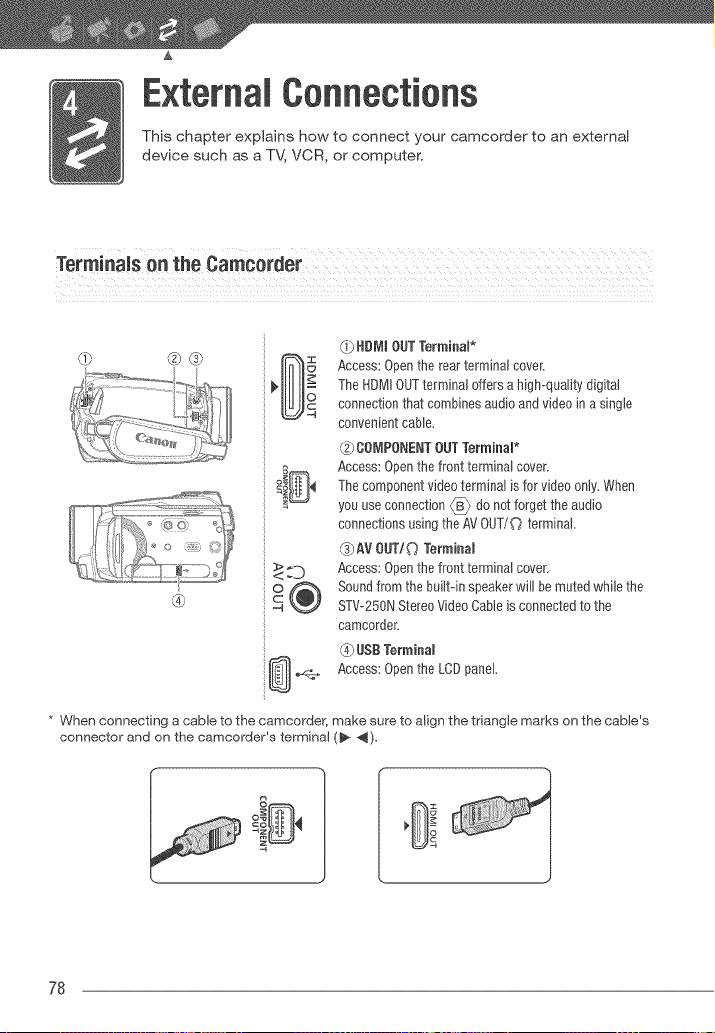
External Oennectiens
This chapter explains how to connect your camcorder to an external
device such as a TV, VCR, or computer,
®
<>=D
o®
(i} NDI_ItOUT Terminam*
Access: Open the rear terminal cover.
The HDMI OUTterminaJ offers a high-quality digital
connection that combines audio and video in a single
convenient cable.
COi_IPONENTOUTTerminal*
Access: Open the front terminal cover.
The component video terminal is for video only. When
you use connection _ do not forget the audio
connections using the AV OUT/(_ terminal.
{_)AV OUTI(_ Terminal
Access: Open the front terminal cover.
Sound from the buJJt-inspeaker will be muted while the
STV-250N Stereo Video CaNe is connected to the
camcorder.
_} US£ Terminal
Access: Open the LCD panel.
* When connecting a cable to the camcorder, make sure to align the triangle marks on the cable's
connector and on the camcorder's terminal (_ *_).
78
Loading ...
Loading ...
Loading ...