Loading ...
Loading ...
Loading ...
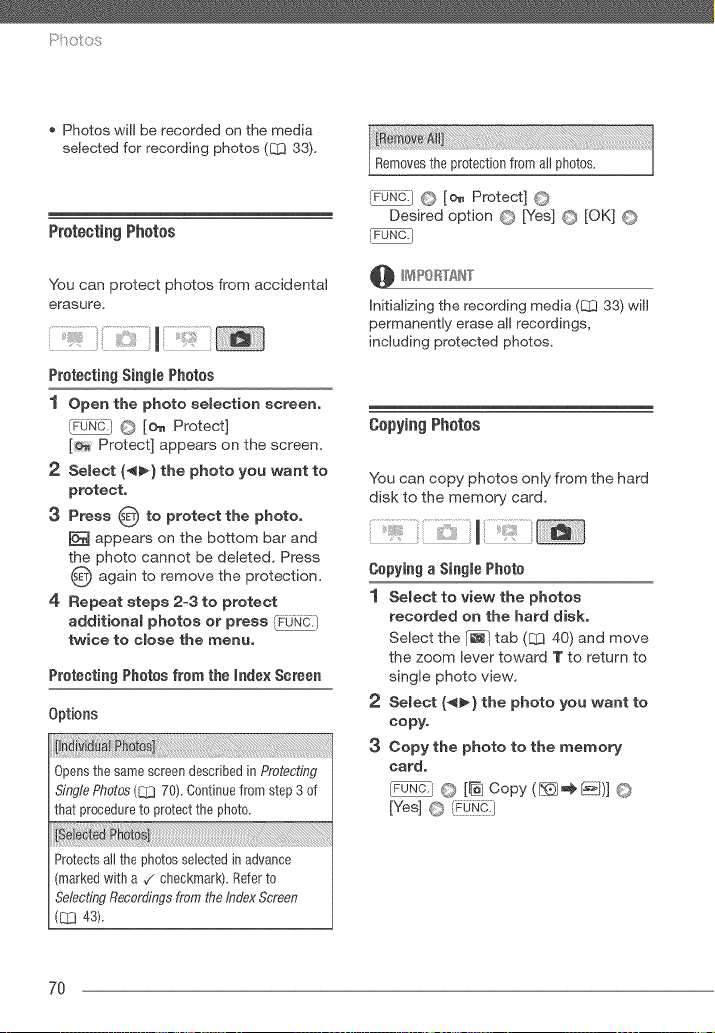
• Photos will be recorded on the media
selected for recording photos (L_ 33),
ProtectingPhotos
You can protect photos from accidental
erasure.
Protectiag Siagle Photos
1 Open the photo selection screen,
[PuN0.] O [o_ Protect]
[_ Protect] appears on the screen.
2 Select (_) the photo you want to
protect,
3 Press O to protect the photo.
[_ appears on the bottom bar and
the photo cannot be deleted. Press
again to remove the protection.
4 Repeat steps 2-3 to protect
additional photos or press ,_FbN0.)
twice to close the menu.
Protectiag Photos from the mndexScreen
Options
Opensthe samescreendescribedin Protecting
SinglePhotos(C_J70).Continuefrom step 3 of
that procedureto protectthe photo.
B:
Protectsall the photosselectedin advance
markedwith a ,/checkmark). Referto
SelectingRecordingsfrom tireindexScreen
([_] 43).
[FON0-/ O [o_ Protect] O
Desired option O [Yes] O [OK] O
Initializing the recording media (_ 33) will
permanently erase all recordings,
including protected photos.
CopyingPhotos
You can copy photos only from the hard
disk to the memory card.
(}opying a Single Photo
1 Select to view the photos
recorded on the hard disk.
Select the _ tab (_3 40) and move
the zoom lever toward T to return to
single photo view.
2 Select (_!_) the photo you want to
copy,
3 Copy the photo to the memory
card.
O [_i Copy (_,_ _)] O
[Yes] © _€_J_:]
7O
Loading ...
Loading ...
Loading ...