Loading ...
Loading ...
Loading ...
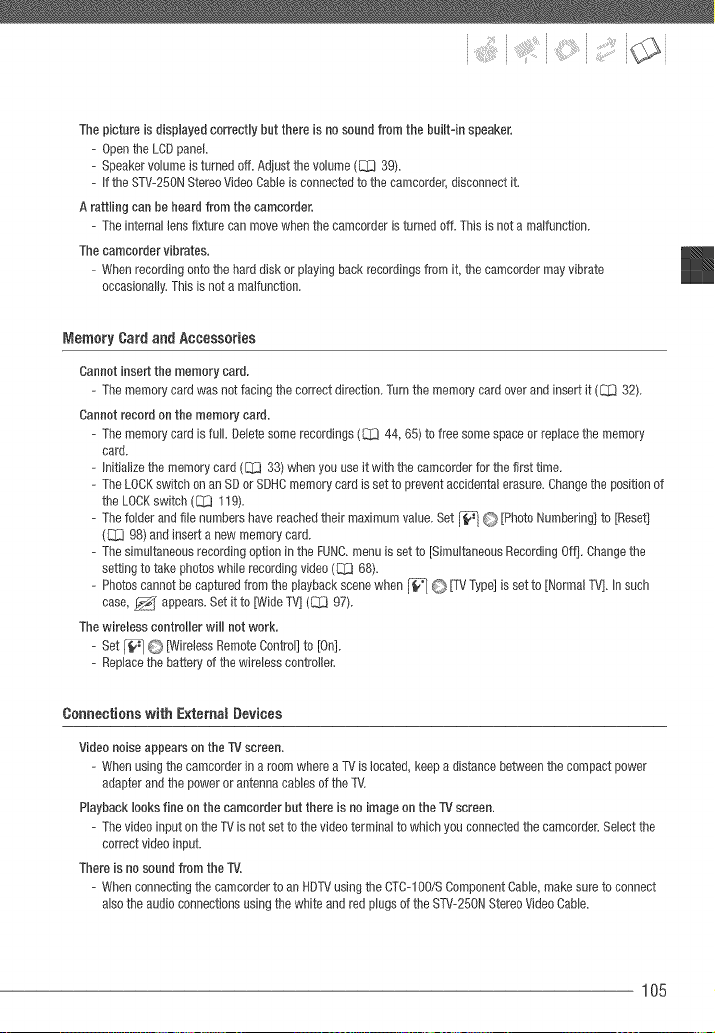
The picture is displayed correctly but there is no sound from the built-in speaker.
- Openthe LCOpanel
- Speakervolume is turned off. Adjust the volume(_ 39).
- If the STV-250NStereo VideoCableis connectedto the camcorder, disconnect it.
A rattling can be heard from the camcorder.
- The internal lens fixture can movewhen the camcorder is turned off. This is not a malfunction.
The camcorder vibrates.
- Whenrecording onto the hard disk or playing back recordingsfrom it, the camcordermayvibrate
occasionally.This is not a malfunction.
Memory Card and Accessories
Cannot insert the memory card.
- The memory card was not facing the correct direction.Turn the memory card overand insert it (E_ 32).
Cannot record on the memory card.
- The memory card is full Deletesome recordings (_ 44, 65) to free some space or replacethe memory
card.
- Initializethe memorycard (E_[_33) when you useit with the camcerderfor the first time.
- The LOCKswitch on an SDor SDHCmemory card is set to prevent accidental erasure. Changethe positionof
the LOCKswitch (E_[_119).
- The folder and file numbers have reachedtheir maximum value. Set _ _) [PhotoNumbering] to [Reset)
(E_[_98) and insert a new memory card.
- The simultaneousrecording option in the FUNC.menu is set to [SimultaneousRecording Off]. Changethe
setting to take photos while recording video (_ 68).
- Photoscannot be capturedfrom the playback scenewhen [_ C) [TV Type)is set to [Normal TVJ.In such
case,_ appears. Set it to [WideTVJ(_ 97).
The wireless controller will not work.
- Set _ C_ [WirelessRemoteContrsl] to IOn].
- Replacethe battery of the wireless controller.
Connections with E×ternal Devices
Video noise appears on the TVscreen,
- Whenusing thecamcorder in a room where aTV is located, keep a distance between the compact power
adapterand the power or antennacables of the TV.
Playback looks fine on the camcorder but there is no image on the TVscreen.
- The video input on the TVis not set to thevideo terminal to which you connected the camcorder.Select the
correctvideo input.
There is no sound from the TV.
- Whenconnecting the camcorder to an HDTVusing the CTC-tO0/SComponentCable,make sure to connect
also the audio connectionsusing the white and red plugsof the STV-250NStereoVideo Cable.
105
Loading ...
Loading ...
Loading ...