Loading ...
Loading ...
Loading ...
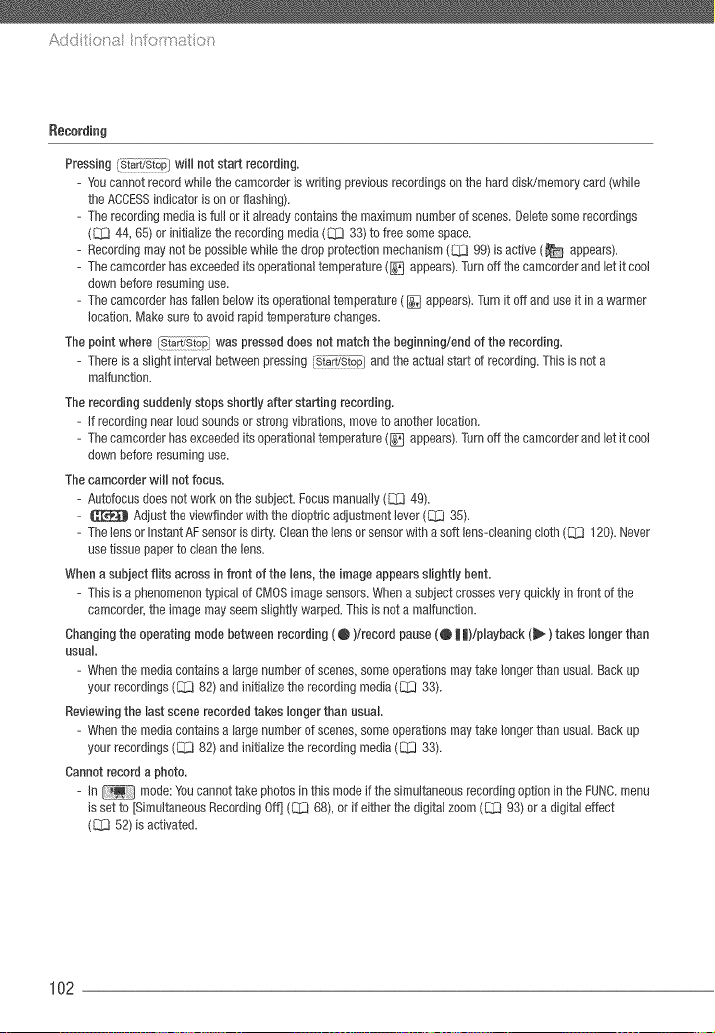
Add t t:t a n oitrat t:_
Recording
Pressing {_}_] will not start recording.
- Youcannot record while the camcorderis writing previousrecordings on the hard disk/memory card (while
the ACCESSindicator is on or flashing).
- The recording media isfutl or it alreadycontains the maximum number of scenes. Delete some recordings
([:Z344, 65) or initialize the recording media (CI3 33) to free somespace.
- Recording maynot be possibb whib the drop protection mechanism(_ 99)is active (_ appears).
- The camcorder has exceededits operationaltemperature ([_] appears). Turn off the camcorderand bt it cool
down before resuminguse.
- The camcorder has fallen below its operationaltemperature ( _ appears).Turn it off and use it in awarmer
location.Make sure to avoid rapid temperaturechanges.
The point where _?__} was pressed does not match the beginning/end of the recording.
- There is a slight interval between pressing [_a_Zd}_p]and the actual start of recording. Thisis not a
malfunction.
The recording suddenly stops shortly after starting recording.
- If recording near loud soundsor strong vibrations, move to another location.
- The camcorder has exceededits operationaltemperature (_ appears}. Turn off the camcorderand bt it cool
down before resuminguse.
The camcorder will not focus.
- Autofocus does not work on the subiect. Focusmanually (C[_ 49).
- _ Adiusttheviewfinderwiththedioptricadiustmentlever(E:D 35).
- The lens or InstantAF sensoris dirty. Cleanthe lens or sensorwith a soft lens-cleaning cloth (_ 120). Never
usetissue paper to clean the bns.
When a subject firs across in front of the lens, the image appears slightly bent.
- This is a phenomenonbjpical of CMOSimage sensors. Whena subject crossesvery quickly in front of the
camcorder,the image mayseem slightly warped. Thisis not a malfunction.
Changing the operating mode between recording (0)/record pause (0 | |}/playback (_,_)takes longer than
usual.
- When the mediacontains a large number of scenes, some operations may take longerthan usual Backup
your recordings(E:_382) and initialize the recording media(QZJ33).
Reviewing the last scene recorded takes longer than usual.
- When the mediacontains a large number of scenes, some operations may take longerthan usual Backup
your record{ngs(E:_} 82) and initialize the recording media(_ 33).
Cannot record a photo.
- In mode:Youcannot take photos in this mode if the simultaneous recordingoption in the FUNC.menu
isset to [SimultaneousRecording Off] (_ 68), or if either the digital zoom ((.._:193) or a digital effect
(C1:352) is activated.
102
Loading ...
Loading ...
Loading ...