Loading ...
Loading ...
Loading ...
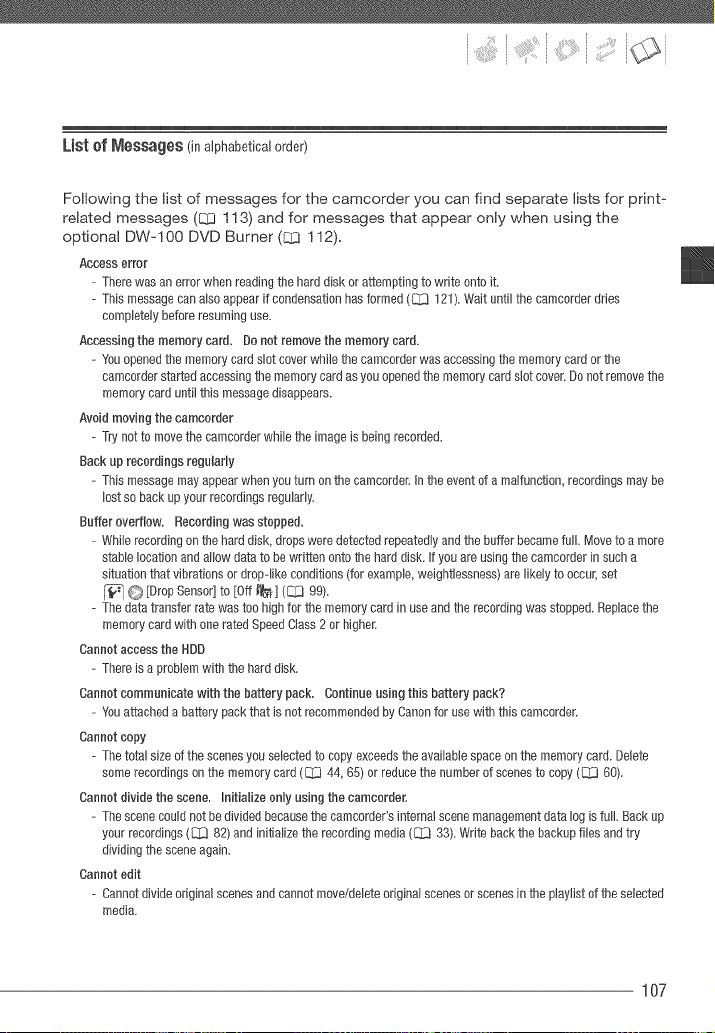
ListofMessages(inalphabeticalorder)
Following the list of messages for the camcorder you can find separate lists for print-
related messages (_ 113) and for messages that appear only when using the
optional DW-IO0 DVD Burner (L[3 1 12).
AcceSS error
- Therewas an error when reading the hard disk orattempting to write onto it.
- This messagecan also appear if condensationhas formed ({--[3 t 2t}. Wait until the camcorder dries
completely before resuming use.
Accessing the memory card. Do not remove the memory card,
- Youopened the memory card slot cover while the camcorder was accessing the memory cardor the
camcorderstarted accessing the memorycard as you openedthe memory card slot cover.Do notremove the
memory card until this message disappears.
Avoid moving the camcorder
- Trynot to movethe camcorder while the image is being recorded.
Backup recordings regularly
- This messagemay appearwhen youturn onthe camcorder, in the eventof a malfunction, recordings may be
lostso back up your recordings regularly.
Buffer overflow, Recording was stopped.
- While recordingon the hard disk, drops were detected repeatedlyand the buffer becamefull. Move to a more
stable location and allow data to be written ontothe hard disk. Ifyou are using the camcorder in such a
situationthat vibrations or drop-like conditions (for example,weightlessness)are likely to occur, set
[-_1 0 [DropSensor]to [Off _F] (_ 99).
- The data transfer ratewas too highfor the memory card in use and the recording was stopped. Replacethe
memory card with one rated Speed Class2 or higher.
Cannot access the HDD
= Thereis a problem with the hard disk.
Cannot communicate with the battery pack. Continue using this battery pack?
= Youattached a battery pack that is not recommendedby Canonfor use with this camcorder.
Cannot copy
= Thetotal size of the scenes you selectedto copy exceedsthe available space onthe memorycard. Delete
somerecordings onthe memorycard (_ 44, 65} or reducethe number of scenes to copy (_ 60}.
Cannot divide the scene. Initialize only using the camcorder.
- The scene could not be divided becausethe camcorder'sinternal scene managementdata log is full. Back up
your recordings (IZ_I 82} and initializethe recording media ([]_ 33}. Write backthe backup flies and try
dividingthe scene again.
Cannot edit
- Cannotdivide original scenesand cannot move/deleteoriginal scenesor scenes in the playlistof the selected
media.
107
Loading ...
Loading ...
Loading ...