Loading ...
Loading ...
Loading ...
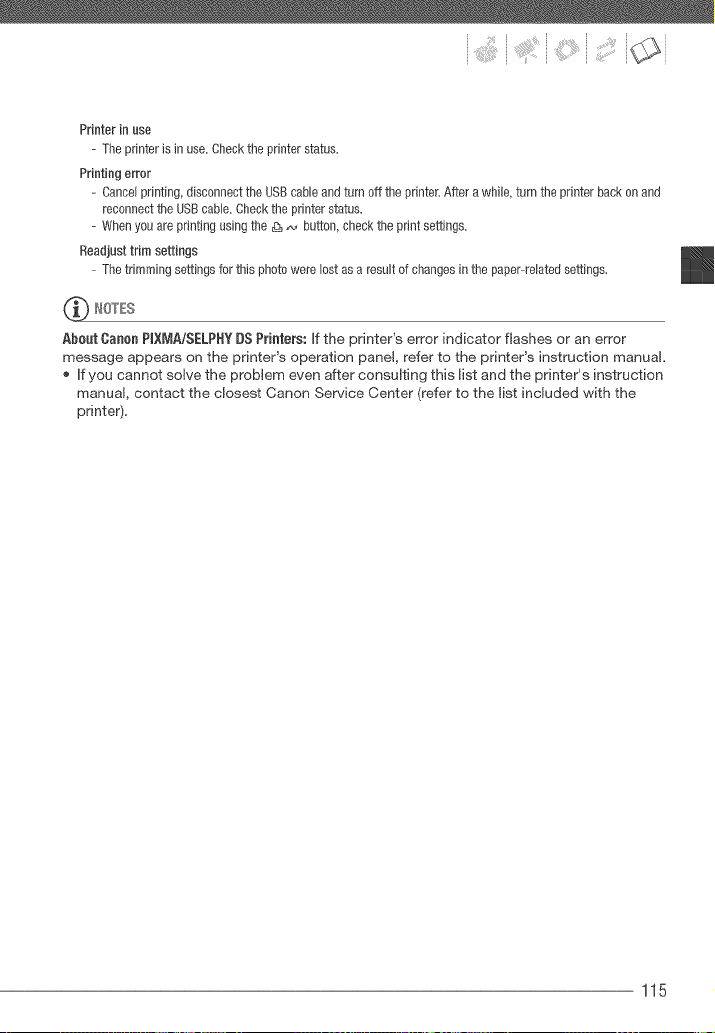
Printer in use
- The printer is in use. Checkthe printer status.
Printing error
- Cancelprinting, disconnectthe USBcable and turn off the printer.After awhile, turn the printer back on and
reconnectthe USBcable. Checkthe printer status.
- Whenyou are printing using the _ _ button, check the print settings.
Readjusttrim settings
- The trimming settings for this photo were lost as a result of changes in the paper-related settings.
About Canon PI×MA/SELPNY DSPrinters: if the printer's error indicator flashes or an error
message appears on the printer's operation panel, refer to the printer's instruction manual,
if you cannot solve the problem even after consulting this list and the printer's instruction
manual, contact the closest Canon Service Center (refer to the list included with the
printer),
115
Loading ...
Loading ...
Loading ...