Loading ...
Loading ...
Loading ...
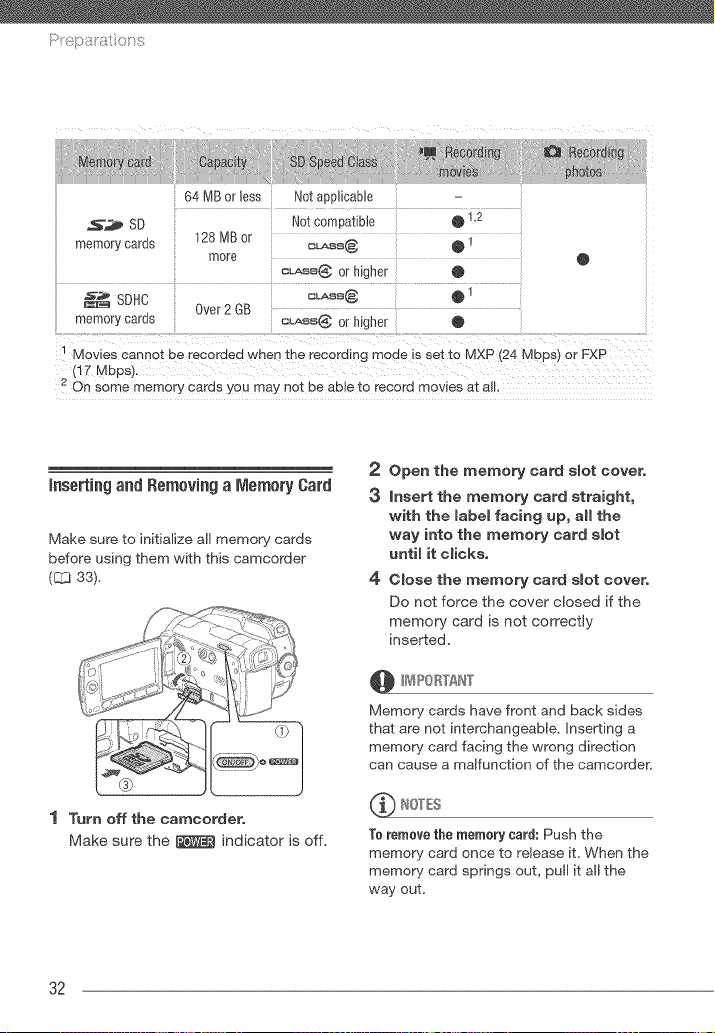
s_emorycares
64 MB or less Not aDD_maDm
Not c0rYDa[IDle @ 1.2
_28 MB 0_
more
CLASS4@ 0[ higher @
0vet 2 GB
eL,ASS@ 0[ nigher @
@
Movies cannot De recorded when _ne recording mode _sset to MXP (24 Mbps) or FXP
(17 Mbps).
2 On some memory cards you may not De auJe to record movies at al.
inserting and Removiag a Memory Card
Make sure to initialize all memory cards
before using them with this camcorder
(121333),
®
1 Turn off the caracorder,
Make sure the _ indicator is off.
2 Open the memory card slot cover,
3 insert the memory card straight,
with the label facing up, all the
way into the memory card slot
until it clicks,
4 Close the memory card slot cover,
Do not force the cover closed if the
memory card is not correctly
inserted,
@ 1t4P0 RTAN"I"
Memory cards have front and back sides
that are not interchangeable, inserting a
memory card facing the wrong direction
can cause a malfunction of the camcorder.
_ NOTES
To remove the memery card: Push the
memory card once to release it, When the
memory card springs out, pull it al the
way out,
32
Loading ...
Loading ...
Loading ...