Loading ...
Loading ...
Loading ...
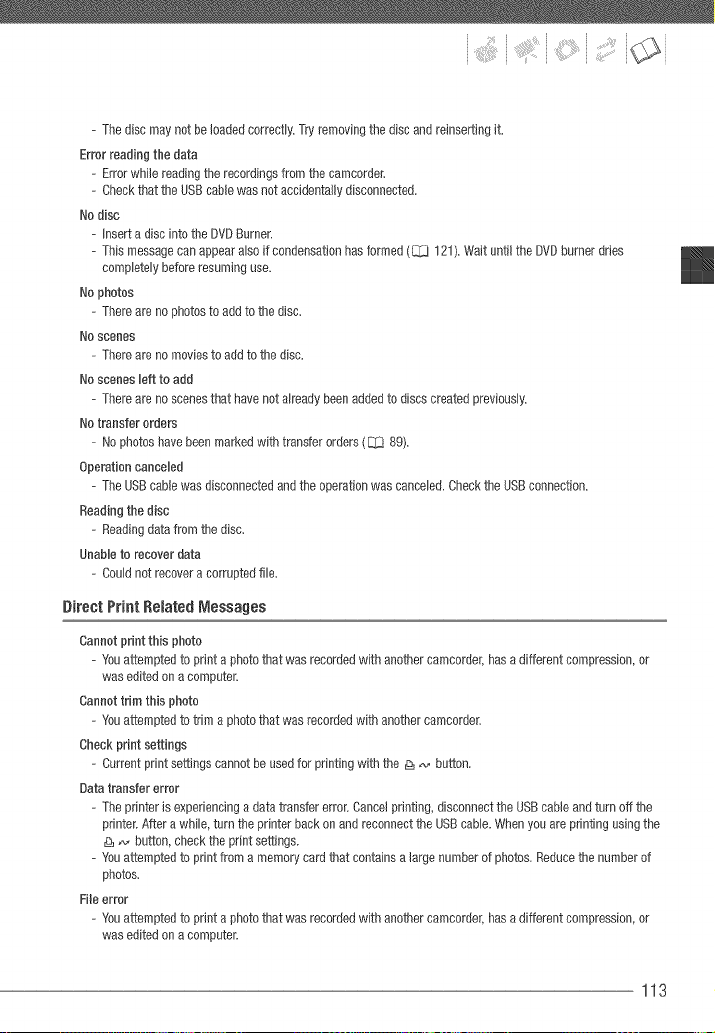
- The disc may not be loaded correctly. Tryremoving the disc and reinserting it.
Errorreading the data
- Error while reading the recordings from the camcorder.
- Checkthat the USBcable was not accidentallydisconnected.
Nodisc
- Insert a disc into the DVDBurner.
- This messagecan appear also if condensationhas formed (83 t 21).Wait until the DVDburner dries
completely before resuming use.
Nophotos
- Thereare no photos to add to the disc.
Noscenes
Thereare no movies to add to the disc.
Noscenes left to add
Thereare no scenes that have not already beenadded to discs created previously.
Notransfer orders
No photoshave been marked with transfer orders ([:Z3 89).
Operation canceled
TheUSBcable was disconnectedand the operation was canceled. Checkthe USBconnection.
Readingthe disc
Readingdata from the disc.
Unable to recover data
Couldnot recover a corrupted file.
Direct Print Related Messages
Cannot print this photo
- Youattempted to print a photo that was recordedwith another camcorder, hasa different compression, or
was edited on a computer.
Cannot trim this photo
- Youattempted to trim a photo that was recordedwith another camcorder.
Check print settings
- Current print settings cannot be used for printing with the _ _ button.
Datatransfer error
- The printer is experiencinga data transfer error.Cancelprinting, disconnectthe USBcable and turn off the
printer.After a while, turn the printer back on and reconnect the USBcable. Whenyou are printing usingthe
_,, button, check the print settings.
- Youattempted to print from a memory card that contains a large numberof photos. Reducethe number of
photos.
File error
- Youattempted to print a photo that was recordedwith another camcorder, hasa different compression, or
was edited on a computer.
113
Loading ...
Loading ...
Loading ...